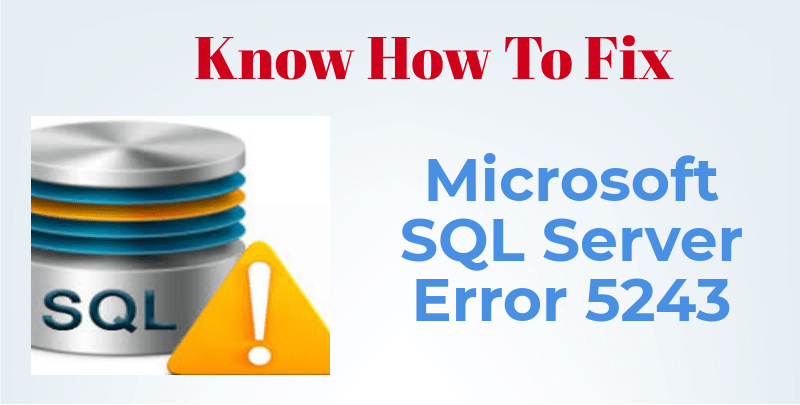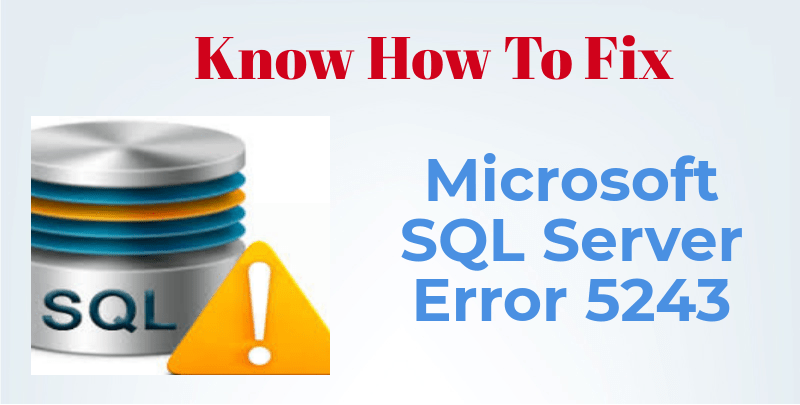Administering Relational Databases on Microsoft Azure: DP 300 study guide
I am excited to share an important milestone in my life. My third book, “Administering Relational Databases on Microsoft SQL“, is released. Co-authored with Ahmad Yaseen and Rajendra Gupta,...
2021-04-19 (first published: 2021-03-09)
610 reads