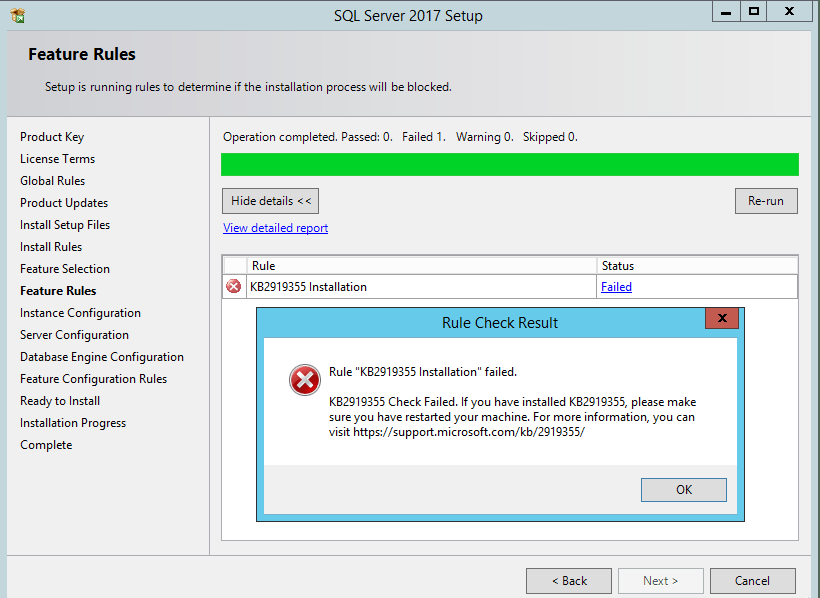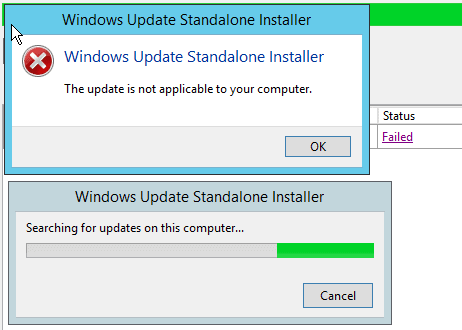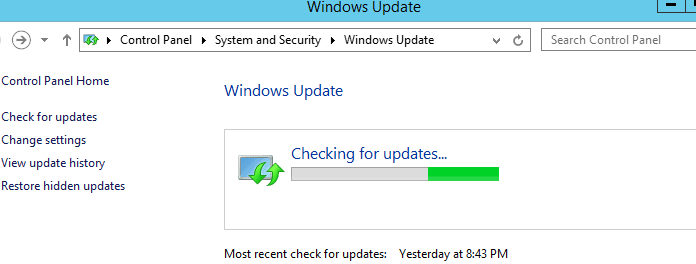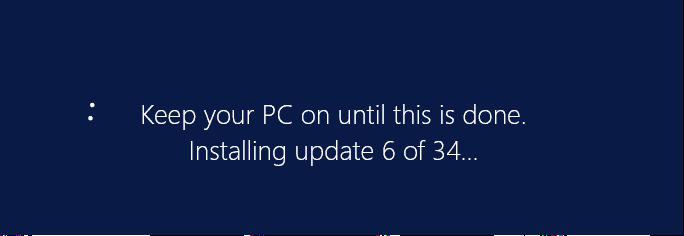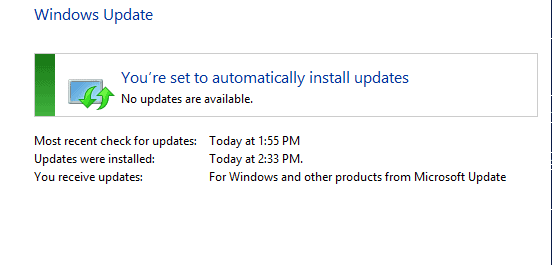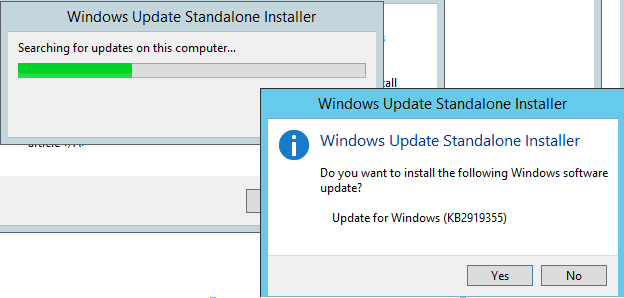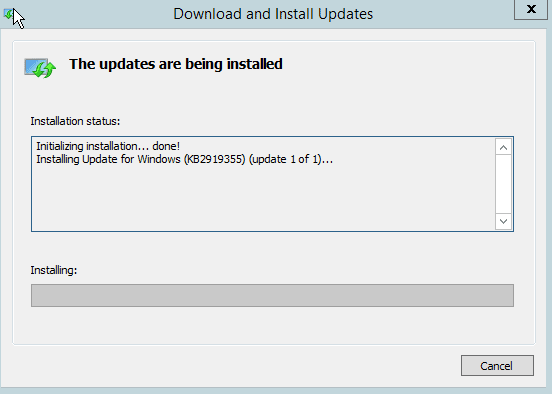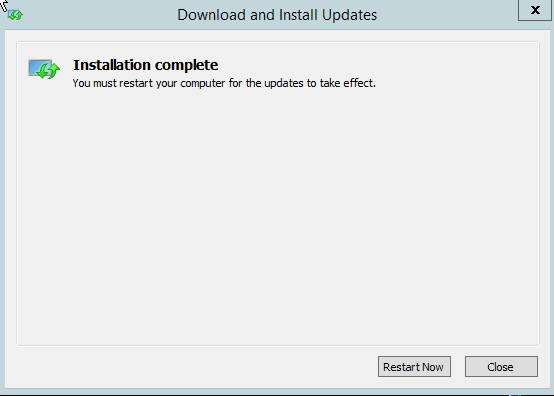Recently I was installing SQL Server 2017 and I could not believe a simple installation took up my whole day. I was installing an instance on one newly built Windows 2012 R2 server. After clicking next a few times, I got an error: a rule failure, for KB2919355.
I downloaded the KB2919355 as mentioned in the error message and tried to execute it. However, I ran into another error, which said "the update is not applicable to you computer". This was the step where I got stuck as the installation package suggested to install the KB, while the KB reports during installation that it is not applicable (a chicken and egg problem).
Well, after a few hours of thinking about this, I thought to install the recommended KB using Windows Update. I was surprised to see Install Window Updates was turned off (Search -> Windows Update). I enabled this feature and clicked "check for updates". It took some time to download but eventually all the packages were downloaded. I installed everything, though the installation took multiple reboots.
Now at this point, my Windows OS was update to date and I thought I was all set and ready to complete the SQL Server 2017 installation. I ran the setup, but it failed again!
Then I tried to find whether the KB2919355 was installed. I noticed it was still not installed. I manually ran the KB2919355 setup, and I was quite happy to see some progress. This time it completed successfully.
Finally, after completing the Windows updates and the KB installation, eventually I was able to install SQL Server 2017 on Windows 2012 R2 without any errors. The important point here is Windows should up to date before doing any SQL Server installation.