Data Dictionary from within SQL
Server 2000
by Mindy Curnutt
©2002 Unisys Corporation
There is
functionality within SQL Server 2000 that allows you to enter metadata
on the columns in the SQL Server. In fact, the 'Description' field (shown below)
is a meta data field that comes right with SQL Server. This functionality can be used to
create a traditional "Data Dictionary" - allowing you to define the purpose of each column and then to list all
the tables and columns (with their fully described purpose and meaning) in a Dictionary type fashion. The
difficulty is generally not easy to populate or query this data.
To populate the Description Meta Data field for a
column is actually not too difficult if you use the Enterprise Manager
GUI. Here is a screen shot of where you do this:
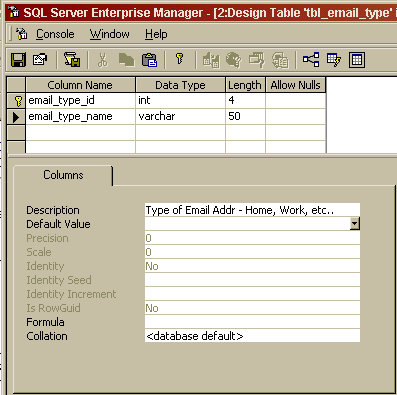
These values are stored
as extended properties. The user can add as many extended properties as they like. They
are stored in a hidden table that you will not see in any database
on the SQL Server.
You could also manually assign this description
through Query Analyzer:
DECLARE @v sql_variant
SET @v = N'Type of Email Addr -
Home, Work, etc...'
EXECUTEsp_updateextendedproperty N'MS_Description', @v, N'user',
N'dbo', N'table', N'tbl_email_type', N'column',N'email_type_name'
You can then use
the following type of query to return a table, it's columns in order, and any
entered Description:
declare @table_name varchar(128)
set @table_name = N'tbl_email_type'
select
o.[id] as 'table_id',o.[name] as 'table_name',
c.colorder as 'column_order',
c.[name] as'column_name',
e.value as 'column_description'from sysobjects o inner join
syscolumns c on o.id = c.id
left join::FN_LISTEXTENDEDPROPERTY(N'MS_Description',
N'user',N'dbo',N'table',@table_name,N'column', null) e on c.name = e.objname
where o.name =@table_name
order by c.colorder
This returns a resultset that looks like
this:
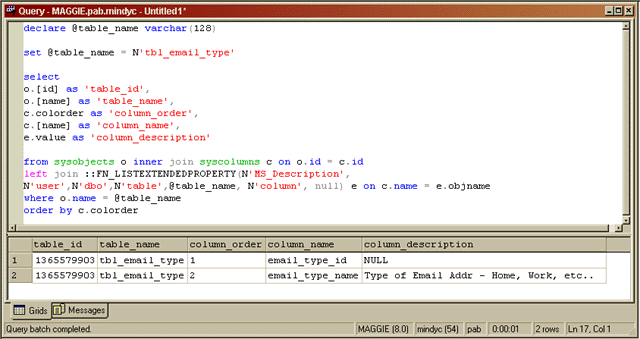
If you want to show all the tables, you
can make the above code into a stored procedure and step through the tables using a
cursor, sending each one to the stored procedure.
Create the stored procedure:
create
procedure get_column_details @table_name
nvarchar(128)
as
select
o.[id] as 'table_id',
o.[name]as 'table_name',
c.colorder as 'column_order',
c.[name] as'column_name',
e.value as 'column_description'from sysobjects o inner join syscolumns c on
o.id = c.id
left join::FN_LISTEXTENDEDPROPERTY(N'MS_Description',
N'user',N'dbo',N'table', @table_name,N'column', null) e on c.name = e.objname
where o.name =@table_name
order by c.colorder
Call the stored
procedure for each table.
DECLARE @table_name nvarchar(128)
DECLARE tablenames_cursor CURSOR FOR
SELECT name FROM sysobjects where type ='U' and status > 1 order by name
OPEN tablenames_cursor
FETCHNEXT FROM tablenames_cursor INTO @table_name
WHILE @@FETCH_STATUS =0
BEGIN
exec get_column_details @table_name
FETCH NEXT FROM tablenames_cursor INTO @table_name
ENDCLOSE
tablenames_cursor
DEALLOCATE tablenames_cursor
It would have
been easier to use the undocumented sp_MSforeachtable - but that returns each table name as
[dbo].[tablename] and the brackets and the table owner name do not work with the
::FN_LISTEXTENDEDPROPERTY call.
🙁


