In one of my training sessions I was asked, can check and foreign key constrain improve query performance? The answer to this question is 'Yes' and I will show you how in this article.
The optimizer uses foreign key constrains and check constraints to create more efficient query plan by skipping some part of the query plan because the optimizer can see that there is a foreign key constraint so it is not necessary to execute that part of the plan. Let's prove this with the help of an example. Consider the two tables below.
Create Table sales ( CustomerID INT Primary key ); Create Table SalesOrderdetail ( SalesOrderID int Primary key, CustomerID int Not Null Constraint FTCustomerID References sales (CustomerID) );
Insert Some values in the tables.
insert into sales (CustomerID) values (1) ,(2),(3),(4),(5),(6),(7),(8),(9),(10) insert into SalesOrderdetail(SalesOrderID,CustomerID) values (1,1),(2,1),(3,1),(4,2),(5,2),(6,2),(7,3),(8,3),(9,3),(10,4),(11,4),(12,4),(13,5),(14,5),(15,5)
Let's look at what SQL Server does when there's a foreign key. Consider the following select query. Please include the actual execution plan by pressing Cntrl-M, or from the Query Menu, choose include actual execution plan.
select so.* from SalesOrderdetail as so where exists (select * from sales as s where so.CustomerID=s.CustomerID)
If you see the execution plan below after you've run the above select statement, you will see that the optimizer doesn't even look at the sales table. Only salesorderdetail table is accessed. This is because the optimizer knows that it is no point executing the EXISTS operator as the foreign key constrain requires all sales to refer to an existing customer which is what the WHERE clause is doing.

Fig. 1
Now, let's turn off the foreign key constraint.
Alter Table SalesOrderdetail nocheck constraint FTCustomerID;
Run the same select statement
select so.* from SalesOrderdetail as so where exists (select * from sales as s where so.CustomerID=s.CustomerID)
The execution plan below shows that the optimizer now executes the EXISTS operator to return only those salesorder rows that have a reference to the customer. Since we switched off the foreign key constraint, the optimizer wasn't sure whether salesorder had valid customer references. That's the reason why it had to execute the EXISTS operator. If you have a big table, this can make a big difference as far as performance is concerned.
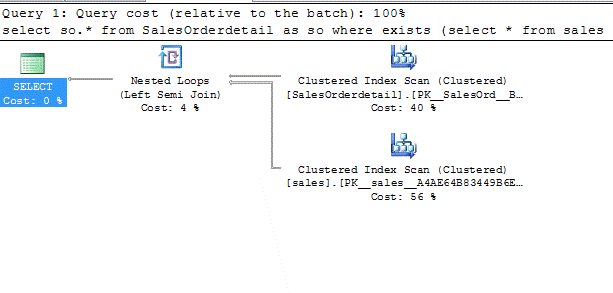
Fig. 2
Let's turn on the foreign key again by executing the following statement.
Alter table SalesOrderdetail check constraint FTCustomerID;
Now if you run the same select statement again you will still see the execution plan shown in Fig. 2. Why is this happening? You have switched on the foreign key constraint, and it should now execute the plan in Fig. 1. But it's not doing that. This is because the foreign key constraint is 'not trusted'. The optimizer does not take into account a constraint that is not trusted. The foreign key is not trusted because a user might have inserted or updated a sales row with an invalid CustomerID. When you switch it on, it does not verify the previous data by default.
You can check the status of your foreign key constraint by running the following query.
select name,is_not_trusted from sys.foreign_keys where name= 'FTCustomerID'
This will show you that the is_not_trusted column = 1 indicating that your foreign key constraint is not trusted. To make it trusted include the WITH CHECK option in your query as shown below.
Alter table SalesOrderdetail WITH CHECK check constraint FTCustomerID;
This checks that all rows in the table comply with the constraint before turning it on. If any rows do not comply with the constraint then an error message is returned and the Alter Statement is rolled back.
If you check the status of the constraint again, you will see that the is_not_trusted column shows 0. Now, when we run the first select statement we get the first execution plan as shown in Fig. 1.
select so.* from SalesOrderdetail as so where exists (select * from sales as s where so.CustomerID=s.CustomerID)

Let's make it a bit more interesting. Let's change the table structure of the members table such that TeamID column allows NULLs.
drop table SalesOrderdetail go Create Table SalesOrderdetail ( SalesOrderID int Primary key, CustomerID int Null Constraint FTCustomerID References sales (CustomerID) );
Now if you run the same query against this new table structure, you will get execution plan shown in Fig. 2. This means that the optimizer is executing the EXISTS operator even if the foreign key constraint is trusted. To get back to the first execution plan (Fig. 1), which did not execute the EXISTS operator you will need to change the query as shown below.
select so.* from SalesOrderdetail as so where exists (select * from sales as s where so.CustomerID=s.CustomerID) and so.customerID is not null
This informs the SQL server that no member with TeamID of NULL should be returned. This again brings you back to the first execution plan (Fig. 1) where it doesn't execute the EXISTS operator.
Conclusion
In this article I have showed that check and foreign constraints do not degrade performance but actually improves performance.


