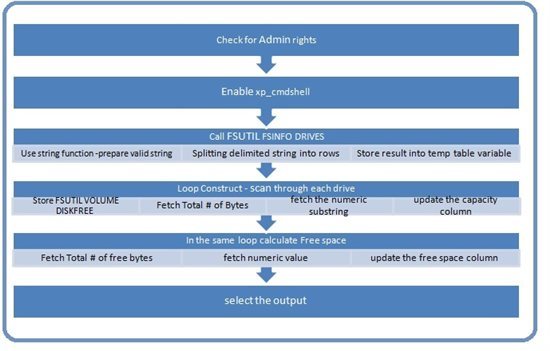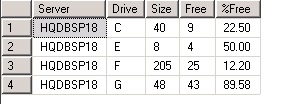Table of Contents
Introduction
Pre-requisites
- The FSUTIL utility requires that you have administrative privileges
- sysadmin rights on the sql server
- Enable xp_cmdshell
Data flow
The below diagram depicts the flow of the code
Enable xp_cmdshell 

The xp_cmdshell option is a SQL Server server configuration option that enables system administrators to control whether the extended stored procedure can be executed on a system also this procedure allows you to issue operating system commands directly to the Windows command shell via T-SQL code
sp_configure 'show advanced options', 1;GORECONFIGURE;GOsp_configure 'xp_cmdShell', 1;GORECONFIGURE;GOThe below sql lists drives attached to the file system
EXEC [master].[dbo].[xp_cmdshell] N'FSUTIL FSINFO DRIVES'The FSUTIL volume diskfree command list the drive usage statistics of the filesystem. The below example gathers the statistics of c drive.
declare @driveName varchar(100)declare @query varchar(1000)declare @fsinfo varchar(1000)set @driveName = 'C'set @query ='FSUTIL VOLUME DISKFREE '+@driveName+':\'exec xp_cmdshell @queryThe below screen shot shows the output of FSUTIL DRIVES and VOLUME.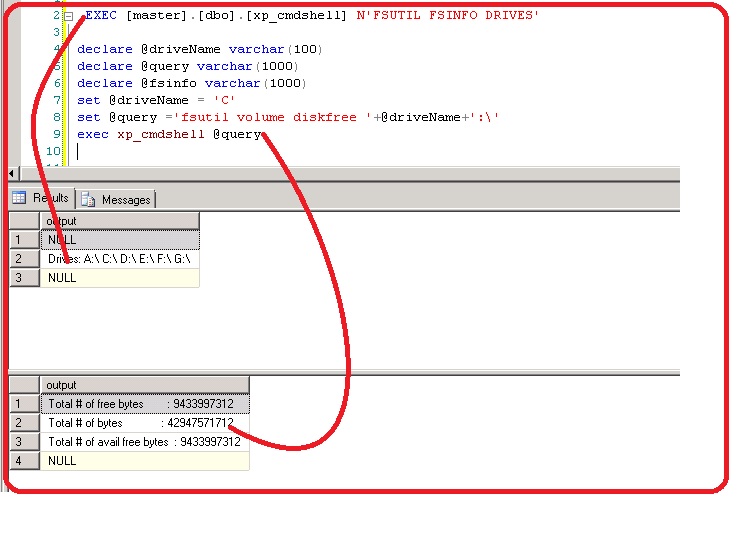
In the code, the where clause construct is used to get the non-null value from FSUTIL FSINFO DRIVES output and then manipulated using string function to get only the drive details A\C\D\E\F\G\
/* Inserting the non-null values to temp table */ SELECT @workstring = [output] FROM @xp_cmdshell_output WHERE [output] LIKE 'Drives:%' DELETE FROM @xp_cmdshell_output /* Prepare string for XML parsing*/ ----------------------------------------------- -- Replace string "Drives",":" and " " by '' --------------------------------------------- SELECT @workstring = REPLACE(REPLACE(REPLACE(@workstring, 'Drives', ''),':',''),' ','')--PRINT @workstringOutput : A\C\D\E\F\G\
SELECT @XML = CAST( ('<X>' + REPLACE(@workstring ,'\' ,'</X><X>') + '</X>') AS XML)INSERT INTO @drives ([Drive]) SELECT LTRIM(N.value('.', 'VARCHAR(4000)')) FROM @XML.nodes('X') AS T(N) WHERE ASCII(LTRIM(N.value('.', 'VARCHAR(4000)'))) != 0 select * from @drives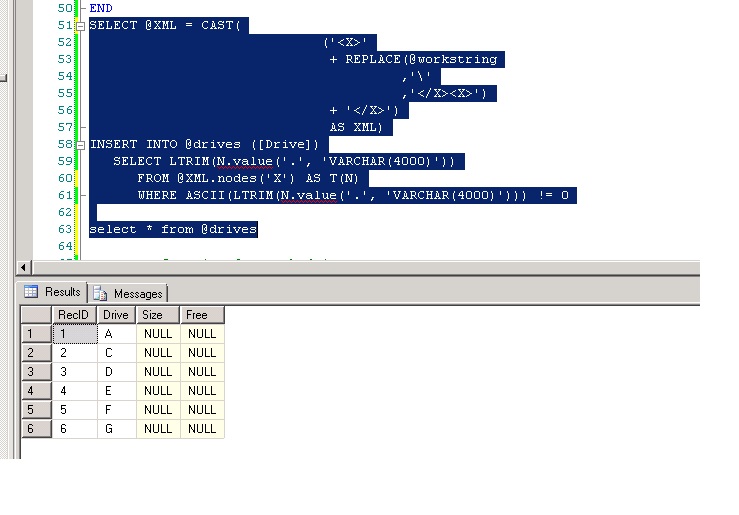
SELECT @recid = 1 WHILE @recid <= (SELECT MAX([RecID]) FROM @drives) BEGIN SELECT @workstring = '' ,@vexec_str = 'EXEC [master].[dbo].[xp_cmdshell] ' + QUOTENAME('FSUTIL VOLUME DISKFREE ' + [Drive] + ':' ,CHAR(39)) FROM @drives WHERE [RecID] = @recid INSERT INTO @xp_cmdshell_output ([output]) EXEC (@vexec_str) SELECT @workstring = [output] FROM @xp_cmdshell_output WHERE [output] LIKE '%Total # of bytes%' IF @workstring IS NOT NULL AND LEN(@workstring) > 0 BEGIN SELECT @workstring = LTRIM( SUBSTRING(@workstring ,CHARINDEX(':' ,@workstring ) + 1 ,LEN(@workstring) ) ) SELECT @workstring = LEFT(@workstring, LEN(@workstring)) /* update the free field and convert its value to GB */ UPDATE @drives SET [Size] = (CONVERT(numeric, @workstring))/1024/1024/1024.00 WHERE [RecID] = @recid END ELSE DELETE FROM @drives WHERE [RecID] = @recid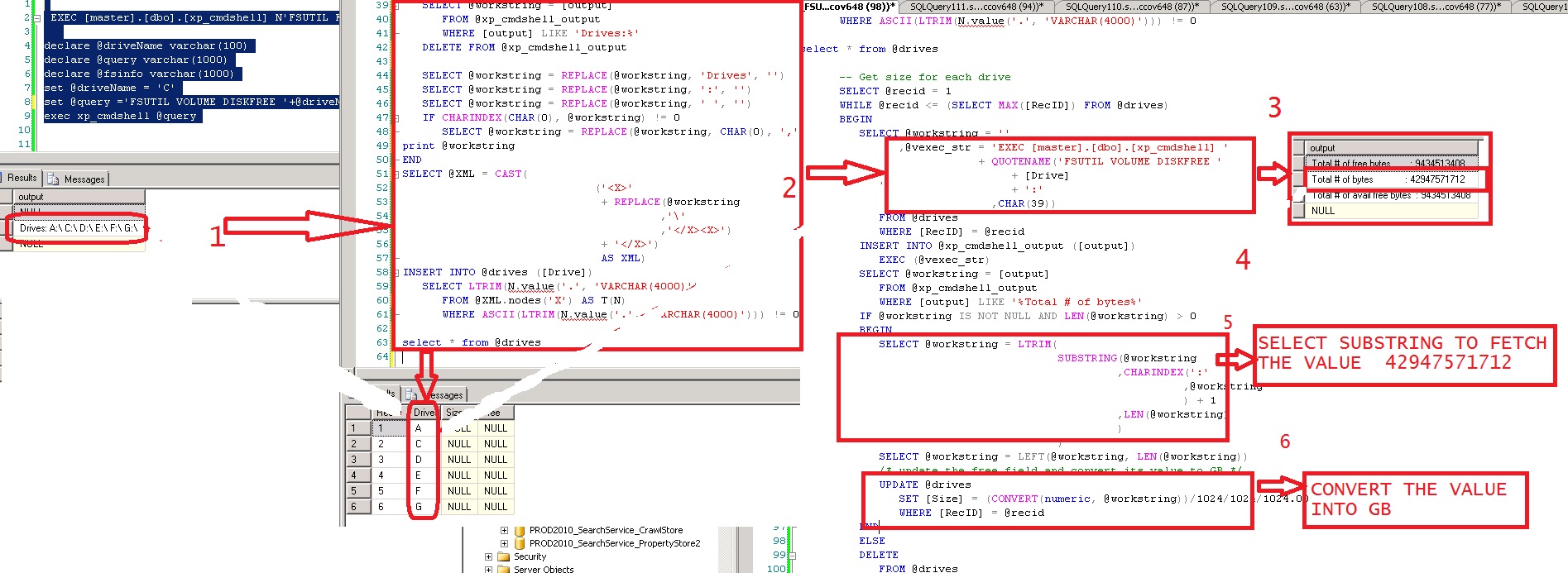
The last part of the code fetches the data from the table variable
SELECT @@ServerName server,Drive,Size,Free, cast(Free/Size * 100.00 as decimal(5,2)) '%Free' FROM@drivesDownload
The code is uploaded in the gallery TSQL_DiskSpace_FSUTIL 
SQL Code
The complete code is given below. The code has broken into many pieces and explained above with few screen shots.
/* Variable declaration*/DECLARE @recid INT ,@workstring VARCHAR(8000) ,@XML XML ,@vexec_str VARCHAR(8000)-- Create table variable to hold drive size infoDECLARE @drives TABLE ( [RecID] TINYINT IDENTITY(1,1) -- Record ID ,[Drive] VARCHAR(10) -- Drive letter ,[Size] NUMERIC NULL -- Drive size ,[Free] NUMERIC NULL )-- Create table variable for xp_cmdshell outputDECLARE @xp_cmdshell_output TABLE ( [output] VARCHAR(8000) NULL -- Raw text returned from xp_cmdshell execution )INSERT INTO @xp_cmdshell_output ([output]) EXEC [master].[dbo].[xp_cmdshell] N'FSUTIL FSINFO DRIVES' /* Error handling*/-------------------------------------------------------------------Check for sql server privilge to execute the FSUTIL utility to gather disk status-----------------------------------------------------------------IF (SELECT COUNT(1) FROM @xp_cmdshell_output WHERE [output] = 'The FSUTIL utility requires that you have administrative privileges.') > 0 RAISERROR ('SQL Server Service account not an admin on this computer.', 11, 1);ELSEBEGIN /* Inserting the non-null values to temp table */ SELECT @workstring = [output] FROM @xp_cmdshell_output WHERE [output] LIKE 'Drives:%' DELETE FROM @xp_cmdshell_output /* Prepare string for XML parsing*/ ----------------------------------------------- -- Replace string "Drives",":" and " " by '' --------------------------------------------- SELECT @workstring = REPLACE(REPLACE(REPLACE(@workstring, 'Drives', ''),':',''),' ','')--PRINT @workstringEND/* XML Parsing - Spilting the delimited string using XML*/------------------------------------------------------- the string is parsed for the delimiter '\'-----------------------------------------------------SELECT @XML = CAST( ('<X>' + REPLACE(@workstring ,'\' ,'</X><X>') + '</X>') AS XML) /* Store the parsed value into table variable */ INSERT INTO @drives ([Drive]) SELECT LTRIM(N.value('.', 'VARCHAR(4000)')) FROM @XML.nodes('X') AS T(N) WHERE ASCII(LTRIM(N.value('.', 'VARCHAR(4000)'))) != 0------Display the results---select * from @drives -- Get size for each drive SELECT @recid = 1 WHILE @recid <= (SELECT MAX([RecID]) FROM @drives) BEGIN SELECT @workstring = '' ,@vexec_str = 'EXEC [master].[dbo].[xp_cmdshell] ' + QUOTENAME('FSUTIL VOLUME DISKFREE ' + [Drive] + ':' ,CHAR(39)) FROM @drives WHERE [RecID] = @recid INSERT INTO @xp_cmdshell_output ([output]) EXEC (@vexec_str) SELECT @workstring = [output] FROM @xp_cmdshell_output WHERE [output] LIKE '%Total # of bytes%' IF @workstring IS NOT NULL AND LEN(@workstring) > 0 BEGIN SELECT @workstring = LTRIM( SUBSTRING(@workstring ,CHARINDEX(':' ,@workstring ) + 1 ,LEN(@workstring) ) ) SELECT @workstring = LEFT(@workstring, LEN(@workstring)) /* update the free field and convert its value to GB */ UPDATE @drives SET [Size] = (CONVERT(numeric, @workstring))/1024/1024/1024.00 WHERE [RecID] = @recid END ELSE DELETE FROM @drives WHERE [RecID] = @recid SELECT @workstring = [output] FROM @xp_cmdshell_output WHERE [output] LIKE '%Total # of free bytes%' IF @workstring IS NOT NULL AND LEN(@workstring) > 0 BEGIN SELECT @workstring = LTRIM( SUBSTRING(@workstring ,CHARINDEX(':' ,@workstring ) + 1 ,LEN(@workstring) ) ) SELECT @workstring = LEFT(@workstring, LEN(@workstring)) /* update the free field and convert its value to GB */ UPDATE @drives SET [free] = (convert(numeric, @workstring))/1024/1024/1024.00 WHERE [RecID] = @recid END ELSE DELETE FROM @drives WHERE [RecID] = @recid DELETE FROM @xp_cmdshell_output SELECT @recid = @recid + 1 END SELECT @@ServerName server,Drive,Size,Free, cast(Free/Size * 100.00 as decimal(5,2)) '%Free' FROM @drivesOutput
Conclusion
There are many ways to gather disk space. Its up-to an individual to gather the metrics using available list of tools and utilities. The above steps only briefs about an other way of capturing the details.
References
FSUTIL
See Also
The below article gives an idea to execute sql script over multiple servers using sqlcmd
SQL – Disk Space Monitoring using OLE and WMI
PoSH – DiskSpaceGUITool