Monitoring server resources is critical and important job of any Administrator. Keeping things organized might improve application availability and server availability. Being a database administrator for 1o years have faced and handled/managed lot of issues with disk space. There are many times we end up with I/O bottleneck and disk ran out space for transaction log files. To get around that have designed a simple GUI tool which has various features and quickly take us through the disk space utilization details of server(s). You’ll basically feed it a list of servers to watch over, and it will report back on these for you, meaning you could also use it as a more general “daily server disk space report”
The Powershell DiskSpace GUI tool has
- Accept Input file which contains list of server or type the server name(s) separated by comma
- Manage disk threshold values
- Provides Grid or Email view or both
- Search options
This tool helps you get the disk space information on the computers of your choice. Either you can type the path of an input file or hit ‘Browse Button’ to select the file using dialog option or you can enter the server names in the text box.
Put the select input file and hit ‘GetDisk’. It will query the disk space information from the computer and present it to you in tabular formats. The Grid view output can be sorted on any selected columns shows the amount of disk space in use, the name of the server, the volume name, the total size of the disk, the available free space, the partition identifier and the percentage of free space.
You can do a search by placing a right keyword and hit ‘Search’ button.
Also, Email can be sent to an intended users by making an entry in the corresponding fields in a below portion of the tool and hit ‘E-Mail Output’ button.
The different layouts are explained below
Layout 1 : Default the Input file check box is enabled. Hit browse button to select the input file and select the Get-Disk button.
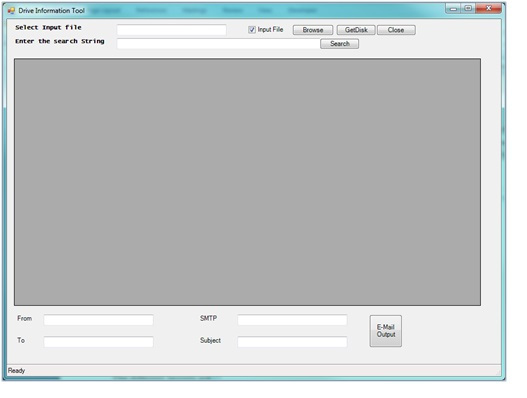
Layout 2: Displaying the threshold entries. If you want to use the default values then select ‘Cancel’ button. In case you want to define new threshold then set it as per your requirement and hit ‘Ok’ button.
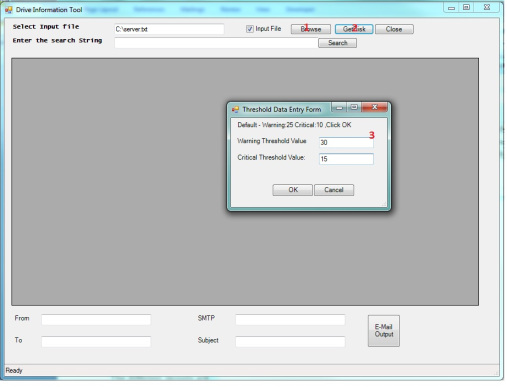
Layout 3: Show you the use Input file(C:\Server.txt), default threshold value(25 and 10), Sorting (On Drive field),Search(Apps key word) and Emailing.
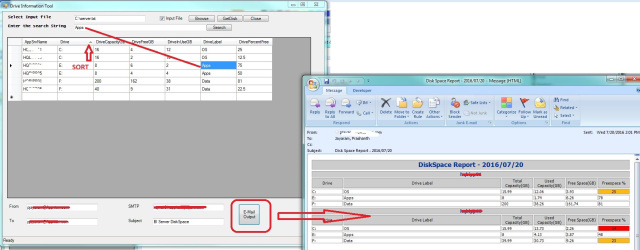
Layout 4: Show you the use Input server names and change of threshold value(30 and 15), Sorting (On DriveLabel),Search(OS key word) and Emailing.
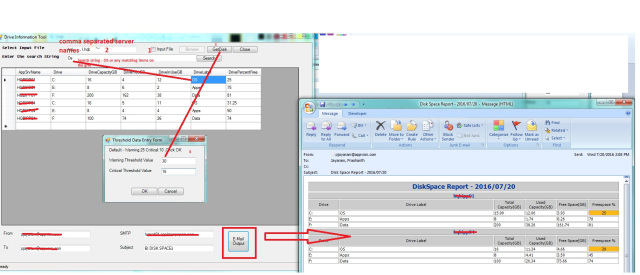
Code
###################################Disk Space Report Module - Report Module#######################################function Get-DiskSpace_Report{function OnApplicationLoad {return $true}function OnApplicationExit {#Note: This function runs after the form is closed#TODO: Add custom code to clean up and unload snapins when the application exits}#endregion Application Functions#----------------------------------------------# Generated Form Function#----------------------------------------------function Call-SystemInformation_pff { #---------------------------------------------- #region Import the Assemblies #---------------------------------------------- [void][reflection.assembly]::Load("System.Windows.Forms, Version=2.0.0.0, Culture=neutral, PublicKeyToken=b77a5c561934e089") [void][reflection.assembly]::Load("System.Drawing, Version=2.0.0.0, Culture=neutral, PublicKeyToken=b03f5f7f11d50a3a") [void][reflection.assembly]::Load("mscorlib, Version=2.0.0.0, Culture=neutral, PublicKeyToken=b77a5c561934e089") [void][Reflection.Assembly]::LoadWithPartialName("System.Windows.Forms") [void][Reflection.Assembly]::LoadWithPartialName("System.Windows.Forms.DataVisualization") #get-pssnapin -Registered -ErrorAction silentlycontinue #endregion Import Assemblies #---------------------------------------------- #region Generated Form Objects #---------------------------------------------- [System.Windows.Forms.Application]::EnableVisualStyles() $form1 = New-Object System.Windows.Forms.Form $btnRefresh = New-Object System.Windows.Forms.Button $btnsearch = New-Object System.Windows.Forms.Button $btngetdata=New-Object System.Windows.Forms.Button $rtbPerfData = New-Object System.Windows.Forms.RichTextBox #$pictureBox1 = New-Object System.Windows.Forms.PictureBox $lblServicePack = New-Object System.Windows.Forms.Label $lblDBName= New-Object System.Windows.Forms.Label $lblOS = New-Object System.Windows.Forms.Label $lblExpire = New-Object System.Windows.Forms.Label $statusBar1 = New-Object System.Windows.Forms.StatusBar $btnClose = New-Object System.Windows.Forms.Button #$comboServers = New-Object System.Windows.Forms.ComboBox $InitialFormWindowState = New-Object System.Windows.Forms.FormWindowState $txtComputerName1 = New-Object System.Windows.Forms.TextBox $txtComputerName2 = New-Object System.Windows.Forms.TextBox $datagridviewResults = New-Object System.Windows.Forms.DataGridview $Chart = New-object System.Windows.Forms.DataVisualization.Charting.Chart $labelSubject = New-Object 'System.Windows.Forms.Label' $labelFrom = New-Object 'System.Windows.Forms.Label' $labelSMTPServer = New-Object 'System.Windows.Forms.Label' $labelTo = New-Object 'System.Windows.Forms.Label' $txtSubject = New-Object System.Windows.Forms.TextBox $txtFrom = New-Object System.Windows.Forms.TextBox $txtSMTPServer = New-Object System.Windows.Forms.TextBox $txtTo = New-Object System.Windows.Forms.TextBox $buttonEMailOutput = New-Object System.Windows.Forms.Button $checkbox=New-Object System.Windows.Forms.CheckBox $Warningcheckbox=New-Object System.Windows.Forms.CheckBox $Criticalcheckbox=New-Object System.Windows.Forms.CheckBox $txtWarning = New-Object System.Windows.Forms.TextBox $txtCritical = New-Object System.Windows.Forms.TextBox #$dataGrid1 = new-object System.windows.forms.DataGridView #endregion Generated Form Objects #---------------------------------------------- # User Generated Script #----------------------------------------------function Sort-ListViewColumn{ <# .SYNOPSIS Sort the ListView's item using the specified column. .DESCRIPTION Sort the ListView's item using the specified column. This function uses Add-Type to define a class that sort the items. The ListView's Tag property is used to keep track of the sorting. .PARAMETER ListView The ListView control to sort. .PARAMETER ColumnIndex The index of the column to use for sorting. .PARAMETER SortOrder The direction to sort the items. If not specified or set to None, it will toggle. .EXAMPLE Sort-ListViewColumn -ListView $listview1 -ColumnIndex 0#> param( [ValidateNotNull()] [Parameter(Mandatory=$true)] [System.Windows.Forms.ListView]$ListView, [Parameter(Mandatory=$true)] [int]$ColumnIndex, [System.Windows.Forms.SortOrder]$SortOrder = 'None') if(($ListView.Items.Count -eq 0) -or ($ColumnIndex -lt 0) -or ($ColumnIndex -ge $ListView.Columns.Count)) { return; } #region Define ListViewItemComparer try{ $local:type = [ListViewItemComparer] } catch{ Add-Type -ReferencedAssemblies ('System.Windows.Forms') -TypeDefinition @" using System; using System.Windows.Forms; using System.Collections; public class ListViewItemComparer : IComparer { public int column; public SortOrder sortOrder; public ListViewItemComparer() { column = 0; sortOrder = SortOrder.Ascending; } public ListViewItemComparer(int column, SortOrder sort) { this.column = column; sortOrder = sort; } public int Compare(object x, object y) { if(column >= ((ListViewItem)x).SubItems.Count) return sortOrder == SortOrder.Ascending ? -1 : 1; if(column >= ((ListViewItem)y).SubItems.Count) return sortOrder == SortOrder.Ascending ? 1 : -1; if(sortOrder == SortOrder.Ascending) return String.Compare(((ListViewItem)x).SubItems[column].Text, ((ListViewItem)y).SubItems[column].Text); else return String.Compare(((ListViewItem)y).SubItems[column].Text, ((ListViewItem)x).SubItems[column].Text); } }"@ | Out-Null } #endregion if($ListView.Tag -is [ListViewItemComparer]) { #Toggle the Sort Order if($SortOrder -eq [System.Windows.Forms.SortOrder]::None) { if($ListView.Tag.column -eq $ColumnIndex -and $ListView.Tag.sortOrder -eq 'Ascending') { $ListView.Tag.sortOrder = 'Descending' } else { $ListView.Tag.sortOrder = 'Ascending' } } else { $ListView.Tag.sortOrder = $SortOrder } $ListView.Tag.column = $ColumnIndex $ListView.Sort()#Sort the items } else { if($Sort -eq [System.Windows.Forms.SortOrder]::None) { $Sort = [System.Windows.Forms.SortOrder]::Ascending } #Set to Tag because for some reason in PowerShell ListViewItemSorter prop returns null $ListView.Tag = New-Object ListViewItemComparer ($ColumnIndex, $SortOrder) $ListView.ListViewItemSorter = $ListView.Tag #Automatically sorts }}function Add-ListViewItem{<# .SYNOPSIS Adds the item(s) to the ListView and stores the object in the ListViewItem's Tag property. .DESCRIPTION Adds the item(s) to the ListView and stores the object in the ListViewItem's Tag property. .PARAMETER ListView The ListView control to add the items to. .PARAMETER Items The object or objects you wish to load into the ListView's Items collection. .PARAMETER ImageIndex The index of a predefined image in the ListView's ImageList. .PARAMETER SubItems List of strings to add as Subitems. .PARAMETER Group The group to place the item(s) in. .PARAMETER Clear This switch clears the ListView's Items before adding the new item(s). .EXAMPLE Add-ListViewItem -ListView $listview1 -Items "Test" -Group $listview1.Groups[0] -ImageIndex 0 -SubItems "Installed"#> Param( [ValidateNotNull()] [Parameter(Mandatory=$true)] [System.Windows.Forms.ListView]$ListView, [ValidateNotNull()] [Parameter(Mandatory=$true)] $Items, [int]$ImageIndex = -1, [string[]]$SubItems, [System.Windows.Forms.ListViewGroup]$Group, [switch]$Clear) if($Clear) { $ListView.Items.Clear(); } if($Items -is [Array]) { $ListView.BeginUpdate() foreach ($item in $Items) { $listitem = $ListView.Items.Add($item.ToString(), $ImageIndex) #Store the object in the Tag $listitem.Tag = $item if($SubItems -ne $null) { $listitem.SubItems.AddRange($SubItems) } if($Group -ne $null) { $listitem.Group = $Group } } $ListView.EndUpdate() } else { #Add a new item to the ListView $listitem = $ListView.Items.Add($Items.ToString(), $ImageIndex) #Store the object in the Tag $listitem.Tag = $Items if($SubItems -ne $null) { $listitem.SubItems.AddRange($SubItems) } if($Group -ne $null) { $listitem.Group = $Group } }}function Load-DataGridView{ <# .SYNOPSIS This functions helps you load items into a DataGridView. .DESCRIPTION Use this function to dynamically load items into the DataGridView control. .PARAMETER DataGridView The ComboBox control you want to add items to. .PARAMETER Item The object or objects you wish to load into the ComboBox's items collection. .PARAMETER DataMember Sets the name of the list or table in the data source for which the DataGridView is displaying data. #> Param ( [ValidateNotNull()] [Parameter(Mandatory=$true)] [System.Windows.Forms.DataGridView]$DataGridView, [ValidateNotNull()] [Parameter(Mandatory=$true)] $Item, [Parameter(Mandatory=$false)] [string]$DataMember ) $DataGridView.SuspendLayout() $DataGridView.DataMember = $DataMember if ($Item -is [System.ComponentModel.IListSource]` -or $Item -is [System.ComponentModel.IBindingList] -or $Item -is [System.ComponentModel.IBindingListView] ) { $DataGridView.DataSource = $Item } else { $array = New-Object System.Collections.ArrayList if ($Item -is [System.Collections.IList]) { $array.AddRange($Item) } else { $array.Add($Item) } $DataGridView.DataSource = $array } $DataGridView.ResumeLayout() }function Convert-ToDataTable{ <# .SYNOPSIS Converts objects into a DataTable. .DESCRIPTION Converts objects into a DataTable, which are used for DataBinding. .PARAMETER InputObject The input to convert into a DataTable. .PARAMETER Table The DataTable you wish to load the input into. .PARAMETER RetainColumns This switch tells the function to keep the DataTable's existing columns. .PARAMETER FilterWMIProperties This switch removes WMI properties that start with an underline. .EXAMPLE Convert-ToDataTable -InputObject (Get-Process) -Table $DataTable #> param( $InputObject, [ValidateNotNull()] [System.Data.DataTable]$Table, [switch]$RetainColumns, [switch]$FilterWMIProperties) if($InputObject -is [System.Data.DataTable]) { $Table = $InputObject return } if(-not $RetainColumns -or $Table.Columns.Count -eq 0) { #Clear out the Table Contents $Table.Clear() if($InputObject -eq $null){ return } #Empty Data $object = $null #find the first non null value foreach($item in $InputObject) { if($item -ne $null) { $object = $item break } } if($object -eq $null) { return } #All null then empty #Get all the properties in order to create the columns $properties = Get-Member -MemberType 'Properties' -InputObject $object foreach ($prop in $properties) { if(-not $FilterWMIProperties -or -not $prop.Name.StartsWith('__'))#filter out WMI properties { #Get the type from the Definition string $index = $prop.Definition.IndexOf(' ') $type = $null if($index -ne -1) { $typeName = $prop.Definition.SubString(0, $index) try{ $type = [System.Type]::GetType($typeName) } catch {} } if($type -ne $null -and [System.Type]::GetTypeCode($type) -ne 'Object') { [void]$table.Columns.Add($prop.Name, $type) } else #Type info not found { [void]$table.Columns.Add($prop.Name) } } } } else { $Table.Rows.Clear() } $count = $table.Columns.Count foreach($item in $InputObject) { $row = $table.NewRow() for ($i = 0; $i -lt $count;$i++) { $column = $table.Columns[$i] $prop = $column.ColumnName $value = Invoke-Expression ('$item.{0}' -f $prop) if($value -ne $null) { $row[$i] = $value } } [void]$table.Rows.Add($row) } }#endregion#region Search Functionfunction SearchGrid(){ $RowIndex = 0 $ColumnIndex = 0 $seachString = $txtComputerName2.Text if($seachString -eq "") { return } if($datagridviewResults.SelectedCells.Count -ne 0) { $startCell = $datagridviewResults.SelectedCells[0]; $RowIndex = $startCell.RowIndex $ColumnIndex = $startCell.ColumnIndex + 1 } $columnCount = $datagridviewResults.ColumnCount $rowCount = $datagridviewResults.RowCount for(;$RowIndex -lt $rowCount; $RowIndex++) { $Row = $datagridviewResults.Rows[$RowIndex] for(;$ColumnIndex -lt $columnCount; $ColumnIndex++) { $cell = $Row.Cells[$ColumnIndex] if($cell.Value -ne $null -and $cell.Value.ToString().IndexOf($seachString, [StringComparison]::OrdinalIgnoreCase) -ne -1) { $datagridviewResults.CurrentCell = $cell return } } $ColumnIndex = 0 } $datagridviewResults.CurrentCell = $null [void][System.Windows.Forms.MessageBox]::Show("The search has reached the end of the grid.","String not Found") }#endregionFunction sendEmail {param($from,$to,$subject,$smtphost,$htmlFileName) [string]$receipients="$to"$body = Get-Content $htmlFileName$body = New-Object System.Net.Mail.MailMessage $from, $receipients, $subject, $body$body.isBodyhtml = $true$smtpServer = $MailServer$smtp = new-object Net.Mail.SmtpClient($smtphost)$validfrom= Validate-IsEmail $fromif($validfrom -eq $TRUE){$validTo= Validate-IsEmail $toif($validTo -eq $TRUE){$smtp.Send($body)write-output "Email Sent!!"}}else{write-output "Invalid entries, Try again!!"}}function Validate-IsEmail ([string]$Email){ return $Email -match "^(?("")("".+?""@)|(([0-9a-zA-Z]((\.(?!\.))|[-!#\$%&'\*\+/=\?\^`\{\}\|~\w])*)(?<=[0-9a-zA-Z])@))(?(\[)(\[(\d{1,3}\.){3}\d{1,3}\])|(([0-9a-zA-Z][-\w]*[0-9a-zA-Z]\.)+[a-zA-Z]{2,6}))$"}$FormEvent_Load={ #TODO: Initialize Form Controls here }$buttonExit_Click={ #TODO: Place custom script here $formMain.Close()}$buttonQuery_Click={ #TODO: Place custom script here# ---------------------------------# Sample Code to Load Grid# ---------------------------------# $processes = Get-WmiObject Win32_Process -Namespace "Root\CIMV2"# Load-DataGridView -DataGridView $datagridviewResults -Item $processes# ---------------------------------# Sample Code to Load Sortable Data# ---------------------------------if($checkbox.checked -eq $TRUE){if ($txtComputerName1.text -eq ''){$statusBar1.text="Select Input file or Enter Input file path...Try Again!!!"}else{#>$script:Object1 = @()$freeSpaceFileName = "C:\FreeSpace.htm"Get-threshold$warning = $script:Warning$critical = $script:criticalwrite-host $warning,$criticalNew-Item -ItemType file $freeSpaceFileName -Force# Getting the freespace info using WMI#Get-WmiObject win32_logicaldisk | Where-Object {$_.drivetype -eq 3 -OR $_.drivetype -eq 2 } | format-table DeviceID, VolumeName,status,Size,FreeSpace | Out-File FreeSpace.txt# Function to write the HTML Header to the fileFunction writeHtmlHeader{param($fileName)$date = ( get-date ).ToString('yyyy/MM/dd')Add-Content $fileName "<html>"Add-Content $fileName "<head>"Add-Content $fileName "<meta http-equiv='Content-Type' content='text/html; charset=iso-8859-1'>"Add-Content $fileName '<title>DiskSpace Report</title>'add-content $fileName '<STYLE TYPE="text/css">'add-content $fileName "<!--"add-content $fileName "td {"add-content $fileName "font-family: Tahoma;"add-content $fileName "font-size: 11px;"add-content $fileName "border-top: 1px solid #999999;"add-content $fileName "border-right: 1px solid #999999;"add-content $fileName "border-bottom: 1px solid #999999;"add-content $fileName "border-left: 1px solid #999999;"add-content $fileName "padding-top: 0px;"add-content $fileName "padding-right: 0px;"add-content $fileName "padding-bottom: 0px;"add-content $fileName "padding-left: 0px;"add-content $fileName "}"add-content $fileName "body {"add-content $fileName "margin-left: 5px;"add-content $fileName "margin-top: 5px;"add-content $fileName "margin-right: 0px;"add-content $fileName "margin-bottom: 10px;"add-content $fileName ""add-content $fileName "table {"add-content $fileName "border: thin solid #000000;"add-content $fileName "}"add-content $fileName "-->"add-content $fileName "</style>"Add-Content $fileName "</head>"Add-Content $fileName "<body>"add-content $fileName "<table width='100%'>"add-content $fileName "<tr bgcolor='#CCCCCC'>"add-content $fileName "<td colspan='7' height='25' align='center'>"add-content $fileName "<font face='tahoma' color='#003399' size='4'><strong>DiskSpace Report - $date</strong></font>"add-content $fileName "</td>"add-content $fileName "</tr>"add-content $fileName "</table>"}# Function to write the HTML Header to the fileFunction writeTableHeader{param($fileName)Add-Content $fileName "<tr bgcolor=#CCCCCC>"Add-Content $fileName "<td width='10%' align='center'>Drive</td>"Add-Content $fileName "<td width= 10%' align='center'>Drive Label</td>"Add-Content $fileName "<td width='10%' align='center'>Total Capacity(GB)</td>"Add-Content $fileName "<td width='10%' align='center'>Used Capacity(GB)</td>"Add-Content $fileName "<td width='10%' align='center'>Free Space(GB)</td>"Add-Content $fileName "<td width='10%' align='center'>Freespace %</td>"Add-Content $fileName "</tr>"}Function writeHtmlFooter{param($fileName)Add-Content $fileName "</body>"Add-Content $fileName "</html>"}Function writeDiskInfo{param($fileName,$devId,$volName,$frSpace,$totSpace)$totSpace=[math]::Round(($totSpace/1073741824),2)$frSpace=[Math]::Round(($frSpace/1073741824),2)$usedSpace = $totSpace - $frspace$usedSpace=[Math]::Round($usedSpace,2)$freePercent = ($frspace/$totSpace)*100$freePercent = [Math]::Round($freePercent,0)if ($freePercent -gt $warning){Add-Content $fileName "<tr>"Add-Content $fileName "<td>$devid</td>"Add-Content $fileName "<td>$volName</td>"Add-Content $fileName "<td>$totSpace</td>"Add-Content $fileName "<td>$usedSpace</td>"Add-Content $fileName "<td>$frSpace</td>"Add-Content $fileName "<td>$freePercent</td>"Add-Content $fileName "</tr>"}elseif ($freePercent -le $critical){Add-Content $fileName "<tr>"Add-Content $fileName "<td>$devid</td>"Add-Content $fileName "<td>$volName</td>"Add-Content $fileName "<td>$totSpace</td>"Add-Content $fileName "<td>$usedSpace</td>"Add-Content $fileName "<td>$frSpace</td>"Add-Content $fileName "<td bgcolor='#FF0000' align=center>$freePercent</td>"#<td bgcolor='#FF0000' align=center>Add-Content $fileName "</tr>"}else{Add-Content $fileName "<tr>"Add-Content $fileName "<td>$devid</td>"Add-Content $fileName "<td>$volName</td>"Add-Content $fileName "<td>$totSpace</td>"Add-Content $fileName "<td>$usedSpace</td>"Add-Content $fileName "<td>$frSpace</td>"Add-Content $fileName "<td bgcolor='#FBB917' align=center>$freePercent</td>"# #FBB917Add-Content $fileName "</tr>"}}writeHtmlHeader $freeSpaceFileName# Email our report outforeach ($computer in (get-content $txtComputerName1.text)){write-host $computerif(Test-Connection -ComputerName $computer -Count 1 -ea 0) {Add-Content $freeSpaceFileName "<table width='100%'><tbody>"Add-Content $freeSpaceFileName "<tr bgcolor='#CCCCCC'>"Add-Content $freeSpaceFileName "<td width='100%' align='center' colSpan=6><font face='tahoma' color='#003399' size='2'><strong> $computer </strong></font></td>"Add-Content $freeSpaceFileName "</tr>"writeTableHeader $freeSpaceFileName$dp = Get-WmiObject win32_logicaldisk -ComputerName $computer | Where-Object {$_.drivetype -eq 3 }foreach ($item in $dp){Write-Host $item.DeviceID $item.VolumeName $item.FreeSpace $item.SizewriteDiskInfo $freeSpaceFileName $item.DeviceID $item.VolumeName $item.FreeSpace $item.Size} Add-Content $freeSpaceFileName "</table>"writeHtmlFooter $freeSpaceFileName $statusBar1.text="Getting $computer Information...Please wait"$D=Get-WmiObject win32_logicalDisk -ComputerName $computer -ErrorAction silentlycontinue|where {$_.DriveType -eq 3}|select __SERVER,DeviceID,VolumeName,@{Expression={$_.Size /1Gb -as [int]};Label=”TotalSize”},@{Expression={($_.Size /1Gb -as [int]) – ($_.Freespace / 1Gb -as [int])};Label=”InUse”} ,@{Expression={$_.Freespace / 1Gb -as [int]};Label=”FreeSize”},@{Expression={(($_.Freespace /1Gb -as [int]) / ($_.Size / 1Gb -as [int]))*100};Label=”PerFreeSpace”}foreach($disk in $D){$script:Object1 += New-Object PSObject -Property @{AppSrvName= $Disk.__Server;Drive= $Disk.DeviceID;DriveLabel=$Disk.VolumeName;DriveCapacityGB=$Disk.TotalSize;DriveInUseGB=$Disk.InUse;DriveFreeGB=$Disk.FreeSize;DrivePercentFree=$Disk.PerFreeSpace;}}} else { $statusBar1.text="Could not connect to $computer ...Try Again!!!" } $statusBar1.text="Ready" } $table = New-Object System.Data.DataTable Convert-ToDataTable -InputObject ($object1) -Table $table Load-DataGridView -DataGridView $datagridviewResults -Item $table }}}$buttonQuery_NoCheckBoxClick={$freeSpaceFileName = "C:\FreeSpace.htm"Get-threshold$warning = $script:Warning$critical = $script:criticalwrite-host $warning,$criticalNew-Item -ItemType file $freeSpaceFileName -Force# Getting the freespace info using WMI#Get-WmiObject win32_logicaldisk | Where-Object {$_.drivetype -eq 3 -OR $_.drivetype -eq 2 } | format-table DeviceID, VolumeName,status,Size,FreeSpace | Out-File FreeSpace.txt# Function to write the HTML Header to the fileFunction writeHtmlHeader{param($fileName)$date = ( get-date ).ToString('yyyy/MM/dd')Add-Content $fileName "<html>"Add-Content $fileName "<head>"Add-Content $fileName "<meta http-equiv='Content-Type' content='text/html; charset=iso-8859-1'>"Add-Content $fileName '<title>DiskSpace Report</title>'add-content $fileName '<STYLE TYPE="text/css">'add-content $fileName "<!--"add-content $fileName "td {"add-content $fileName "font-family: Tahoma;"add-content $fileName "font-size: 11px;"add-content $fileName "border-top: 1px solid #999999;"add-content $fileName "border-right: 1px solid #999999;"add-content $fileName "border-bottom: 1px solid #999999;"add-content $fileName "border-left: 1px solid #999999;"add-content $fileName "padding-top: 0px;"add-content $fileName "padding-right: 0px;"add-content $fileName "padding-bottom: 0px;"add-content $fileName "padding-left: 0px;"add-content $fileName "}"add-content $fileName "body {"add-content $fileName "margin-left: 5px;"add-content $fileName "margin-top: 5px;"add-content $fileName "margin-right: 0px;"add-content $fileName "margin-bottom: 10px;"add-content $fileName ""add-content $fileName "table {"add-content $fileName "border: thin solid #000000;"add-content $fileName "}"add-content $fileName "-->"add-content $fileName "</style>"Add-Content $fileName "</head>"Add-Content $fileName "<body>"add-content $fileName "<table width='100%'>"add-content $fileName "<tr bgcolor='#CCCCCC'>"add-content $fileName "<td colspan='7' height='25' align='center'>"add-content $fileName "<font face='tahoma' color='#003399' size='4'><strong>DiskSpace Report - $date</strong></font>"add-content $fileName "</td>"add-content $fileName "</tr>"add-content $fileName "</table>"}# Function to write the HTML Header to the fileFunction writeTableHeader{param($fileName)Add-Content $fileName "<tr bgcolor=#CCCCCC>"Add-Content $fileName "<td width='10%' align='center'>Drive</td>"Add-Content $fileName "<td width= 10%' align='center'>Drive Label</td>"Add-Content $fileName "<td width='10%' align='center'>Total Capacity(GB)</td>"Add-Content $fileName "<td width='10%' align='center'>Used Capacity(GB)</td>"Add-Content $fileName "<td width='10%' align='center'>Free Space(GB)</td>"Add-Content $fileName "<td width='10%' align='center'>Freespace %</td>"Add-Content $fileName "</tr>"}Function writeHtmlFooter{param($fileName)Add-Content $fileName "</body>"Add-Content $fileName "</html>"}Function writeDiskInfo{param($fileName,$devId,$volName,$frSpace,$totSpace)$totSpace=[math]::Round(($totSpace/1073741824),2)$frSpace=[Math]::Round(($frSpace/1073741824),2)$usedSpace = $totSpace - $frspace$usedSpace=[Math]::Round($usedSpace,2)$freePercent = ($frspace/$totSpace)*100$freePercent = [Math]::Round($freePercent,0)if ($freePercent -gt $warning){Add-Content $fileName "<tr>"Add-Content $fileName "<td>$devid</td>"Add-Content $fileName "<td>$volName</td>"Add-Content $fileName "<td>$totSpace</td>"Add-Content $fileName "<td>$usedSpace</td>"Add-Content $fileName "<td>$frSpace</td>"Add-Content $fileName "<td>$freePercent</td>"Add-Content $fileName "</tr>"}elseif ($freePercent -le $critical){Add-Content $fileName "<tr>"Add-Content $fileName "<td>$devid</td>"Add-Content $fileName "<td>$volName</td>"Add-Content $fileName "<td>$totSpace</td>"Add-Content $fileName "<td>$usedSpace</td>"Add-Content $fileName "<td>$frSpace</td>"Add-Content $fileName "<td bgcolor='#FF0000' align=center>$freePercent</td>"#<td bgcolor='#FF0000' align=center>Add-Content $fileName "</tr>"}else{Add-Content $fileName "<tr>"Add-Content $fileName "<td>$devid</td>"Add-Content $fileName "<td>$volName</td>"Add-Content $fileName "<td>$totSpace</td>"Add-Content $fileName "<td>$usedSpace</td>"Add-Content $fileName "<td>$frSpace</td>"Add-Content $fileName "<td bgcolor='#FBB917' align=center>$freePercent</td>"# #FBB917Add-Content $fileName "</tr>"}}writeHtmlHeader $freeSpaceFileName #TODO: Place custom script here# ---------------------------------# Sample Code to Load Grid# ---------------------------------# $processes = Get-WmiObject Win32_Process -Namespace "Root\CIMV2"# Load-DataGridView -DataGridView $datagridviewResults -Item $processes# ---------------------------------# Sample Code to Load Sortable Data# ---------------------------------if($checkbox.checked -eq $FALSE){if ($txtComputerName1.text -eq ''){$statusBar1.text="Enter the Server...Try Again!!!"}else{$l=$txtComputerName1.text$split1 = $l.split(",")#>$script:Object2 = @()For($i=0; $i -le $split1.length -1 ;$i++){write-host $split1[$i]$computer=$split1[$i]if(Test-Connection -ComputerName $computer -Count 1 -ea 0) { Add-Content $freeSpaceFileName "<table width='100%'><tbody>"Add-Content $freeSpaceFileName "<tr bgcolor='#CCCCCC'>"Add-Content $freeSpaceFileName "<td width='100%' align='center' colSpan=6><font face='tahoma' color='#003399' size='2'><strong> $computer </strong></font></td>"Add-Content $freeSpaceFileName "</tr>"writeTableHeader $freeSpaceFileName$dp = Get-WmiObject win32_logicaldisk -ComputerName $computer | Where-Object {$_.drivetype -eq 3 }foreach ($item in $dp){Write-Host $item.DeviceID $item.VolumeName $item.FreeSpace $item.SizewriteDiskInfo $freeSpaceFileName $item.DeviceID $item.VolumeName $item.FreeSpace $item.Size} Add-Content $freeSpaceFileName "</table>"writeHtmlFooter $freeSpaceFileName$statusBar1.text="Getting $computer Information...Please wait"$D=Get-WmiObject win32_logicalDisk -ComputerName $computer -ErrorAction silentlycontinue|where {$_.DriveType -eq 3}|select __SERVER,DeviceID,VolumeName,@{Expression={$_.Size /1Gb -as [int]};Label=”TotalSize”},@{Expression={($_.Size /1Gb -as [int]) – ($_.Freespace / 1Gb -as [int])};Label=”InUse”} ,@{Expression={$_.Freespace / 1Gb -as [int]};Label=”FreeSize”},@{Expression={(($_.Freespace /1Gb -as [int]) / ($_.Size / 1Gb -as [int]))*100};Label=”PerFreeSpace”}foreach($disk in $D){$script:Object2 += New-Object PSObject -Property @{AppSrvName= $Disk.__Server;Drive= $Disk.DeviceID;DriveLabel=$Disk.VolumeName;DriveCapacityGB=$Disk.TotalSize;DriveInUseGB=$Disk.InUse;DriveFreeGB=$Disk.FreeSize;DrivePercentFree=$Disk.PerFreeSpace}}} else { $statusBar1.text="Could not connect to $computer ...Try Again!!!" } $statusBar1.text="Ready" } $table = New-Object System.Data.DataTable Convert-ToDataTable -InputObject ($object2) -Table $table Load-DataGridView -DataGridView $datagridviewResults -Item $table }}}$buttonSearch_Click={ #TODO: Place custom script here SearchGrid}$datagridviewResults_ColumnHeaderMouseClick=[System.Windows.Forms.DataGridViewCellMouseEventHandler]{#Event Argument: $_ = [System.Windows.Forms.DataGridViewCellMouseEventArgs] if($datagridviewResults.DataSource -is [System.Data.DataTable]) { $column = $datagridviewResults.Columns[$_.ColumnIndex] $direction = [System.ComponentModel.ListSortDirection]::Ascending if($column.HeaderCell.SortGlyphDirection -eq 'Descending') { $direction = [System.ComponentModel.ListSortDirection]::Descending } $datagridviewResults.Sort($datagridviewResults.Columns[$_.ColumnIndex], $direction) }}$listviewSort_ColumnClick=[System.Windows.Forms.ColumnClickEventHandler]{#Event Argument: $_ = [System.Windows.Forms.ColumnClickEventArgs] Sort-ListViewColumn -ListView $this -ColumnIndex $_.Column}$listviewSort_ColumnClick2=[System.Windows.Forms.ColumnClickEventHandler]{#Event Argument: $_ = [System.Windows.Forms.ColumnClickEventArgs] Sort-ListViewColumn -ListView $this -ColumnIndex $_.Column}function Get-threshold{ [void] [System.Reflection.Assembly]::LoadWithPartialName("System.Drawing")[void] [System.Reflection.Assembly]::LoadWithPartialName("System.Windows.Forms")$objForm = New-Object System.Windows.Forms.Form$objForm.Text = "Threshold Data Entry Form"$objForm.Size = New-Object System.Drawing.Size(300,200)$objForm.StartPosition = "CenterScreen"$objForm.KeyPreview = $True$objForm.Add_KeyDown({if ($_.KeyCode -eq "Enter") {$x=$objTextBox1.Text;$y=$objTextBox2.Text;$objForm.Close()}})$objForm.Add_KeyDown({if ($_.KeyCode -eq "Escape") {$objForm.Close()}})$OKButton = New-Object System.Windows.Forms.Button$OKButton.Location = New-Object System.Drawing.Size(75,120)$OKButton.Size = New-Object System.Drawing.Size(75,23)$OKButton.Text = "OK"$OKButton.Add_Click({$x=$objTextBox.Text;$objForm.Close()})$objForm.Controls.Add($OKButton)$CancelButton = New-Object System.Windows.Forms.Button$CancelButton.Location = New-Object System.Drawing.Size(150,120)$CancelButton.Size = New-Object System.Drawing.Size(75,23)$CancelButton.Text = "Cancel"$CancelButton.Add_Click({$objForm.Close()})$objForm.Controls.Add($CancelButton)$objLabel3 = New-Object System.Windows.Forms.Label$objLabel3.Location = New-Object System.Drawing.Size(10,6)$objLabel3.Size = New-Object System.Drawing.Size(280,20)$objLabel3.Text = "Default - Warning:25 Critical:10 ,Click OK"$objForm.Controls.Add($objLabel3)$objLabel1 = New-Object System.Windows.Forms.Label$objLabel1.Location = New-Object System.Drawing.Size(10,35)$objLabel1.Size = New-Object System.Drawing.Size(150,20)$objLabel1.Text = "Warning Threshold Value"$objForm.Controls.Add($objLabel1)$objTextBox1 = New-Object System.Windows.Forms.TextBox$objTextBox1.Location = New-Object System.Drawing.Size(160,35)$objTextBox1.Size = New-Object System.Drawing.Size(100,20)$objForm.Controls.Add($objTextBox1)$objLabel2 = New-Object System.Windows.Forms.Label$objLabel2.Location = New-Object System.Drawing.Size(10,65)$objLabel2.Size = New-Object System.Drawing.Size(150,20)$objLabel2.Text = "Critical Threshold Value:"$objForm.Controls.Add($objLabel2)$objTextBox2 = New-Object System.Windows.Forms.TextBox$objTextBox2.Location = New-Object System.Drawing.Size(160,65)$objTextBox2.Size = New-Object System.Drawing.Size(100,20)$objForm.Controls.Add($objTextBox2)$x=$objTextBox1.Text;$y=$objTextBox2.Text;$objForm.Topmost = $True$objForm.Add_Shown({$objForm.Activate()})[void] $objForm.ShowDialog()if ($objTextBox1.Text -eq ''){$Script:warning=25}else{$Script:warning=$objTextBox1.Text;}if ($objTextBox2.Text -eq ''){$Script:critical=10}else{$Script:critical=$objTextBox2.Text;}<#$x1= $objTextBox1.Text;$y1= $objTextBox2.Text;write-host "the value is $x1"write-host "the vakue is $y1"$Script:warning$Script:critical#> Start-Sleep -Milliseconds 200 } $Close={ $form1.close() } $GetData={ $statusBar1.text=" Checking Email Entries ...Please wait" if ($txtfrom.Text -ne '' -and $txtto.Text -ne '' -and $txtSMTPServer.Text -ne '') { $status1=Validate-IsEmail $txtfrom.Text #write-host $status1 $status2=Validate-IsEmail $txtto.Text #write-host $status1 if($status1 -eq $FALSE) { [void][System.Windows.Forms.MessageBox]::Show("Check From Email Entries") if($status2 -eq $FALSE) { [void][System.Windows.Forms.MessageBox]::Show(" Check To Email Entries") } } ELSE { $statusBar1.Text="Sending Email...Please wait" #write-host "executing this batch" #write-host $txtComputerName1.text #$data=Get-DiskSpaceReport -list $txtComputerName1.text -From $txtfrom.text -To $txtTo.text -SMTPMail $txtSMTPServer.text $date = ( get-date ).ToString('yyyy/MM/dd') sendEmail -from $txtfrom.Text -to $txtto.Text -subject "Disk Space Report - $Date" -smtphost $txtSMTPServer.Text -htmlfilename "C:\FreeSpace.htm" $statusBar1.Text="email sent" } } $statusBar1.Text="Ready" } #> # --End User Generated Script-- #---------------------------------------------- # Generated Events #---------------------------------------------- $Form_StateCorrection_Load= { #Correct the initial state of the form to prevent the .Net maximized form issue $form1.WindowState = $InitialFormWindowState } #---------------------------------------------- #region Generated Form Code #---------------------------------------------- # # form1 # $saveFileDialog1 = New-Object System.Windows.Forms.SaveFileDialog $form1.Controls.Add($btnRefresh) $form1.Controls.Add($btnsearch) #$form1.Controls.Add($rtbPerfData) #$form1.Controls.Add($pictureBox1) $form1.Controls.Add($lblServicePack) $form1.Controls.Add($lblOS) $form1.Controls.Add($lblDBName) $form1.Controls.Add($statusBar1) $form1.Controls.Add($btnClose) $form1.Controls.Add($txtComputerName1) $Form1.controls.add($Chart) $Form1.controls.add($txtComputerName2) $Form1.controls.add($labelSubject) $Form1.controls.add($labelFrom) $Form1.controls.add($labelSMTPServer) $Form1.controls.add($labelTo) $Form1.controls.add($lblExpire) $Form1.controls.add($txtFrom) $Form1.controls.add($txtTo) $Form1.controls.add($txtSubject) $Form1.controls.add($txtSMTPServer) $Form1.controls.add($buttonEMailOutput) $Form1.controls.add($checkBox) #$Form1.controls.add($Warningcheckbox) #$Form1.controls.add($Criticalcheckbox) #$Form1.controls.add($txtWarning) #$Form1.controls.add($txtCritical) $form1.ClientSize = New-Object System.Drawing.Size(900,650) $form1.DataBindings.DefaultDataSourceUpdateMode = [System.Windows.Forms.DataSourceUpdateMode]::OnValidation #$form1.FormBorderStyle = [System.Windows.Forms.FormBorderStyle]::SizableToolWindow $form1.Name = "form1" $form1.Text = "Drive Information Tool " $form1.add_Load($PopulateList) # create chart object $System_Drawing_Size = New-Object System.Drawing.Size$System_Drawing_Size.Width = 850$System_Drawing_Size.Height = 450$datagridviewResults.Size = $System_Drawing_Size$datagridviewResults.DataBindings.DefaultDataSourceUpdateMode = 0#$datagridviewResults.HeaderForeColor = [System.Drawing.Color]::FromArgb(255,0,0,0)$datagridviewResults.Name = "dataGrid1"$datagridviewResults.DataMember = ""$datagridviewResults.TabIndex = 0$System_Drawing_Point = New-Object System.Drawing.Point$System_Drawing_Point.X =13$System_Drawing_Point.Y = 72$datagridviewResults.Location = $System_Drawing_Point$Chart.visible=$FALSE$form1.Controls.Add($datagridviewResults)#$datagridviewResults.CaptionText='Service Comparison' #$CheckBox $CheckBox.DataBindings.DefaultDataSourceUpdateMode = [System.Windows.Forms.DataSourceUpdateMode]::OnValidation $CheckBox.Enabled = $TRUE $CheckBox.CHECKED = $TRUE $CheckBox.Location = New-Object System.Drawing.Point(440,10) $CheckBox.Name = "CheckBox" $CheckBox.Size = New-Object System.Drawing.Size(72,20) $CheckBox.TabIndex = 3 $CheckBox.Text = "Input File" $CheckBox.UseVisualStyleBackColor = $True $btnRefresh.add_Click($buttonQuery_Click) #$BrowseButton.Enabled = $TRUE; # $checkbox.Add_Click({$BrowseButton.Enabled = $TRUE; $btnRefresh.add_Click($buttonQuery_Click)}) $checkbox.Add_CheckStateChanged({ If ($Checkbox.Checked -eq $TRUE ) { $BrowseButton.Enabled = $TRUE; $txtComputerName1.text='' $btnRefresh.add_Click($buttonQuery_Click) } If ($Checkbox.Checked -eq $FALSE ) { $txtComputerName1.text='' $BrowseButton.Enabled = $FALSE; $btnRefresh.add_Click($buttonQuery_NoCheckBoxClick) }}) #$CheckBox.add_Click($buttonQuery_Click) # btnRefresh # $btnRefresh.DataBindings.DefaultDataSourceUpdateMode = [System.Windows.Forms.DataSourceUpdateMode]::OnValidation $btnRefresh.Enabled = $TRUE $btnRefresh.Location = New-Object System.Drawing.Point(600,10) $btnRefresh.Name = "btnRefresh" $btnRefresh.Size = New-Object System.Drawing.Size(72,20) $btnRefresh.TabIndex = 3 $btnRefresh.Text = "GetDisk" $btnRefresh.UseVisualStyleBackColor = $True #$btnRefresh.add_Click($buttonQuery_Click) # # # # btnsearch # #$btnsearch.DataBindings.DefaultDataSourceUpdateMode = [System.Windows.Forms.DataSourceUpdateMode]::OnValidation $btnsearch.Enabled = $TRUE $btnsearch.Location = New-Object System.Drawing.Point(570,35) $btnsearch.Name = "btnsearch" $btnsearch.Size = New-Object System.Drawing.Size(72,20) $btnsearch.TabIndex = 6 $btnsearch.Text = "Search" $btnsearch.UseVisualStyleBackColor = $True $btnsearch.add_Click($buttonSearch_Click) # # btnClose # $btnClose.DataBindings.DefaultDataSourceUpdateMode = [System.Windows.Forms.DataSourceUpdateMode]::OnValidation $btngetdata.Enabled = $TRUE $btnClose.Location = New-Object System.Drawing.Point(673,10) $btnClose.Name = "btnClose" $btnClose.Size = New-Object System.Drawing.Size(72,20) $btnClose.TabIndex = 4 $btnClose.Text = "Close" $btnClose.UseVisualStyleBackColor = $True $btnClose.add_Click($Close) # # lblDBName # $lblDBName.DataBindings.DefaultDataSourceUpdateMode = [System.Windows.Forms.DataSourceUpdateMode]::OnValidation $lblDBName.Font = New-Object System.Drawing.Font("Lucida Console",8.25,1,3,1) $lblDBName.Location = New-Object System.Drawing.Point(13,10) $lblDBName.Name = "lblDBName" $lblDBName.Size = New-Object System.Drawing.Size(178,23) $lblDBName.TabIndex = 0 $lblDBName.Text = "Select Input file " $lblDBName.Visible = $TRUE # #$txtComputerName1.text #txtComputerName1 $txtComputerName1.DataBindings.DefaultDataSourceUpdateMode = [System.Windows.Forms.DataSourceUpdateMode]::OnValidation $txtComputerName1.Location = New-Object System.Drawing.Point(200, 10) $txtComputerName1.Name = "txtComputerName1" $txtComputerName1.TabIndex = 1 $txtComputerName1.Size = New-Object System.Drawing.Size(200,70) $txtComputerName1.visible=$TRUE # # # lblExpire # $lblExpire.DataBindings.DefaultDataSourceUpdateMode = [System.Windows.Forms.DataSourceUpdateMode]::OnValidation $lblExpire.Font = New-Object System.Drawing.Font("Lucida Console",8.25,1,3,1) $lblExpire.Location = New-Object System.Drawing.Point(13,35) $lblExpire.Name = "lblExpire" $lblExpire.Size = New-Object System.Drawing.Size(178,23) $lblExpire.TabIndex = 0 $lblExpire.Text = "Enter the search String" $lblExpire.Visible = $TRUE # #$txtComputerName2.text #txtComputerName2 $txtComputerName2.DataBindings.DefaultDataSourceUpdateMode = [System.Windows.Forms.DataSourceUpdateMode]::OnValidation $txtComputerName2.Location = New-Object System.Drawing.Point(200,35) $txtComputerName2.Name = "txtComputerName2" $txtComputerName2.TabIndex = 5 $txtComputerName2.Size = New-Object System.Drawing.Size(400,70) $txtComputerName2.visible=$TRUE # # lblServicePack # $lblServicePack.DataBindings.DefaultDataSourceUpdateMode = [System.Windows.Forms.DataSourceUpdateMode]::OnValidation $lblServicePack.Font = New-Object System.Drawing.Font("Lucida Console",8.25,1,3,1) $lblServicePack.Location = New-Object System.Drawing.Point(13,100) $lblServicePack.Name = "lblServicePack" $lblServicePack.Size = New-Object System.Drawing.Size(278,23) $lblServicePack.TabIndex = 0 $lblServicePack.Text = "ServicePack" $lblServicePack.Visible = $False # # lblOS # $lblOS.DataBindings.DefaultDataSourceUpdateMode = [System.Windows.Forms.DataSourceUpdateMode]::OnValidation $lblOS.Font = New-Object System.Drawing.Font("Lucida Console",8.25,1,3,1) $lblOS.Location = New-Object System.Drawing.Point(12,77) $lblOS.Name = "lblOS" $lblOS.Size = New-Object System.Drawing.Size(278,23) $lblOS.TabIndex = 2 $lblOS.Text = "User Information" $lblOS.Visible = $False # # statusBar1 # $statusBar1.DataBindings.DefaultDataSourceUpdateMode = [System.Windows.Forms.DataSourceUpdateMode]::OnValidation $statusBar1.Location = New-Object System.Drawing.Point(0,365) $statusBar1.Name = "statusBar1" $statusBar1.Size = New-Object System.Drawing.Size(390,22) $statusBar1.TabIndex = 5 $statusBar1.Text = "statusBar1" # #> # labelSubject # $labelSubject.Location = '350, 578' $labelSubject.Name = "labelSubject" $labelSubject.Size = '50, 19' #$labelSubject.TabIndex = 18 $labelSubject.Text = "Subject" # # labelFrom # $labelFrom.Location = '17, 538' $labelFrom.Name = "labelFrom" $labelFrom.Size = '50, 19' $labelFrom.Text = "From" # # label1 # $labelTo.Location = '17, 578' $labelTo.Name = "labelTo" $labelTo.Size = '50, 19' #$labelTo.TabIndex = 16 $labelTo.Text = "To" # # labelSMTPServer # $labelSMTPServer.Location = '350, 538' $labelSMTPServer.Name = "labelSMTPServer" $labelSMTPServer.Size = '50, 19' #$labelSMTPServer.TabIndex = 15 $labelSMTPServer.Text = "SMTP" # #txtSubject # $txtSubject.DataBindings.DefaultDataSourceUpdateMode = [System.Windows.Forms.DataSourceUpdateMode]::OnValidation $txtSubject.Location = New-Object System.Drawing.Point(420,578) $txtSubject.Name = "txtSubject" $txtSubject.Size = New-Object System.Drawing.Size(200,70) $txtSubject.visible=$TRUE # #txtFrom # $txtFrom.DataBindings.DefaultDataSourceUpdateMode = [System.Windows.Forms.DataSourceUpdateMode]::OnValidation $txtFrom.Location = New-Object System.Drawing.Point(67,538) $txtFrom.Name = "txtFrom" #$txtFrom.TabIndex = 1 $txtFrom.Size = New-Object System.Drawing.Size(200,70) $txtFrom.visible=$TRUE # #txtSMTPServer # $txtSMTPServer.DataBindings.DefaultDataSourceUpdateMode = [System.Windows.Forms.DataSourceUpdateMode]::OnValidation $txtSMTPServer.Location = New-Object System.Drawing.Point(420,538) $txtSMTPServer.Name = "txtSMTPServer" $txtSMTPServer.Size = New-Object System.Drawing.Size(200,70) $txtSMTPServer.visible=$TRUE # #txtTo # $txtTo.DataBindings.DefaultDataSourceUpdateMode = [System.Windows.Forms.DataSourceUpdateMode]::OnValidation $txtTo.Location = New-Object System.Drawing.Point(67,578) $txtTo.Name = "txtTo" $txtTo.Size = New-Object System.Drawing.Size(200,70) $txtTo.visible=$TRUE <# $Warningcheckbox.DataBindings.DefaultDataSourceUpdateMode = [System.Windows.Forms.DataSourceUpdateMode]::OnValidation $Warningcheckbox.Location = New-Object System.Drawing.Point(630,538) $Warningcheckbox.Name = "CheckBox1" $Warningcheckbox.Size = New-Object System.Drawing.Size(65,20) $Warningcheckbox.TabIndex = 3 $Warningcheckbox.Text = "Warning" $Warningcheckbox.UseVisualStyleBackColor = $True # $txtWarning.DataBindings.DefaultDataSourceUpdateMode = [System.Windows.Forms.DataSourceUpdateMode]::OnValidation $txtWarning.Location = New-Object System.Drawing.Point(700,538) $txtWarning.Name = "txtWarning" $txtWarning.Size = New-Object System.Drawing.Size(50,25) $txtWarning.visible=$FALSE # $Criticalcheckbox.DataBindings.DefaultDataSourceUpdateMode = [System.Windows.Forms.DataSourceUpdateMode]::OnValidation $Criticalcheckbox.Location = New-Object System.Drawing.Point(630,578) $Criticalcheckbox.Name = "CheckBox1" $Criticalcheckbox.Size = New-Object System.Drawing.Size(65,20) $Criticalcheckbox.TabIndex = 3 $Criticalcheckbox.Text = "Critical" $Criticalcheckbox.UseVisualStyleBackColor = $True # $Criticalcheckbox.Add_CheckStateChanged({ If ($Criticalcheckbox.Checked -eq $TRUE ) { $txtcritical.visible=$TRUE; $script:critical=$txtcritical.text; write-host $script:critical; } else { $script:critical = 20; $txtcritical.visible=$FALSE }}) $warningcheckbox.Add_CheckStateChanged({ If ($warningcheckbox.Checked -eq $TRUE ) { $txtwarning.visible=$TRUE; $script:Warning=$txtwarning.text; write-host $script:Warning; } else { $script:Warning = 50; $txtwarning.visible=$FALSE; }}) $txtcritical.DataBindings.DefaultDataSourceUpdateMode = [System.Windows.Forms.DataSourceUpdateMode]::OnValidation $txtcritical.Location = New-Object System.Drawing.Point(700,578) $txtcritical.Name = "txtcritical" $txtcritical.Size = New-Object System.Drawing.Size(50,25) $txtcritical.visible=$FALSE #> # buttonEMailOutput # $buttonEMailOutput.Location = '660, 538' $buttonEMailOutput.Name = "buttonEMailOutput" $buttonEMailOutput.Size = '60, 60' #$buttonEMailOutput.TabIndex = 10 $buttonEMailOutput.Text = "E-Mail Output" $buttonEMailOutput.UseVisualStyleBackColor = $True $buttonEMailOutput.add_Click($GetData) $rtbPerfData.BackColor = [System.Drawing.Color]::FromArgb(255,255,255,255)$rtbPerfData.BorderStyle = [System.Windows.Forms.BorderStyle]::None$rtbPerfData.DataBindings.DefaultDataSourceUpdateMode = [System.Windows.Forms.DataSourceUpdateMode]::OnValidation$rtbPerfData.Font = New-Object System.Drawing.Font("Lucida Console",8.25,0,3,1)$rtbPerfData.Location = New-Object System.Drawing.Point(13,120)$rtbPerfData.Name = "rtbPerfData"$rtbPerfData.Size = New-Object System.Drawing.Size(450,200)$rtbPerfData.TabIndex = 6$rtbPerfData.Text = ""$BrowseButton = New-Object System.Windows.Forms.Button$BrowseButton.Location = New-Object System.Drawing.Size(520,10)$BrowseButton.Size = New-Object System.Drawing.Size(75,20)$BrowseButton.TabIndex = 2$BrowseButton.enabled = $TRUE$BrowseButton.Text = "Browse"$BrowseButton.Add_Click({[System.Reflection.Assembly]::LoadWithPartialName("System.windows.forms") | Out-Null$dialog = New-Object System.Windows.Forms.OpenFileDialog$dialog.DefaultExt = '.txt'$dialog.Filter = 'All Files|*.*'$dialog.FilterIndex = 0$dialog.InitialDirectory = $home$dialog.Multiselect = $false$dialog.RestoreDirectory = $true$dialog.Title = "Select a Input file"$dialog.ValidateNames = $true$dialog.ShowDialog()$txtComputerName1.Text = $dialog.FileName;})$form1.Controls.Add($BrowseButton) #Save the initial state of the form $InitialFormWindowState = $form1.WindowState #Init the OnLoad event to correct the initial state of the form $form1.add_Load($Form_StateCorrection_Load) #Show the Form return $form1.ShowDialog()} #End Function#Call OnApplicationLoad to initializeif(OnApplicationLoad -eq $true){ #Create the form Call-SystemInformation_pff | Out-Null #Perform cleanup OnApplicationExit}}Get-DiskSpace_Report

