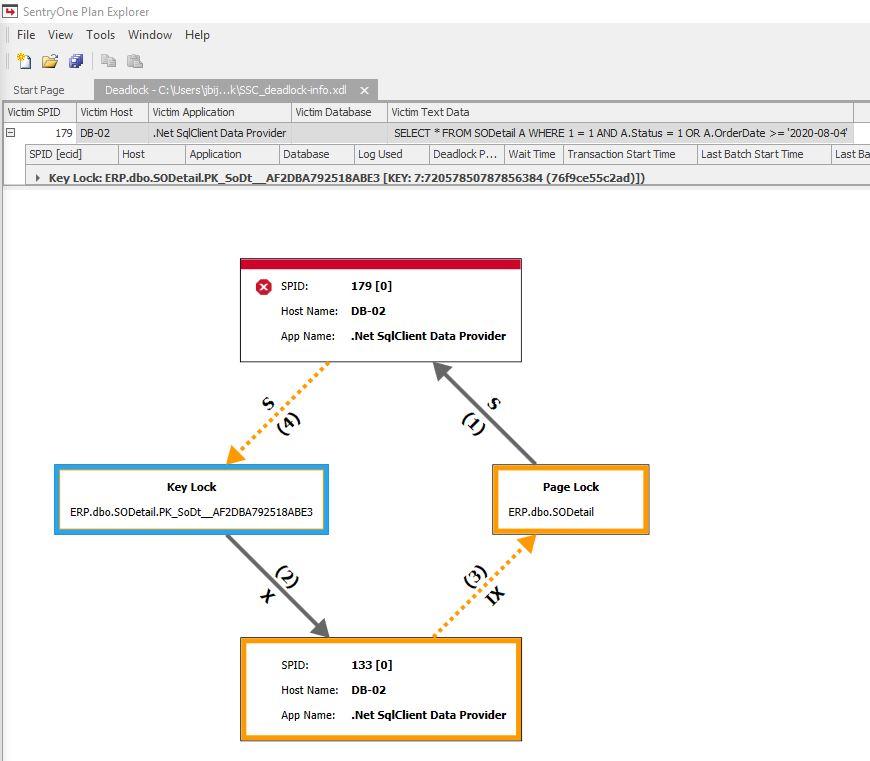Forum Replies Created
Viewing 15 posts - 841 through 855 (of 7,487 total)
-
Reply To: Backup time not reducing even after DB size went down 300 GB
are you producing striped backup files ? ( Backup database - working with a striped media set )
That may also help to reduce the time needed. ( if that...
November 23, 2020 at 3:05 pm
-
Reply To: Mirroring Automatic Failover?..
This is how I collect the mirroring events:
/*
DBA_DBMirroring_Events: follow up state changes of mirrored databases
-- This implementation uses SQLServer Service Brocker with Event Notifications
*/
set QUOTED_IDENTIFIER on;
go
USE YourDBAMonitoringDB;
if...November 23, 2020 at 3:00 pm
-
Reply To: Mirroring Automatic Failover?..
how do you monitor your mirrored databases?
Do you log the mirroring failover messages ?
Check the failed login at sqlserver side. What are the details SQLServer states ( errorlog / xevents...
November 23, 2020 at 2:56 pm
-
Reply To: How to reduce physical size of database
epb-728487 wrote:Thanks, I'm going to try removing the nonclustered indices. But my problem, I think it is that it is not possible to shrink the mdf file below its initial...
November 23, 2020 at 2:47 pm
-
Reply To: How to reduce physical size of database
November 23, 2020 at 2:46 pm
-
Reply To: How to check database deadlock and blocked process occurred before?

November 6, 2020 at 12:01 pm
-
Reply To: Page Verify = Checksum
also to be kept in mind: heaps.
You should rebuild heaps too, to activate the checksum mechanism.
Alter table [yourschema].[yourtable] rebuild
November 5, 2020 at 3:17 pm
-
Reply To: How to check database deadlock and blocked process occurred before?
for a start, maybe use sentryone plan explorer (free) to replay the exported deadlock xml
November 4, 2020 at 12:08 pm
-
Reply To: Getting the top unique value by group
ever considered sequences ?
October 29, 2020 at 2:42 pm
-
Reply To: Backup taking too long - SQL Server 2016
Also double check your backup share, I've had a case where the storage admins enabled compression for the volume holding the SQLServer backups, and it created an ugly mess for...
- This reply was modified 5 years, 2 months ago by Johan Bijnens.
October 22, 2020 at 9:00 am
-
Reply To: Poor peformance
Jeff Moden wrote:... They did start to talk about how Page Density is also important but not to any great extent (pun intended) 😀
I think the podcast should fit 1 hour 😉
I...
October 22, 2020 at 8:50 am
-
Reply To: Poor peformance
Also keep in mind, you can just update the statistics.
Have a look at Erin Stellato's advices: https://sqlperformance.com/2017/10/sql-statistics/updates-to-statistics
or even the one on how you can use Ola's solution to perform...
- This reply was modified 5 years, 2 months ago by Johan Bijnens.
October 21, 2020 at 7:42 am
-
Reply To: Nolock hint
And of course keep in mind you also have the transaction option "Snapshot"
October 7, 2020 at 2:06 pm
-
Reply To: Read Committed Snapshot Isolation and Blocking
Are you sure your data system really needs it all in actual columns? ( advocate of the devil, I know )
Have you considered putting those "free wheeling columns" into an...
October 7, 2020 at 2:00 pm
-
Reply To: Tempdb version store related question
It is indeed a concept that uses tempdb to get it things done. ( versionstore )
The difference between both:
- 'snapshot isolation level" is a transaction setting ( which has to...
- This reply was modified 5 years, 3 months ago by Johan Bijnens.
- This reply was modified 5 years, 3 months ago by Johan Bijnens.
September 30, 2020 at 8:45 am
Viewing 15 posts - 841 through 855 (of 7,487 total)