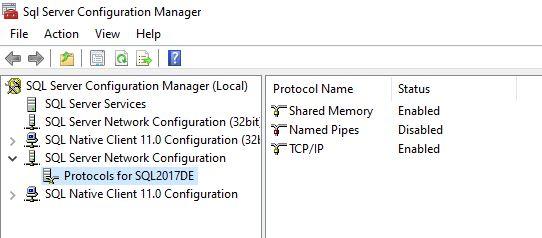Why is my service account displaying a connection using the server IP?
-
March 30, 2021 at 7:37 pm
Hello All.
I have a 2 node SQL Server 2012 cluster running with no issues.
I have been tasked by management (don't ask me why) to answer why on only this cluster the SQL service account looks as follows in the server logs:
Login succeeded for user 'DOMAIN\SQLserviceaccount'. Connection made using Windows authentication. [CLIENT: XXX.XXX.XXX.XXX] (this of course represents the server node's IP address).
All other servers across the environment report the same info as follows:
Login succeeded for user 'DOMAIN\SQLserviceaccount'. Connection made using Windows authentication. [CLIENT: Localhost]
So they all show the connection as Localhost instead of the server's IP address.
Any thoughts?
Can this server be somehow changed to report the connection as Localhost instead?
Thanks in advance for any suggestions!
-
March 30, 2021 at 11:15 pm
possibly because it is a cluster and it has its own IP - which will be different from the local host (cluster node)
-
March 31, 2021 at 9:40 am
only TCP/IP active ? ( Check SQL Server 20** Configuration Manager / Network Configuration )

Johan
Learn to play, play to learn !Dont drive faster than your guardian angel can fly ...
but keeping both feet on the ground wont get you anywhere :w00t:- How to post Performance Problems
- How to post data and code to get the best help- How to prevent a sore throat after hours of presenting ppt
press F1 for solution, press shift+F1 for urgent solution 😀
Who am I ? Sometimes this is me but most of the time this is me
-
April 1, 2021 at 3:04 pm
Appreciate the ideas - I will investigate them both!
Viewing 4 posts - 1 through 4 (of 4 total)
You must be logged in to reply to this topic. Login to reply