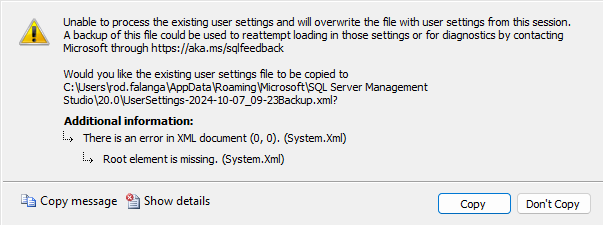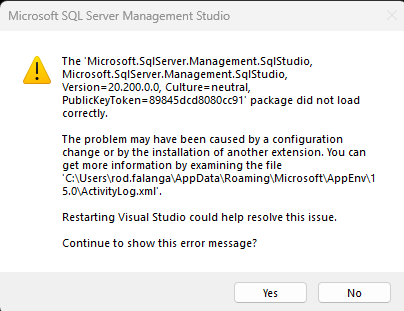What is causing this error?
-
October 7, 2024 at 3:48 pm
(This is probably the wrong forum to be posting this question, so please forgive me. I did try to figure out the correct one, but none of the other forums looked right to me.)
Every time I get into SSMS 20.2 I get this error:

Does anyone have any idea what's wrong and how I can fix it, please?
Kindest Regards, Rod Connect with me on LinkedIn.
-
October 8, 2024 at 9:32 am
I've found this https://learn.microsoft.com/en-us/answers/questions/1848448/unable-to-process-the-existing-user-settings-and-w
Mentions repairing .NET installation and moving the current user settings xml to generate a fresh set
-
October 8, 2024 at 11:10 am
is your user profile stored with remote as primary ?
( = wrong implementation of a great concept )
Johan
Learn to play, play to learn !Dont drive faster than your guardian angel can fly ...
but keeping both feet on the ground wont get you anywhere :w00t:- How to post Performance Problems
- How to post data and code to get the best help- How to prevent a sore throat after hours of presenting ppt
press F1 for solution, press shift+F1 for urgent solution 😀
Who am I ? Sometimes this is me but most of the time this is me
-
October 8, 2024 at 2:50 pm
Jo Pattyn wrote:I've found this https://learn.microsoft.com/en-us/answers/questions/1848448/unable-to-process-the-existing-user-settings-and-w
Mentions repairing .NET installation and moving the current user settings xml to generate a fresh set
That looks promising, but I don't know which version of the .NET Framework is involved. I have several installed on my machine.
Kindest Regards, Rod Connect with me on LinkedIn.
-
October 24, 2024 at 3:28 pm
I've tried uninstalling SSMS 20.2. Then I reinstalled it. However, that didn't help. I got this error:

Looking at the event viewer I saw this:
Log Name: Application
Source: .NET Runtime
Date: 10/24/2024 8:49:07 AM
Event ID: 1023
Task Category: None
Level: Error
Keywords: Classic
User: N/A
Computer: DOH3ITHOMW002.OURSERVER.nmsg
Description:
Application: Ssms.exe
Framework Version: v4.0.30319
Description: The process was terminated due to an internal error in the .NET Runtime at IP 74293583 (74230000) with exit code 80131506.
Event Xml:
<Event xmlns=http://schemas.microsoft.com/win/2004/08/events/event>
<System>
<Provider Name=".NET Runtime" />
<EventID Qualifiers="0">1023</EventID>
<Version>0</Version>
<Level>2</Level>
<Task>0</Task>
<Opcode>0</Opcode>
<Keywords>0x80000000000000</Keywords>
<TimeCreated SystemTime="2024-10-24T14:49:07.8150338Z" />
<EventRecordID>127116</EventRecordID>
<Correlation />
<Execution ProcessID="34072" ThreadID="0" />
<Channel>Application</Channel>
<Computer>DOH3ITHOMW002.OURSERVER.nmsg</Computer>
<Security />
</System>
<EventData>
<Data>Application: Ssms.exe
Framework Version: v4.0.30319
Description: The process was terminated due to an internal error in the .NET Runtime at IP 74293583 (74230000) with exit code 80131506.
</Data>
</EventData>
</Event>
So, next I installed SSMS 19.3. I opened it, and it immediately closed. I looked at the event viewer and found this error:
Log Name: Application
Source: Application Error
Date: 10/24/2024 9:07:21 AM
Event ID: 1000
Task Category: Application Crashing Events
Level: Error
Keywords:
User: DOH\Rod.Falanga
Computer: DOH3ITHOMW002.OURSERVER.nmsg
Description:
Faulting application name: Ssms.exe, version: 2024.190.3.4, time stamp: 0x659e4c7f
Faulting module name: unknown, version: 0.0.0.0, time stamp: 0x00000000
Exception code: 0xc0000005
Fault offset: 0x078f4068
Faulting process id: 0x0x537C
Faulting application start time: 0x0x1DB262668CF142E
Faulting application path: C:\Program Files (x86)\Microsoft SQL Server Management Studio 19\Common7\IDE\Ssms.exe
Faulting module path: unknown
Report Id: 0ddbcb97-8e32-40f1-be8b-c9acc7ee3716
Faulting package full name:
Faulting package-relative application ID:
Event Xml:
<Event xmlns=http://schemas.microsoft.com/win/2004/08/events/event>
<System>
<Provider Name="Application Error" Guid="{a0e9b465-b939-57d7-b27d-95d8e925ff57}" />
<EventID>1000</EventID>
<Version>0</Version>
<Level>2</Level>
<Task>100</Task>
<Opcode>0</Opcode>
<Keywords>0x8000000000000000</Keywords>
<TimeCreated SystemTime="2024-10-24T15:07:21.3734825Z" />
<EventRecordID>127383</EventRecordID>
<Correlation />
<Execution ProcessID="31256" ThreadID="4448" />
<Channel>Application</Channel>
<Computer>DOH3ITHOMW002.OURSERVER.nmsg</Computer>
<Security UserID="S-1-5-21-448539723-413027322-725345543-98862" />
</System>
<EventData>
<Data Name="AppName">Ssms.exe</Data>
<Data Name="AppVersion">2024.190.3.4</Data>
<Data Name="AppTimeStamp">659e4c7f</Data>
<Data Name="ModuleName">unknown</Data>
<Data Name="ModuleVersion">0.0.0.0</Data>
<Data Name="ModuleTimeStamp">00000000</Data>
<Data Name="ExceptionCode">c0000005</Data>
<Data Name="FaultingOffset">078f4068</Data>
<Data Name="ProcessId">0x537c</Data>
<Data Name="ProcessCreationTime">0x1db262668cf142e</Data>
<Data Name="AppPath">C:\Program Files (x86)\Microsoft SQL Server Management Studio 19\Common7\IDE\Ssms.exe</Data>
<Data Name="ModulePath">unknown</Data>
<Data Name="IntegratorReportId">0ddbcb97-8e32-40f1-be8b-c9acc7ee3716</Data>
<Data Name="PackageFullName">
</Data>
<Data Name="PackageRelativeAppId">
</Data>
</EventData>
</Event>
I'm getting no where at all. I could use some help, please.
Kindest Regards, Rod Connect with me on LinkedIn.
Viewing 7 posts - 1 through 7 (of 7 total)
You must be logged in to reply to this topic. Login to reply