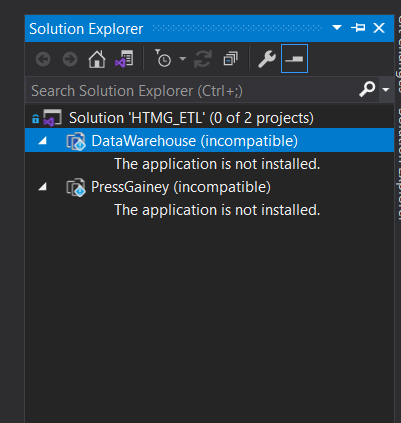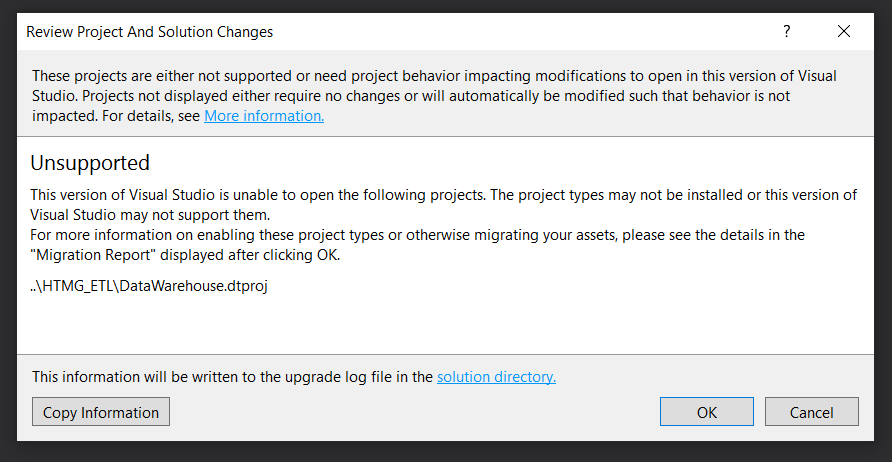Visual Studio 2019 Pro won't load my projects
-
May 24, 2023 at 3:26 am
HI all,
For some reason I've been having issues with VS pro opening up my projects that are in my SIS Solution. I'm NOT having the same problem with my SSRS solution. That opens fine.
I have both Solutions/projects under Azure Devops/Git.
I had this issue about 2 weeks ago and I was able to fix it by reloading the project. That does not work now.
I have tried disabling and reenabling the integration Services extension to no avail.
I'm getting the following error message:
Unsupported
This version of Visual Studio is unable to open the following projects. The project types may not be installed or this version of Visual Studio may not support them.
For more information on enabling these project types or otherwise migrating your assets, please see the details in the "Migration Report" displayed after clicking OK.
- DataWarehouse, "C:\Users\cmb7428\source\repos\BI\HTMG_ETL\DataWarehouse.dtproj"
Non-functional changes required
Visual Studio will automatically make non-functional changes to the following projects in order to enable them to open in Visual Studio 2015, Visual Studio 2013, Visual Studio 2012, and Visual Studio 2010 SP1. Project behavior will not be impacted.
\- HTMG\_ETL, "C:\\Users\\cmb7428\\source\\repos\\BI\\HTMG\_ETL.sln"
How can I fix this?


- This topic was modified 2 years, 8 months ago by craig.bobchin.
-
May 25, 2023 at 4:10 am
Thanks for posting your issue and hopefully someone will answer soon.
This is an automated bump to increase visibility of your question.
-
May 25, 2023 at 1:26 pm
Do you have SQL Server Integration Services Projects extension installed?
-
May 25, 2023 at 3:12 pm
Yes I do have it installed.
I was able to get it working again by updating the extension.
Viewing 4 posts - 1 through 4 (of 4 total)
You must be logged in to reply to this topic. Login to reply