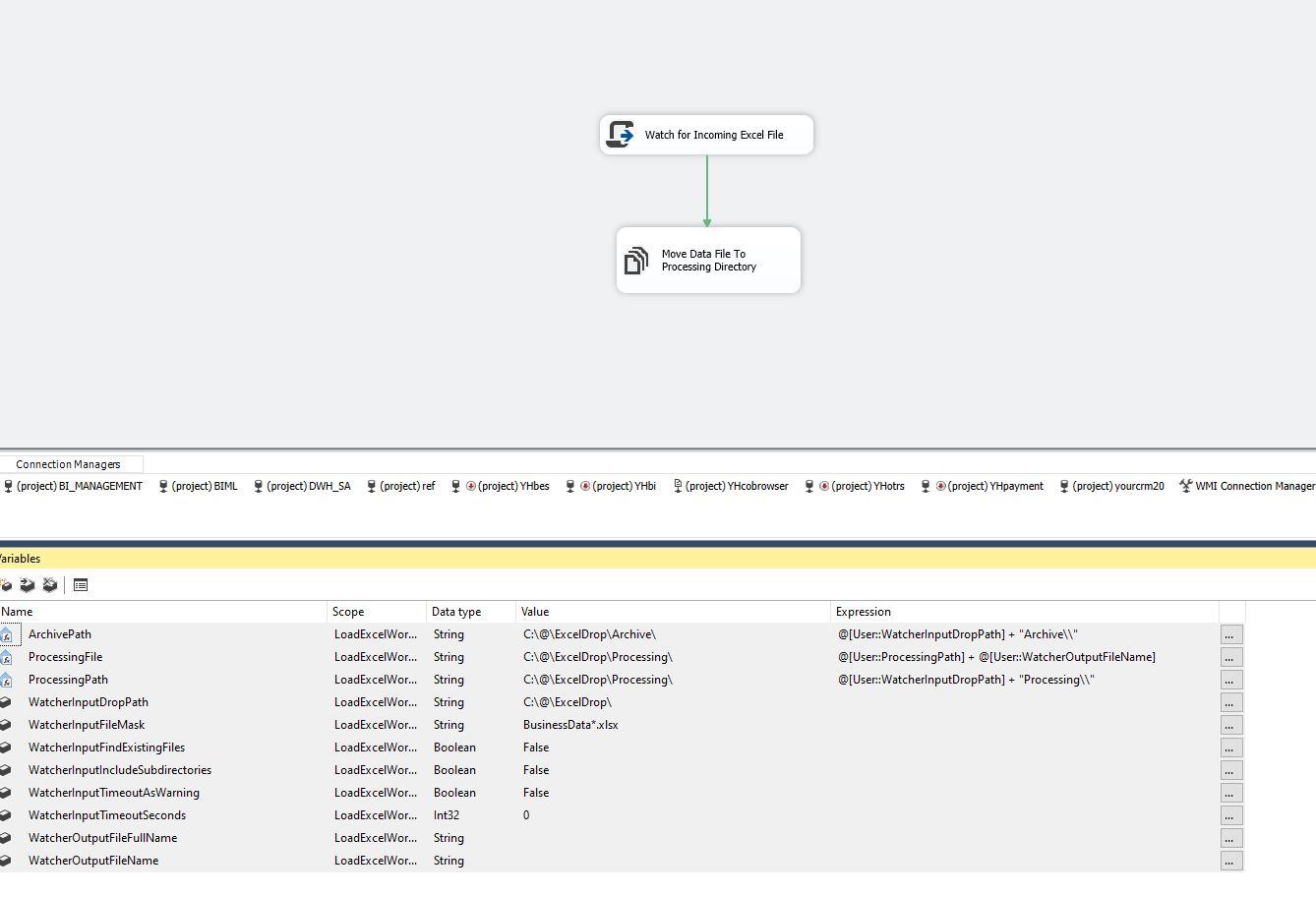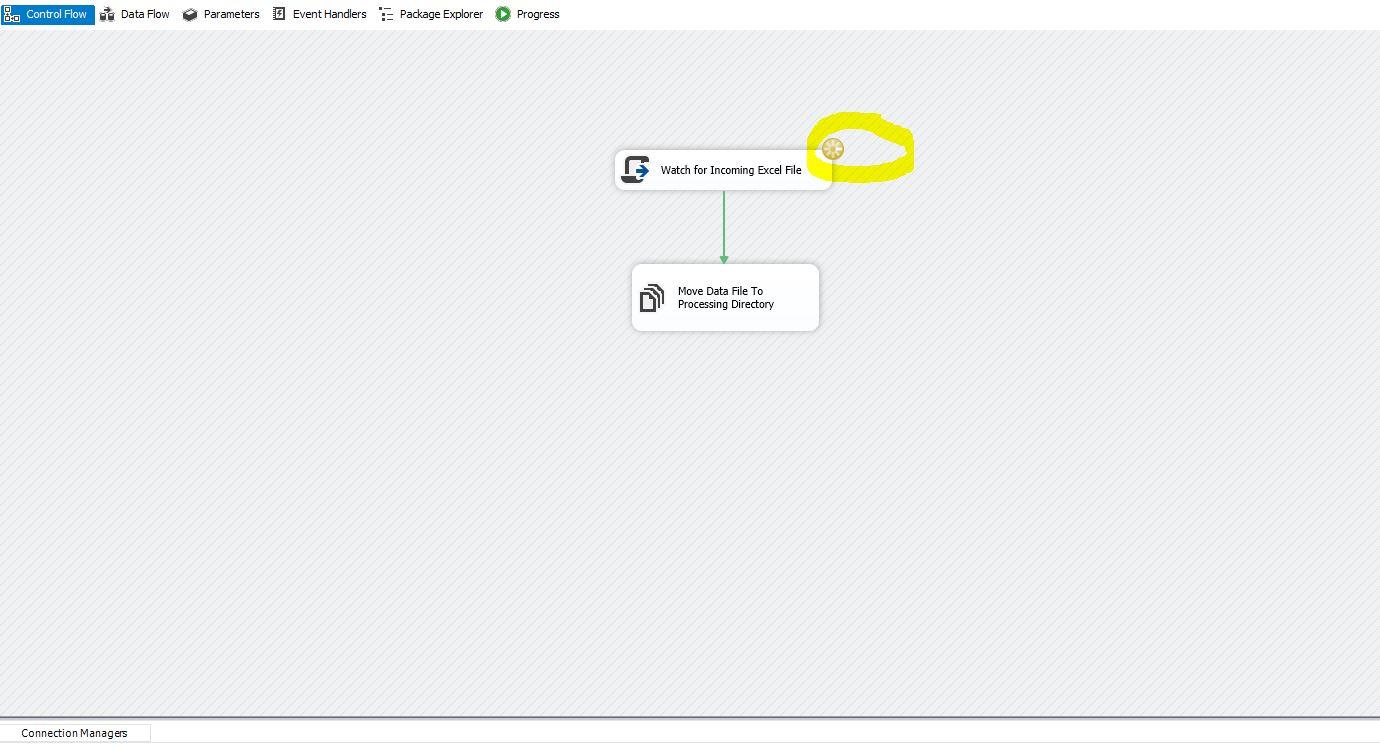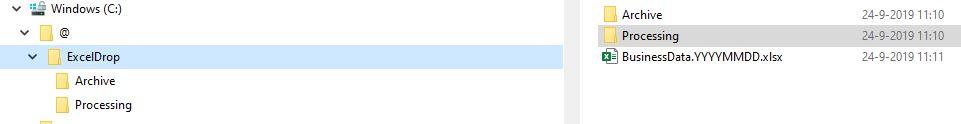Using the Script Task in SSIS to Process Data Files When They Arrive
-
April 14, 2016 at 9:25 am
Hello - loved the article as well. I tried implementing it using 2008 R2 and i ran into the problem where this reference does not exist.
[Microsoft.SqlServer.Dts.Tasks.ScriptTask.SSISScriptTaskEntryPointAttribute]
I've tried looking for the equivalent in R2 online, but didnt have any luck finding anything. Looks like SSISScriptTaskEntryPointAttribute was added in 2012 onward.
Do you know if whatever methods you are using SSISScriptTaskEntryPointAttribute for exists in earlier version?
Thanks,
Jeff
-
April 14, 2016 at 8:46 pm
thebigvalbosky (4/14/2016)
Hello - loved the article as well. I tried implementing it using 2008 R2 and i ran into the problem where this reference does not exist.[Microsoft.SqlServer.Dts.Tasks.ScriptTask.SSISScriptTaskEntryPointAttribute]
I've tried looking for the equivalent in R2 online, but didnt have any luck finding anything. Looks like SSISScriptTaskEntryPointAttribute was added in 2012 onward.
Do you know if whatever methods you are using SSISScriptTaskEntryPointAttribute for exists in earlier version?
Thanks,
Jeff
You didn't read all the comments 🙂
I ported the code from the article to 2008 R2 in response to an early request from another reader. Try this out:
http://www.sqlservercentral.com/Forums/FindPost1393255.aspx
There are no special teachers of virtue, because virtue is taught by the whole community.
--Plato -
September 24, 2019 at 12:47 pm
Hi Orlando,
Thanks you so much for the articles about processing data files when they arrive. It's easy to read and easy to follow. Although that's the case I do have a problem...
I've tried both the WMI Event Watcher and this Script Task walk through and both don't go any futher then the first step. It keeps on running in the first step (see: schermprint2)... I've followed the walk throughs to the letter (see: schermprint1) and tried it multiple times from scratch... I just don't understand why it doesn't work...
schermprint1:

schermprint2:

schermprint3:

It looks like the first step never actually finds the file, but I know it's there (see: schermprint3). It's very frustrating. Even more so, because I don't see anyone else mentioning this issue.
I'm hoping that you or someone else has the solution to my problem. We're running Windows 10 and Microsoft Visual Studio Community 2015, Version 14.0.25431.01 Update 3.
Kind Regards,
Vincent
- This reply was modified 6 years, 5 months ago by vvanasperen.
Viewing 3 posts - 61 through 63 (of 63 total)
You must be logged in to reply to this topic. Login to reply