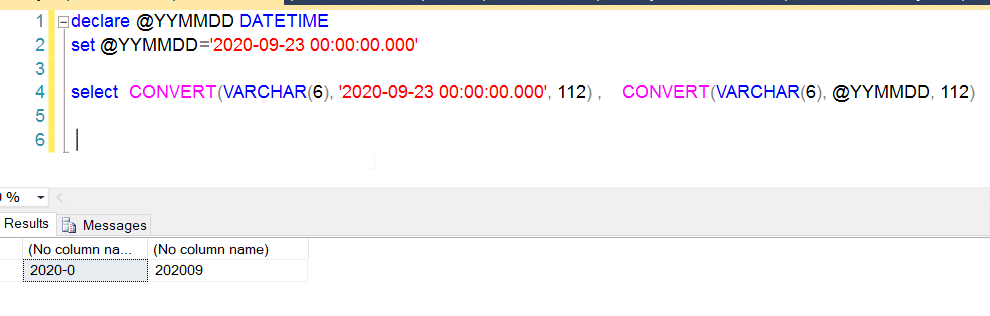using parameter and not using parameter , the result is different
-
declare @YYMMDD DATETIME
set @YYMMDD='2020-09-23 00:00:00.000'
select CONVERT(VARCHAR(6), '2020-09-23 00:00:00.000', 112) , CONVERT(VARCHAR(6), @YYMMDD, 112)
same value, when we use parameter to pass the value, and not using parameter, the result is not same, what is the reason ? thanks!

-
Because your using string literals to represent a datetime format.
CONVERT(VARCHAR(6), '2020-09-23 00:00:00.000', 112)
The above is taking a string and converting it into a 6 character string.
Datetimes are represented as an integer value positive or minus the default date representing how much time has elapsed since the default, not strings.
If you convert the string to DATETIME, then to VARCHAR(6) you see you get the same as using the parameter
declare @YYMMDD DATETIME
set @YYMMDD='2020-09-23 00:00:00.000'
select
CONVERT(VARCHAR(6), '2020-09-23 00:00:00.000', 112) ,
CONVERT(VARCHAR(6), CONVERT(DATETIME,'2020-09-23 00:00:00.000'), 112) ,
CONVERT(VARCHAR(6), @YYMMDD, 112) -
October 12, 2020 at 11:14 pm
Ant-Green wrote:Because your using string literals to represent a datetime format.
CONVERT(VARCHAR(6), '2020-09-23 00:00:00.000', 112)
The above is taking a string and converting it into a 6 character string.
Datetimes are represented as an integer value positive or minus the default date representing how much time has elapsed since the default, not strings.
If you convert the string to DATETIME, then to VARCHAR(6) you see you get the same as using the parameter
declare @YYMMDD DATETIME
set @YYMMDD='2020-09-23 00:00:00.000'
select
CONVERT(VARCHAR(6), '2020-09-23 00:00:00.000', 112) ,
CONVERT(VARCHAR(6), CONVERT(DATETIME,'2020-09-23 00:00:00.000'), 112) ,
CONVERT(VARCHAR(6), @YYMMDD, 112)noted , thanks you for your great help!
-
October 12, 2020 at 11:50 pm
and 112 is wrong format for that date representation.
112 = YYYYMMDD
121 = YYYY-MM-DD HH:MI:SS.mmm
-
October 16, 2020 at 12:42 pm
And maybe for the task on hand the code 12 would be correct for ISO "yymmdd" format:
DECLARE @YYMMDD DATETIME
SET @YYMMDD='2020-09-23 00:00:00.000' /* converts literal string to DATETIME */
SELECT CONVERT(VARCHAR(6), @YYMMDD, 12) /* converts DATETIME back to VARCHAR */This results in the '200923' output as probably intended.
-
October 23, 2020 at 1:19 am
thank you for your kind help!
Viewing 6 posts - 1 through 6 (of 6 total)
You must be logged in to reply to this topic. Login to reply