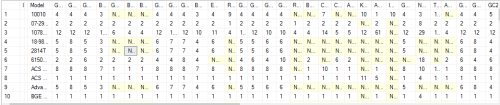Updating 60 column of null value ?
-
August 25, 2017 at 2:04 am
I have table as below with 63 columns and 75 rows records and while trying to sum the columns its returing the result as null . There are many null values in many column and its in no order
how to replace all the null value in my null fields with some numeric value

Regards
-
August 25, 2017 at 2:41 am
aloshya - Friday, August 25, 2017 2:04 AMI have table as below with 63 columns and 75 rows records and while trying to sum the columns its returing the result as null . There are many null values in many column and its in no order
how to replace all the null value in my null fields with some numeric value

Regards
Are you sure you want to put a value into a null cell? NULL in itself means unknown so how do you know the value to put into the cell?
If you do you will need to write a script which update where the column is null 63 times something like the below replacing the 0 for whatever the value is you want to update the NULL to.
UPDATE tab1 SET col1 = ISNULL(col1,0), col2 = ISNULL(col2,0), .....You maybe best doing the ISNULL parts in your selects rather then modifying the schema of your table.
-
August 25, 2017 at 3:53 am
Yes, and if you do update the table so that there are no more NULLs, make sure you also update the table DDL so that all columns are defined as NOT NULL. That'll stop any more NULLs creeping into your table.
John
Edit - corrected typo
-
August 25, 2017 at 4:17 am
anthony.green - Friday, August 25, 2017 2:41 AMaloshya - Friday, August 25, 2017 2:04 AMI have table as below with 63 columns and 75 rows records and while trying to sum the columns its returing the result as null . There are many null values in many column and its in no order
how to replace all the null value in my null fields with some numeric value

Regards
Are you sure you want to put a value into a null cell? NULL in itself means unknown so how do you know the value to put into the cell?
If you do you will need to write a script which update where the column is null 63 times something like the below replacing the 0 for whatever the value is you want to update the NULL to.
UPDATE tab1 SET col1 = ISNULL(col1,0), col2 = ISNULL(col2,0), .....You maybe best doing the ISNULL parts in your selects rather then modifying the schema of your table.
i want to sum the total column in each row . but null is giving the total result as NULL
is there anyway to sum the total here -
August 25, 2017 at 4:21 am
John Mitchell-245523 - Friday, August 25, 2017 3:53 AMYes, and if you do update the table so that there are no more NULLs, make sure you also update the table DDL so that all columns are defined as NOT NULL. That'll stop any more NULLs creating into your table.John
i don't know if updating is the right method and it seems long process. we have 63 columns
-
August 25, 2017 at 4:24 am
If you're intepreting NULL as 0, then:
SELECT COALESCE(col1,0) + COALESCE(col2,0) + ... AS SumofAllCols
FROM MyTable(You can also use ISNULL instead of COALESCE. It's a matter of personal preference in this case.)
John
-
August 25, 2017 at 4:24 am
aloshya - Friday, August 25, 2017 4:17 AMi want to sum the total column in each row . but null is giving the total result as NULL
is there anyway to sum the total hereTake a look at the function ISNULL() as per my update query. It will substitute the NULL value for a value you specify. OK you will need to have 60 ISNULL()'s in your SUM query but that would be the way to do it without table updates.
-
August 25, 2017 at 4:34 am
anthony.green - Friday, August 25, 2017 4:24 AMaloshya - Friday, August 25, 2017 4:17 AMi want to sum the total column in each row . but null is giving the total result as NULL
is there anyway to sum the total hereTake a look at the function ISNULL() as per my update query. It will substitute the NULL value for a value you specify. OK you will need to have 60 ISNULL()'s in your SUM query but that would be the way to do it without table updates.
How to do it through table updates , is there any features in the table which will never store any null values. ?
-
August 25, 2017 at 4:36 am
John Mitchell-245523 - Friday, August 25, 2017 4:24 AMIf you're intepreting NULL as 0, then:SELECT COALESCE(col1,0) + COALESCE(col2,0) + ... AS SumofAllCols
FROM MyTable(You can also use ISNULL instead of COALESCE. It's a matter of personal preference in this case.)
John
Its long query if we updated each column with the update statement and is there any way to minimize the length of query
-
August 25, 2017 at 4:36 am
Yes, make the column NOT NULL, then any attempt to insert/update to NULL will throw an error.
Gail Shaw
Microsoft Certified Master: SQL Server, MVP, M.Sc (Comp Sci)
SQL In The Wild: Discussions on DB performance with occasional diversions into recoverabilityWe walk in the dark places no others will enter
We stand on the bridge and no one may pass -
August 25, 2017 at 4:41 am
aloshya - Friday, August 25, 2017 4:36 AMJohn Mitchell-245523 - Friday, August 25, 2017 4:24 AMIf you're intepreting NULL as 0, then:SELECT COALESCE(col1,0) + COALESCE(col2,0) + ... AS SumofAllCols
FROM MyTable(You can also use ISNULL instead of COALESCE. It's a matter of personal preference in this case.)
John
Its long query if we updated each column with the update statement and is there any way to minimize the length of query
It is a long query, yes. I suspect that's something to do with poor database design. But does that matter? Stick it in a stored procedure or view and you won't have to look at it. Alternatively, do what Gail and I have both suggested, and make your columns not nullable.
John
-
August 25, 2017 at 4:57 am
Why Would you want to do that instead of using SQL functions to do your SUM ?
You can very easily generate SQL to do the updates:
DECLARE @table nvarchar(100)
, @value INT--- table name to update
SET @table = 'YourTable' -- set value to Your Table name
SET @value = 1SELECT 'UPDATE ['+ TABLE_SCHEMA + '].['+ TABLE_NAME + '] SET [' + COLUMN_NAME + '] = '+ CAST(@value as nvarchar(3)) + ' WHERE [' + COLUMN_NAME + '] IS NULL OR [' + COLUMN_NAME + '] = NULL'
FROM INFORMATION_SCHEMA.COLUMNS
WHERE TABLE_NAME = @table
AND IS_NULLABLE = 'YES'
AND IS_NULLABLE = 'YES' AND DATA_TYPE NOT IN ('datetime2','datetime','smalldatetime','nvarchar')Replace "YourTable" with the name of your table, and run. run the output into New Query window , you cal also modify the query to meet your needs .
SQL 2000/2005/2008/2012 DBA - MCTS/MCITP
Viewing 12 posts - 1 through 12 (of 12 total)
You must be logged in to reply to this topic. Login to reply