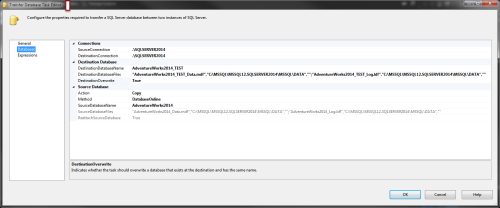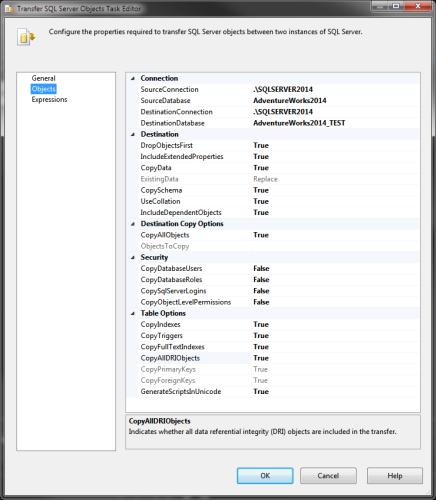Transfer Database Task and Transfer SQL Server Objects Task fail
-
July 1, 2018 at 9:44 pm
This looks like it would be so simple...
SQL Server 2014 running on my local machine
SSDT for Visual Studio 2017 Version 15.7.4
AdventureWorks2014 databaseTransfer Database Task:

My Windows userid is the DBO for both databases.
I've also tried the connection with the full machinename\sqlserver instance.Error log:
SSIS package "C:\Users\XXXXXXXX\source\repos\Integration Services Project1\Integration Services Project1\Transfer Database.dtsx" starting.
Information: 0x400292A8 at Transfer Database Task, Transfer Database Task: Overwriting the database "AdventureWorks2014_TEST" on the destination server "SQLSERVER2014".
Error: 0xC0024104 at Transfer Database Task: The Execute method on the task returned error code 0x80131500 (An exception occurred in SMO.). The Execute method must succeed, and indicate the result using an "out" parameter.
Task failed: Transfer Database Task
Warning: 0x80019002 at Transfer Database: SSIS Warning Code DTS_W_MAXIMUMERRORCOUNTREACHED. The Execution method succeeded, but the number of errors raised (2) reached the maximum allowed (1); resulting in failure. This occurs when the number of errors reaches the number specified in MaximumErrorCount. Change the MaximumErrorCount or fix the errors.
SSIS package "C:\Users\XXXXXXXX\source\repos\Integration Services Project1\Integration Services Project1\Transfer Database.dtsx" finished: Failure.
The program '[12804] DtsDebugHost.exe: DTS' has exited with code 0 (0x0).Transfer SQL Server Objects task:

Error log:
SSIS package "C:\Users\XXXXXXXX\source\repos\Integration Services Project1\Integration Services Project1\Transfer SQL Server Objects.dtsx" starting.
Error: 0xC002F325 at Transfer SQL Server Objects Task, Transfer SQL Server Objects Task: Execution failed with the following error: "An exception occurred in SMO.".
Error: 0xC002F325 at Transfer SQL Server Objects Task, Transfer SQL Server Objects Task: Execution failed with the following error: "Value cannot be null.
Parameter name: server".
Task failed: Transfer SQL Server Objects Task
Warning: 0x80019002 at Transfer SQL Server Objects: SSIS Warning Code DTS_W_MAXIMUMERRORCOUNTREACHED. The Execution method succeeded, but the number of errors raised (2) reached the maximum allowed (1); resulting in failure. This occurs when the number of errors reaches the number specified in MaximumErrorCount. Change the MaximumErrorCount or fix the errors.
SSIS package "C:\Users\XXXXXXXX\source\repos\Integration Services Project1\Integration Services Project1\Transfer SQL Server Objects.dtsx" finished: Failure.
The program '[14416] DtsDebugHost.exe: DTS' has exited with code 0 (0x0).Any ideas? Am I doing something obviously wrong, or is this another bug in a poorly designed and tested Microsoft product?
-
July 11, 2018 at 1:25 pm
Somewhere in the package, a parameter named Server is expected to have a value that is not null. If you can find that parameter and ensure it has a value at runtime, it will likely either succeed or point out a problem with the value of the parameter. The following from your error messages was the reason why I think that's the case:
Error: 0xC002F325 at Transfer SQL Server Objects Task, Transfer SQL Server Objects Task: Execution failed with the following error: "Value cannot be null.
Parameter name: server".Steve (aka sgmunson) 🙂 🙂 🙂
Rent Servers for Income (picks and shovels strategy) -
August 27, 2019 at 4:06 pm
Still no one has figured this one out yet? I have been searching and I can't find the solution to the transfer database task... same error.... 2019-8-27
Viewing 3 posts - 1 through 3 (of 3 total)
You must be logged in to reply to this topic. Login to reply