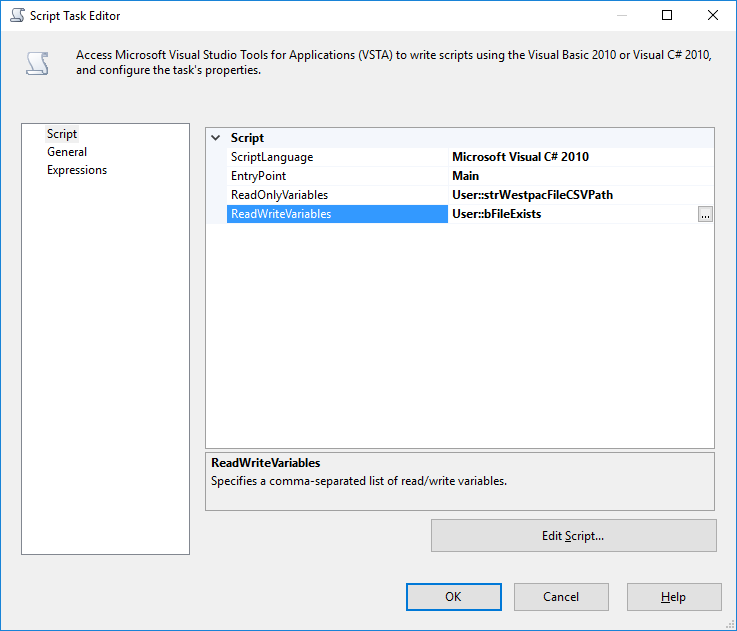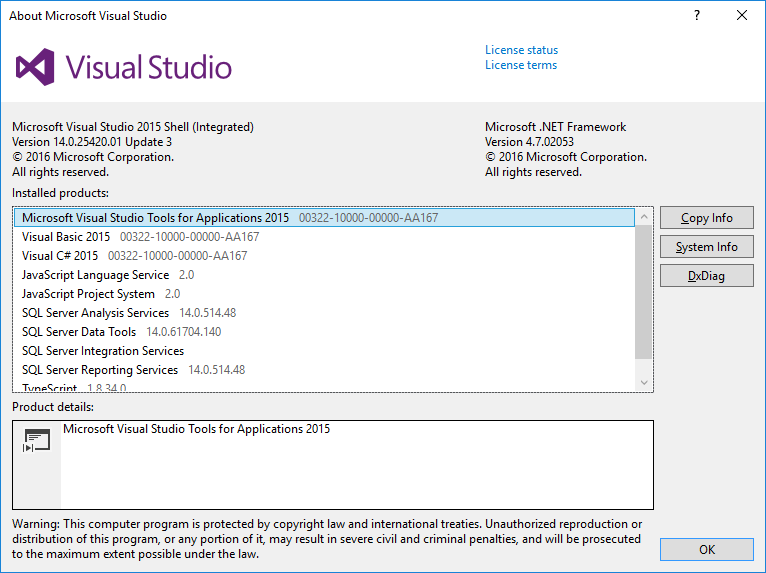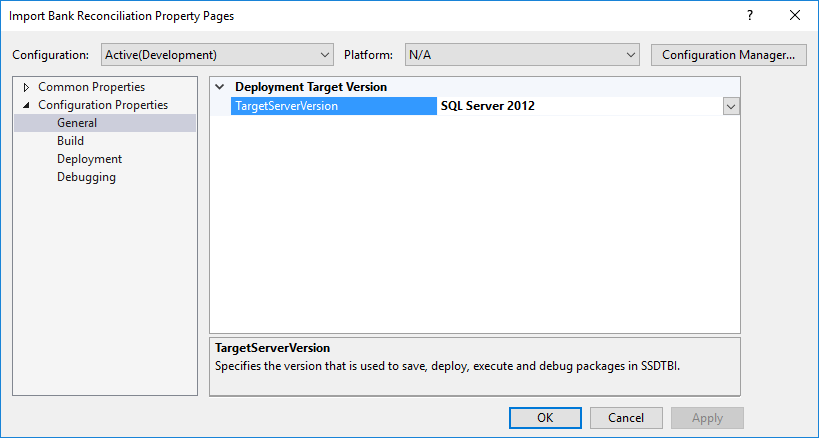The package is downgraded
-
May 9, 2019 at 5:43 am
Hi,
I have a new PC, so have installed SQL Server Data Tools 2015, and opened a pre-existing package created in a previous version ( not sure which).
After I guess upgrading the package to the new version ( after opening it), I've run into problems with a script task.
I've rebuilt the task a number of times, however the c# code gets removed after the solution is re-opened, with the text "The package is downgraded"
Previously to the upgrade the code was VB.net, and now its re-written as c#
The script is straightforward, and just checks if a file exists:
if (System.IO.File.Exists(Dts.Variables["User::strWestpacFileCSVPath"].Value.ToString()))
{
Dts.Variables["User::bFileExists"].Value = true;
Dts.TaskResult = (int)ScriptResults.Success;
}
else
{
Dts.Variables["User::bFileExists"].Value = false;
Dts.TaskResult = (int)ScriptResults.Failure;
}This code gets removed.

When the package is re-opened, the details of the script task are all absent ( including the variables on the screen above)
This is the version of the SQL Server Data Tools.

The target version of SQL Server is set to SQL Server 2012:

If it helps, the server the package will be deployed to is:
Microsoft SQL Server 2012 (SP3-CU4) (KB3165264) - 11.0.6540.0 (X64) Jun 23 2016 17:45:11 Copyright (c) Microsoft Corporation Enterprise Edition (64-bit) on Windows NT 6.1 <X64> (Build 7601: Service Pack 1)
As long as the package can run on the the integration server above, I don't care what version the package is\was.
Is this a bug with the Update 3, or something I am doing wrong?
What can I do to fix it this situation?
Viewing post 1 (of 1 total)
You must be logged in to reply to this topic. Login to reply