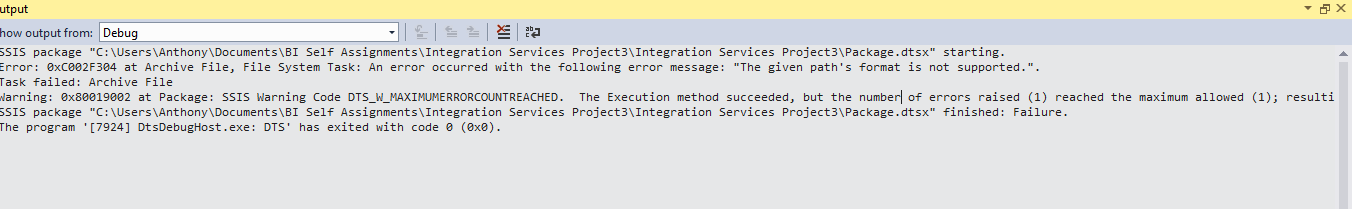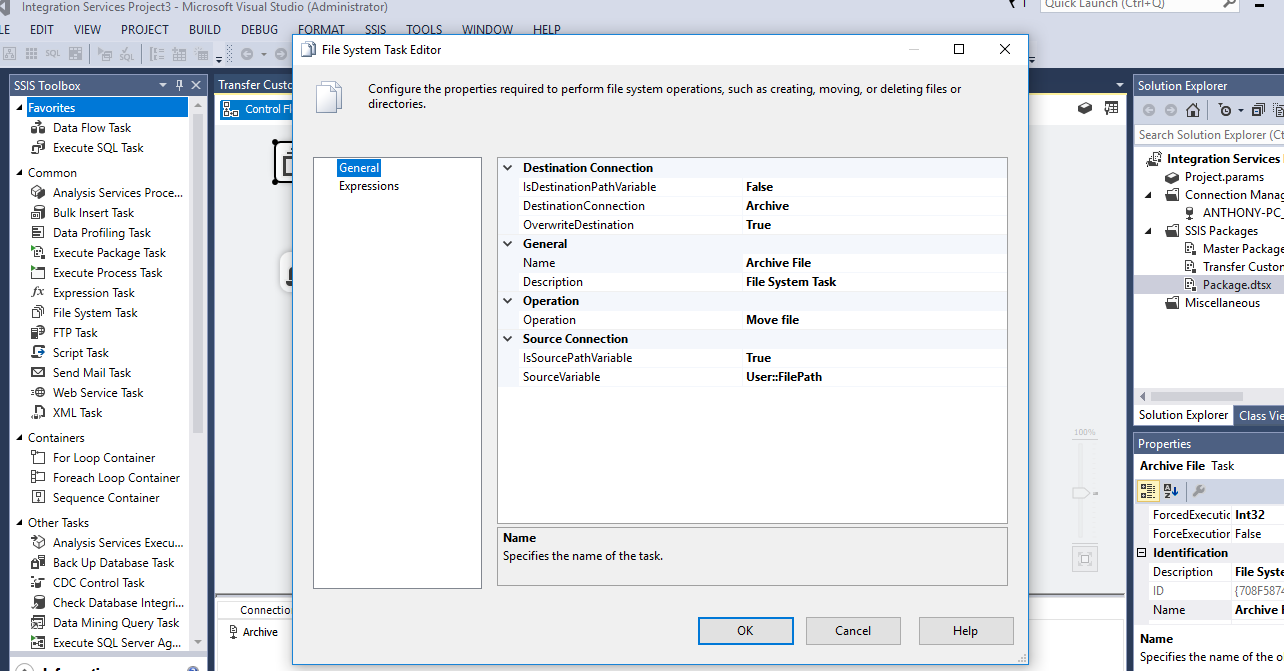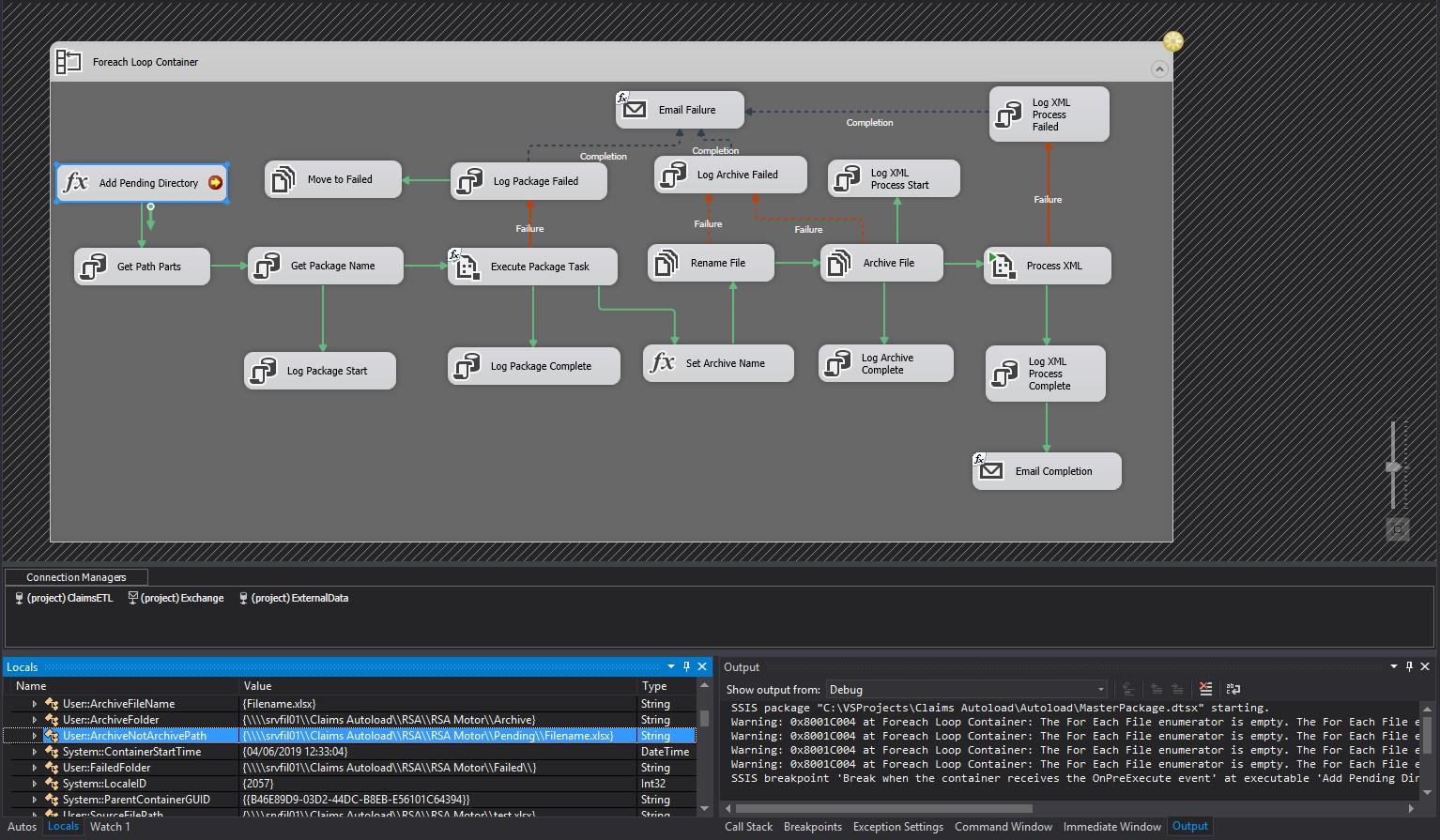"The given path's format is not supported."
-
June 4, 2019 at 10:40 am
I am following examples out of the book "Microsoft SQL Server 2014 Business Intelligence Development Beginner's Guide
" by Reza Rad.
I am getting the above error. I have completed this assignment before without any of these errors. I also ran the example files which comes with the book and it works, but not from the project i created. I even copied the SSIS files to my project and it gives me this error. Please Assist?

-
June 4, 2019 at 10:46 am
The error tells us where to look, but we don't have access to your package, so that doesn't help us much. In the File System Task Archive File, what are the values of the respective files paths when this error occurs? You might want to add a breakpoint prior to the Task running so you can inspect the values.
Thom~
Excuse my typos and sometimes awful grammar. My fingers work faster than my brain does.
Larnu.uk -
June 4, 2019 at 11:02 am
The example files from the book works perfectly. I don't know why my project wont run which is exactly as its stated in the example files and book

-
June 4, 2019 at 11:36 am
Put a breakpoint on the task Archive File on Pre Execute, and then look in the Locals Pane and explain Variables. In there you'll find the Variables for your task, and their respective values. Those are what we need to look at.

For example, in the above, the value of the variable
User::ArchiveNotArchivePathis\\\\srvfil01\\Claims Autoload\\RSA\\RSA Motor\\Pending\\Filename.xlsx(double\as they need to be escaped).Thom~
Excuse my typos and sometimes awful grammar. My fingers work faster than my brain does.
Larnu.uk
Viewing 5 posts - 1 through 4 (of 4 total)
You must be logged in to reply to this topic. Login to reply