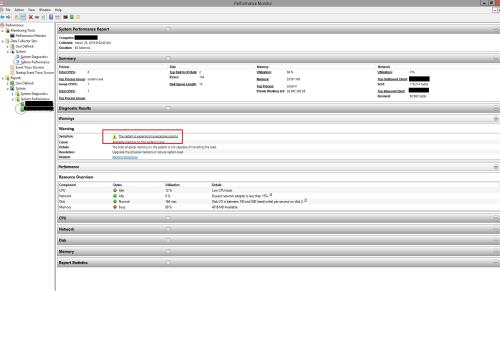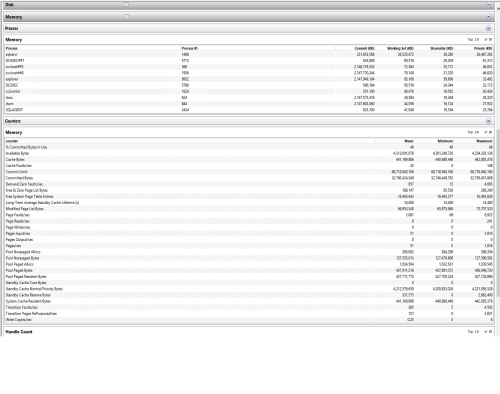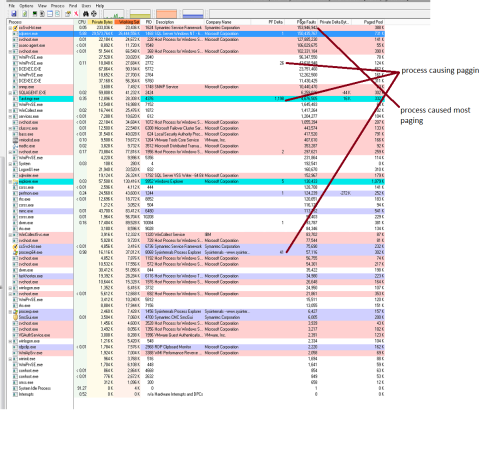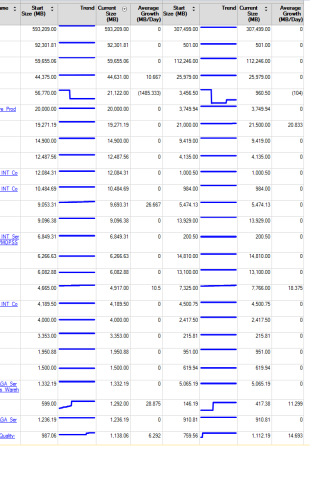System Memory
-
March 25, 2019 at 8:44 am
I have system (win2012 r2) with 32GB, out of which 26 is allocated to SQL Server 2014 EE, I ran system perfmance report that gives me warning of excessive paging, My question is how do I identify if it is in fact Sql server and not any other application causing this issue, I understand that adding memory may fix the issue, do I need to change max memory for sql server?

-
March 25, 2019 at 10:22 am
What else is running on the server? Is it dedicated to SQL Server, or are there other processes there such as SSRS, SSAS, your application, AV, endpoint protection, somebody logged into the desktop to run SSMS / do development work?
Any of those would require additional memory, and should have been taken account of when the SQL Server maximum memory configuration was considered.
Thomas Rushton
blog: https://thelonedba.wordpress.com -
March 25, 2019 at 10:43 am
there are no other applications on the box, other than symantec and vmware/backup tools for which I am sure 6GB is more then enough, there is no SSRS/SSAS on the box, nobody logon to this box directly it has very restricted access.
My question remains how do I identify which application is causing paging.
here is more information, not sure if it helps
-
March 25, 2019 at 11:05 am
Thanks Guys,
Answering my own question,,process explorer

-
March 25, 2019 at 12:27 pm
Unless the server is severely overpowered or mis-configured, I'm not sure I've seen SQL cause a paging issue.
Is Symantec configured to exclude the data and log files?
How big are the databases on this server? 32 GB is an awfully low amount of RAM these days.Michael L John
If you assassinate a DBA, would you pull a trigger?
To properly post on a forum:
http://www.sqlservercentral.com/articles/61537/ -
March 25, 2019 at 12:54 pm
I am sure database files are excluded but I will confirm, the biggest database is about 900gb, I will also see what I can find from Symantec,
any advise/guide lines to identify ' overpowered or mis-configuration' ?
-
March 25, 2019 at 1:00 pm
goher2000 - Monday, March 25, 2019 12:54 PMI am sure database files are excluded but I will confirm, the biggest database is about 900gb, I will also see what I can find from Symantec,
any advise/guide lines to identify ' overpowered or mis-configuration' ?
900 GB database with 32 GB of RAM? Convince the powers that be to spend some money!
Michael L John
If you assassinate a DBA, would you pull a trigger?
To properly post on a forum:
http://www.sqlservercentral.com/articles/61537/ -
March 25, 2019 at 1:17 pm
spending $$ is no issue, the question is what if adding memory to OS does not satisfy Symantec's urge to use page file
Viewing 8 posts - 1 through 8 (of 8 total)
You must be logged in to reply to this topic. Login to reply