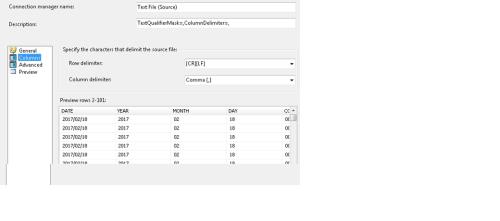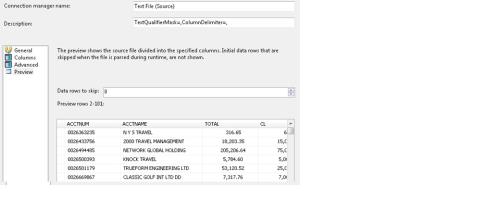Strange Issue with SSIS package - Flat file source does not show the FIRST ROW in preview mode
-
February 25, 2017 at 4:02 am
Dear all,
I have currently facing a strange issue with one of the SSIS packages I am working with.
My SSIS package is the simplest one which is reading from a flat file and writing into a sql table.
the flat file looks like below
The flat file does not have any header name defined.
Now we have created a Flat file connection manager which looks as below




The strange problem is that THE FIRST DATA ROW which is"2017/02/18","2017","02","18","0023","DB","0026215959 ","ENOTRIA WINECELLARS LTD "," 29,149.09"," 20,000.00","2007/11/03"
is not shown in the preview, and for the same reason when we are loading the data into the table the first line of data is missing.
What could be the reason for this? Is the first data row is some how getting overwritten by the columns we added?
Please help here. I am breaking my head on this for hours still no luck
Thanks in advance.
-
February 25, 2017 at 6:42 am
Thom A - Saturday, February 25, 2017 4:21 AMYou haven't unticked the the box that states your first line has column headings. In your first screen shot it's ticked.Thank you.
But if I untick that check box the columns in have defined in the third screen shot are also getting deleted.
And in the last screen shot(the preview mode) is also getting screwed up.
I Need to see the preview mode as it is shown there.
Can that be achieved after unticking that check box?
Thanks in advance -
February 25, 2017 at 6:53 am
joydeep.sen157 - Saturday, February 25, 2017 6:42 AMThom A - Saturday, February 25, 2017 4:21 AMYou haven't unticked the the box that states your first line has column headings. In your first screen shot it's ticked.Thank you.
But if I untick that check box the columns in have defined in the third screen shot are also getting deleted.
And in the last screen shot(the preview mode) is also getting screwed up.
I Need to see the preview mode as it is shown there.
Can that be achieved after unticking that check box?
Thanks in advanceyeah, if your data does not have column headings, you have to define their names manually; you have the screenshot, so just uncheck the column headings and head over the advanced editor, an d change COLUMN0,COLUMN1, etc to match your column names you want.
Lowell
--help us help you! If you post a question, make sure you include a CREATE TABLE... statement and INSERT INTO... statement into that table to give the volunteers here representative data. with your description of the problem, we can provide a tested, verifiable solution to your question! asking the question the right way gets you a tested answer the fastest way possible! -
February 25, 2017 at 12:19 pm
Lowell - Saturday, February 25, 2017 6:53 AMjoydeep.sen157 - Saturday, February 25, 2017 6:42 AMThom A - Saturday, February 25, 2017 4:21 AMYou haven't unticked the the box that states your first line has column headings. In your first screen shot it's ticked.Thank you.
But if I untick that check box the columns in have defined in the third screen shot are also getting deleted.
And in the last screen shot(the preview mode) is also getting screwed up.
I Need to see the preview mode as it is shown there.
Can that be achieved after unticking that check box?
Thanks in advanceyeah, if your data does not have column headings, you have to define their names manually; you have the screenshot, so just uncheck the column headings and head over the advanced editor, an d change COLUMN0,COLUMN1, etc to match your column names you want.
Hi Lowell,
Your suggestion worked like a charm. Thanks mate. I unticked the checkbox and redefined the columns and executed the step.
Its no more skipping the first record and I got all the records inserted into the backend table. 🙂 -
February 25, 2017 at 12:21 pm
joydeep.sen157 - Saturday, February 25, 2017 6:42 AMThom A - Saturday, February 25, 2017 4:21 AMYou haven't unticked the the box that states your first line has column headings. In your first screen shot it's ticked.Thank you.
But if I untick that check box the columns in have defined in the third screen shot are also getting deleted.
And in the last screen shot(the preview mode) is also getting screwed up.
I Need to see the preview mode as it is shown there.
Can that be achieved after unticking that check box?
Thanks in advanceThank you Thom A. Your guidance along with Lowell's confirmation helped me in fixing the issue
Viewing 6 posts - 1 through 6 (of 6 total)
You must be logged in to reply to this topic. Login to reply