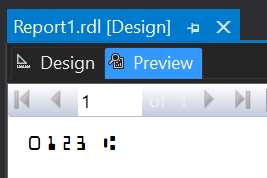ssrs Micr font, showing the transit symbol etc.
-
October 2, 2020 at 9:42 pm
Hello,
not sure if this is an easy question, but on a ssrs report, I do have the Micr font working, but not sure how to I can display the symbols in SSRS like "on-us" or "transit" symbol next the numbers, do I just use an image? or is there a special character or character combo I type for it to show up on SSRS when the report is ran?
-
October 3, 2020 at 10:10 pm
Thanks for posting your issue and hopefully someone will answer soon.
This is an automated bump to increase visibility of your question.
-
October 4, 2020 at 6:38 am
Hi Siten0308,
If those symbols are in the font, you should just be able to find out which character they are, and use the respective font and character. Use charmap.exe to view the characters in the font, and when you spot the symbol you're after, find out which letter it is, or double-click it to copy, and paste it into a SSRS text box with the same font.
As an example, I've installed a E13B MICR font and used charmap.exe to show me the characters in the font-set. That showed me the font uses "Latin Capital Letter A" for ? (transit) (and B,C,D for the other symbols).
Then I set the font for a text box to my E13B font, and set the value to "0123 A". The result is below.

You will need your MICR font installed on the SSRS server for it to show on generated reports.
Best,
Andrew P.
Viewing 3 posts - 1 through 2 (of 2 total)
You must be logged in to reply to this topic. Login to reply