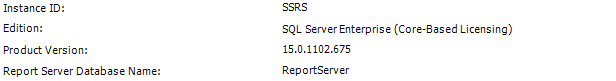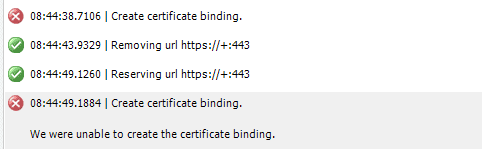SSRS - Certificate
-
July 11, 2020 at 11:52 am
Hi Team,
When I am trying to configure web service URL, using HTTPS certificate I am getting an error as " Create Certificate binding error"
I have installed SQL Server 2019 along with SQL Server 2019 reporting service from the link : https://www.microsoft.com/en-us/download/details.aspx?id=100122
Is this error related to any version issue?
My SSRS product version is : 15.0.1102.675 and SQL Server 2019 version is : Microsoft SQL Server 2019 (RTM-CU4) (KB4548597) - 15.0.4033.1 (X64)
Error I get:
Thank you
-
July 12, 2020 at 12:10 pm
Thanks for posting your issue and hopefully someone will answer soon.
This is an automated bump to increase visibility of your question.
-
July 17, 2020 at 7:57 am
I have come across this error before, when upgrading PBIRS to a newer version. For me, the problem was the newer version of PBIRS was trying to create the URL reservations, but the previous version had not correctly released them (so they were still reserved). Without the URL reservations, PBIRS could not create the relevant certificate bindings.
List all the URL reservations held by SSRS or PBIRS:
# List all the URL reservations held by SSRS or PBIRS:
netsh HTTP show urlacl
netsh HTTP show urlacl | Select-String -Pattern "443"# Manually deleted the unwanted (or old) URL reservation:
# eg. Reserved URL: https://servername.domain.com:443/Reports/
# then run:
delete urlacl url=https://servername.domain.com:443/Reports/ -
July 17, 2020 at 7:59 pm
Thanks Andy, let me try this method you suggested , keep posted
Viewing 4 posts - 1 through 4 (of 4 total)
You must be logged in to reply to this topic. Login to reply