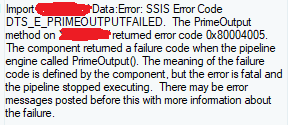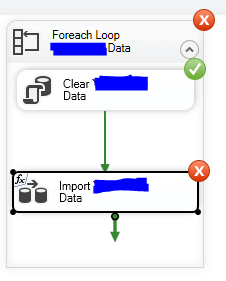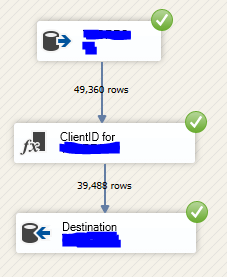SSIS - intermittent connection issue to DB2 after upgrade to 2019
-
January 13, 2022 at 9:13 pm
Hi, all!
We're in the process of upgrading from SQL Server 2012 to SQL Server 2019. I'm in charge of getting all of our SSIS packages upgraded and tested and I've run into a really odd issue (fortunately this is still only on our dev server so I've got some breathing room, but we're aiming for the first week of February to have production upgraded, so only a little breathing room).
We've got a handful of packages that import data from DB2 on iSeries and the upgraded packages are throwing connection errors like this one (the execution reports show no additional error messages):

Searching for information about the error code comes back with either the credentials are incorrect or the package is running in 64-bit mode and needs to be running in 32-bit mode.
The errors are intermittent; all data flow tasks are using the same connection manager to the source but only a few of the dozen tables throw this error, and I'll see this error but later see that the data flow task was able to write rows to the destination (the table I used above later shows that it wrote 9872 rows to the destination), so the credentials don't seem to be the problem.
Steps I've taken:
- Tried using a 64-bit ODBC DSN on the server and running the package in 64-bit mode, nothing connected at all
- Replaced the DSN with a 32-bit DSN with the same name
- Changed the SSIS package to run in 32-bit mode (at this point, I started getting the intermittent error; quite a bit was loading without error)
- Verified that the connection works in Visual Studio using the same credentials as are in the package configuration (I have not run the full package from my machine because it's enormous and my connection over the VPN is mediocre at best)
If anyone has any suggestions, I would greatly appreciate them.
If I can provide any additional information, please let me know.
Thanks in advance!
Jennifer Levy (@iffermonster)
-
January 14, 2022 at 10:10 pm
Thanks for posting your issue and hopefully someone will answer soon.
This is an automated bump to increase visibility of your question.
-
January 18, 2022 at 5:29 pm
Update: I disabled all of the tasks except the ones that had failed when I ran the package from the job, then tried to run the package from my desktop. Same setup as on the server: DSN uses the 32-bit ODBC driver, same login credentials. I am getting the same intermittent errors:
When I go into the data flow task that failed, everything shows as having succeeded
But the progress tab shows the following:
[SSIS.Pipeline] Error: SSIS Error Code DTS_E_PRIMEOUTPUTFAILED. The PrimeOutput method on returned error code 0x80004005. The component returned a failure code when the pipeline engine called PrimeOutput(). The meaning of the failure code is defined by the component, but the error is fatal and the pipeline stopped executing. There may be error messages posted before this with more information about the failure.
(and again, that is the only error message that comes up)
This happened on two of the four tasks that I left enabled in the package.
Jennifer Levy (@iffermonster)
Viewing 3 posts - 1 through 3 (of 3 total)
You must be logged in to reply to this topic. Login to reply