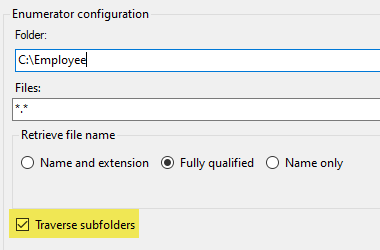SSIS Expression to get current date with out timestamp
-
June 7, 2022 at 3:21 pm
I have folder path c:\Employee\Students20220507023108
i am using this folder c:\Employee\ in for each loop container and i am planning to bring the foldername dynamically
like created 2 variables
folder path- c:\Employee\
folderName - Students
Another new variable that holds entire path along with date.
but the problem is my folder keeps on referring to exact full folder name. Students20220507023108 ( Not always the datetime stamp will be same. every day this folder keeps on changing with datetimestamp. Students Name will be same but datetimestamp will change
i want to get same datetime stamp what ever the folder is created inside c:\Employee\ and i want to pass this to my foreachloop dynamically.
-
June 7, 2022 at 3:38 pm
You've stated a requirement without asking a question.
-
June 8, 2022 at 12:38 pm
how to pass folder name to for each loop container dynamically?
step 1 - using for each loop container with enumerator for each file enumerator
step 2- i used directory as folderpath c:\Employee\Students20220507023108 and filespec as filetype variable that is *.zip
Currently i am using folderpath as hardcoded path. how can we make this dynamically ? Always Students remains constant date and time will change everyday.
-
June 8, 2022 at 1:04 pm
Why not configure the Foreach container like this?

The 'Traverse subfolders' option means that all folders underneath Employee will be looped. I'm assuming that you archive folders/files elsewhere once they have been processed, so that there is no risk of a file being processed more than once.
Viewing 4 posts - 1 through 4 (of 4 total)
You must be logged in to reply to this topic. Login to reply