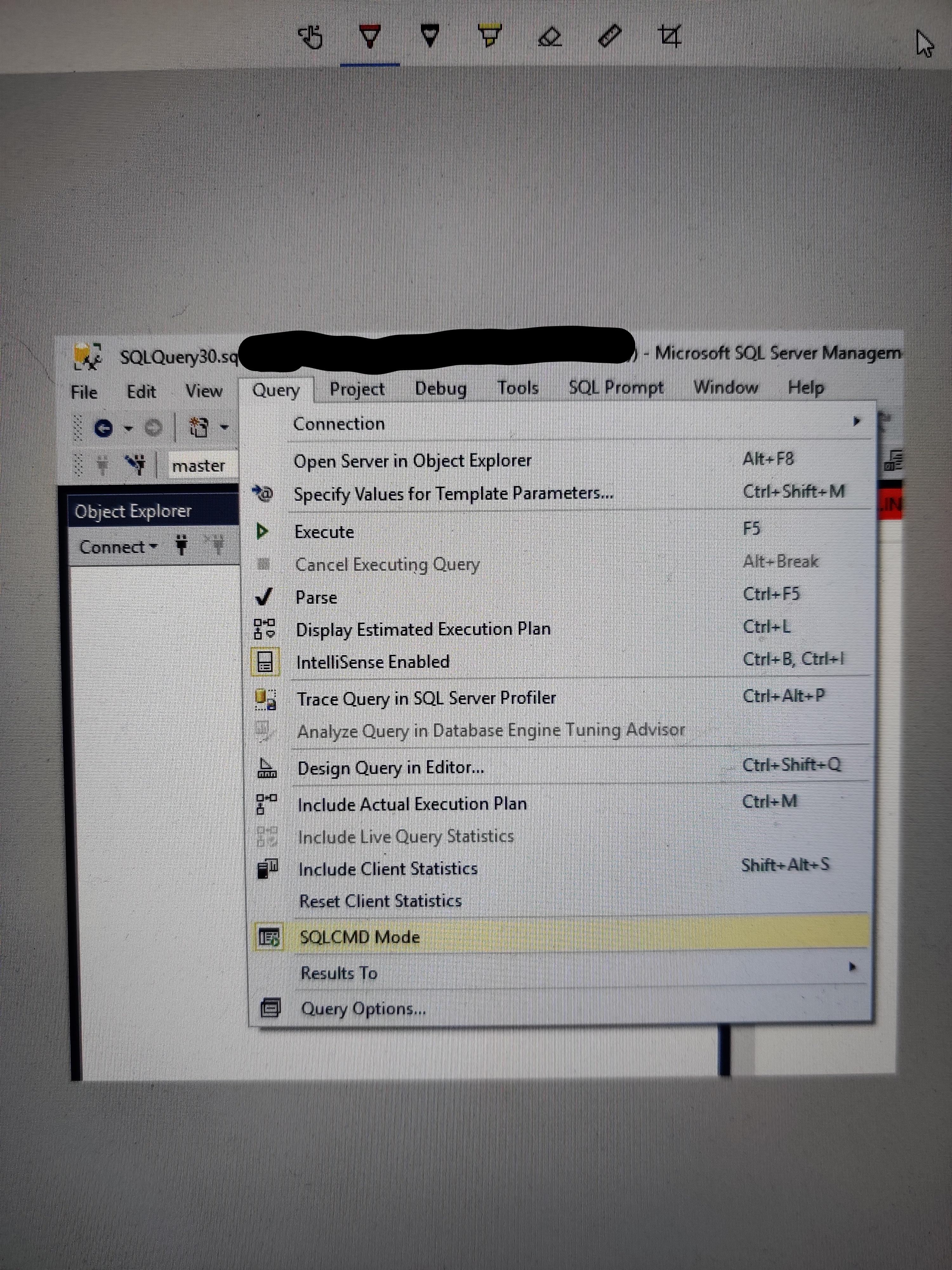sqlcmd
-
November 12, 2019 at 10:16 pm
I found recently sqlcmd is missing on my computer. It used to be there.
Not sure what happened.
I don't have SQL server installed on my computer, but just SSMS. Does the install of SSMS also install SQLCMD by default.
What could be a reason it disappeared.
-
November 12, 2019 at 11:05 pm
I can't speak to why it's missing but you can download the SQLCMD utility from Microsoft's website.
SSMS does have SQLCMD mode, when you're in a query window, click Query at the top of the screen, SQLCMD Mode is in the drop-down menu.
-
November 12, 2019 at 11:09 pm
Thanks, yes, I know I can do a separate download.
But just wonder if install SSMS by default also installs sqlcmd.
I had SSMS 18.4 installed (newest) , but apparently the sqlcmd is not available.
I cannot find a button of sqlcmd button in SSMS either.
What is looks like? I remember long time ago I saw it before.
Is it supposed like this for the new version of SSMS?
THanks
-
November 12, 2019 at 11:25 pm
I don't have a button for it either in the newer version. This is how I got to it. You have to have a query window open to get the Query option to show up at the top of the screen.

-
November 12, 2019 at 11:42 pm
Thank you, found it.
And I can run in sqlcmd mode in ssms.
But if I run in comand line, it still gives the error: sqlcmd is not recognized as an internal or external program.
And I searched in binn folder I don't see there is a sqlcmd.
So I guess install SSMS from microsoft site does not install SQLCMD.exe. Correct?
-
November 13, 2019 at 12:03 am
I'm downloading SSMS now on my personal computer. Hang tight.
-
November 13, 2019 at 12:23 am
It looks like SQLCMD is not included in SSMS 18.4. I upgraded from a previous version which is likely why I still have it on work computer.
-
November 13, 2019 at 12:25 am
Thank you!
I will remember that if I just install SSMS, will also install sqlcmd separately.
Viewing 8 posts - 1 through 8 (of 8 total)
You must be logged in to reply to this topic. Login to reply