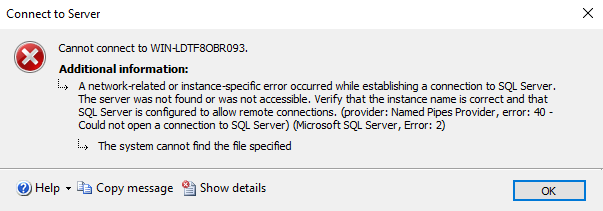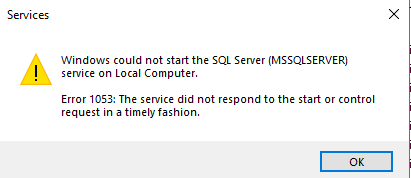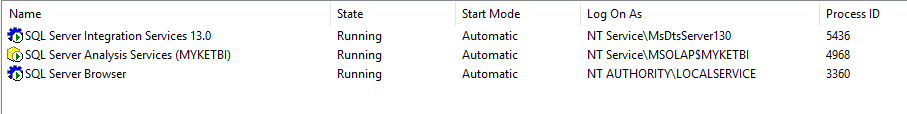sql server crash
-
August 24, 2020 at 7:05 am
I had sql server 2016 in one of our servers,
then I decided to install SSIS AND SSAS for Bi purpose,
And I tried to install these two services (SSAS AND SSRS) in another instance.
After installing the second Instance, I notices that: I can’t connect to the first instance sql databases (It has been somehow replaced by the second instance).
I get this message when I connect to database :

I get this message while restarting the service:

In sql server configuration manager there no service for the first Instance:

That’s the last records in my sql log file :
2020-08-23 14:46:11.87 Backup RESTORE DATABASE successfully processed 96898 pages in 21.859 seconds (34.631 MB/sec).
2020-08-23 17:35:02.25 Server SQL Server is terminating because of a system shutdown. This is an informational message only. No user action is required.
2020-08-23 17:35:02.32 spid12s Always On: The availability replica manager is going offline because SQL Server is shutting down. This is an informational message only. No user action is required.
2020-08-23 17:35:02.53 spid40s Service Broker manager has shut down.
2020-08-23 17:35:02.53 spid40s Error: 17054, Severity: 16, State: 1.
2020-08-23 17:35:02.53 spid40s The current event was not reported to the operating system error log. Operating system error = (null). You may need to clear the operating system error log if it is full.
2020-08-23 17:35:02.53 spid12s .NET Framework runtime has been stopped.
2020-08-23 17:35:09.04 spid12s [INFO] Database ID: [18]. Cleaning up StorageArray. LastClosedCheckpointEndTs: '55'
Questions :
1- how can I get back to my previous state of sql server (the mdf and ldf files exist in their location but I can’t find masterdb files)?
2-Is there a way to restore users and sql jobs?
-
August 25, 2020 at 7:10 am
Thanks for posting your issue and hopefully someone will answer soon.
This is an automated bump to increase visibility of your question.
-
August 25, 2020 at 8:57 am
All my comments on your cross post on Stack Overflow remain here. Your screenshots suggest that you uninstalled the instance (some how), so you'll likely going need backups to restore it to the position it was in.
Thom~
Excuse my typos and sometimes awful grammar. My fingers work faster than my brain does.
Larnu.uk -
August 25, 2020 at 12:40 pm
m_sahargahi wrote:I had sql server 2016 in one of our servers,
then I decided to install SSIS AND SSAS for Bi purpose,
And I tried to install these two services (SSAS AND SSRS) in another instance.
After installing the second Instance, I notices that: I can’t connect to the first instance sql databases (It has been somehow replaced by the second instance).
I get this message when I connect to database :

I get this message while restarting the service:

In sql server configuration manager there no service for the first Instance:

That’s the last records in my sql log file :
2020-08-23 14:46:11.87 Backup RESTORE DATABASE successfully processed 96898 pages in 21.859 seconds (34.631 MB/sec).
2020-08-23 17:35:02.25 Server SQL Server is terminating because of a system shutdown. This is an informational message only. No user action is required.
2020-08-23 17:35:02.32 spid12s Always On: The availability replica manager is going offline because SQL Server is shutting down. This is an informational message only. No user action is required.
2020-08-23 17:35:02.53 spid40s Service Broker manager has shut down.
2020-08-23 17:35:02.53 spid40s Error: 17054, Severity: 16, State: 1.
2020-08-23 17:35:02.53 spid40s The current event was not reported to the operating system error log. Operating system error = (null). You may need to clear the operating system error log if it is full.
2020-08-23 17:35:02.53 spid12s .NET Framework runtime has been stopped.
2020-08-23 17:35:09.04 spid12s [INFO] Database ID: [18]. Cleaning up StorageArray. LastClosedCheckpointEndTs: '55'
Questions :
1- how can I get back to my previous state of sql server (the mdf and ldf files exist in their location but I can’t find masterdb files)?
2-Is there a way to restore users and sql jobs?
Instead of asking you hundreds of questions, can you just post all the SQL Server related application installation logs?
😎
As Tom pointed out, it looks like there are few gaps in this story.
Viewing 4 posts - 1 through 4 (of 4 total)
You must be logged in to reply to this topic. Login to reply