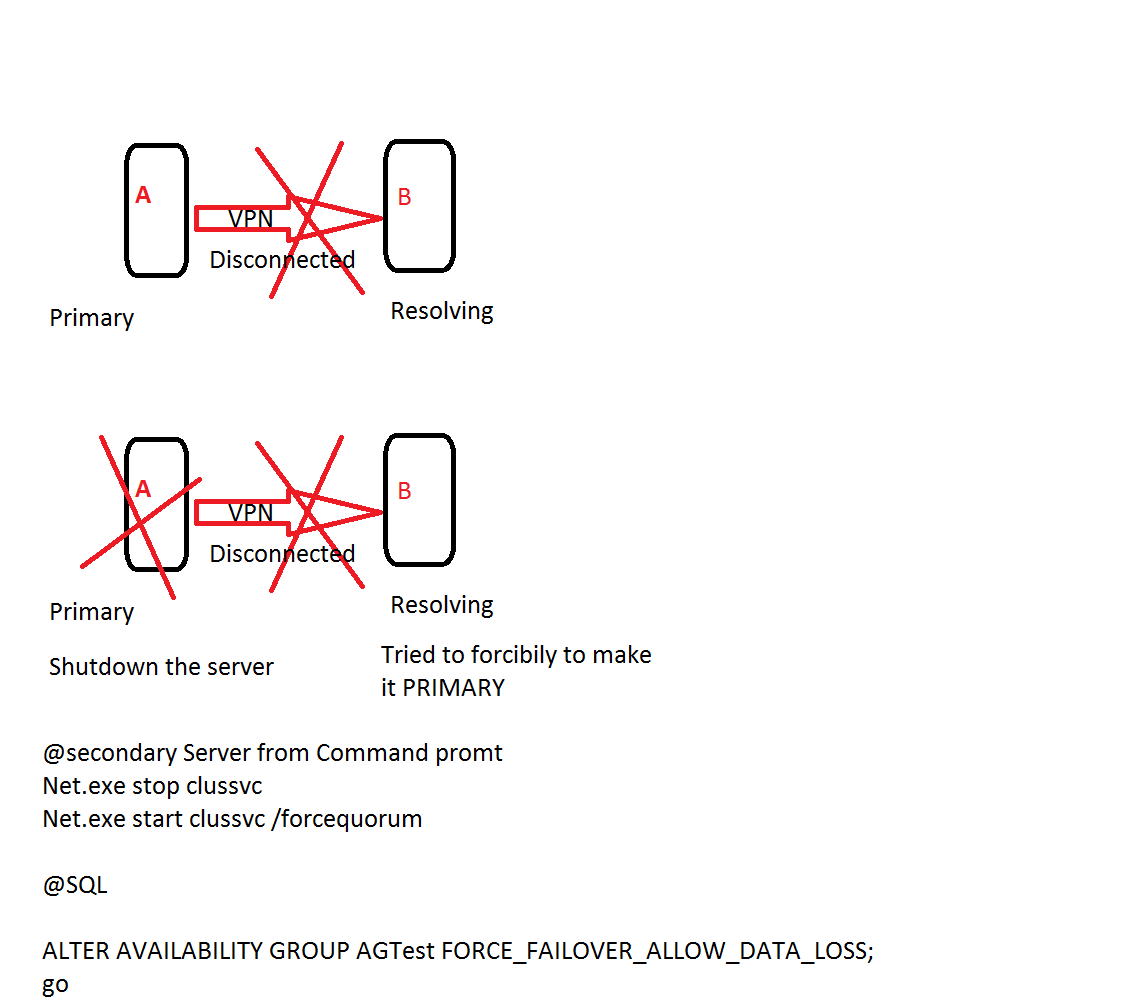SQL Server 2012 - Issue with AlwaysON
-
April 17, 2019 at 8:39 am
Hi,
We have been testing multiple fail over scenarios, and we got succeeded with the below scenario previously, bu this time it is reacting differently.
We have two data center and we have configured AlwaysON between these 2 data centers. Our test is to disconnect the VPN between the datacenters and later we need to shutdown the primary as considered disaster at primary site. As usually the secondary datacenter Groups will be in resolving mode. No our task is to manually / forcibly make the Secondary server to act as Primary / Accessible. We have done it previously it went fine. Now if we try to make it accessible it is going back to resolving mode again.

When we check the error log, there are majorly the below error.
Error Code :1254
Clustered role 'Cluster Group' has exceeded its failover threshold. It has exhausted the configured number of failover attempts within the failover period of time allotted to it and will be left in a failed state. No additional attempts will be made to bring the role online or fail it over to another node in the cluster. Please check the events associated with the failure. After the issues causing the failure are resolved the role can be brought online manually or the cluster may attempt to bring it online again after the restart delay period.
Error Code : 1205
The Cluster service failed to bring clustered service or application 'AGtest' completely online or offline. One or more resources may be in a failed state. This may impact the availability of the clustered service or application.
Error Code : 1069
Cluster resource 'AGtest_IPaddress' of type 'IP Address' in clustered role 'MIS' failed.
Based on the failure policies for the resource and role, the cluster service may try to bring the resource online on this node or move the group to another node of the cluster and then restart it. Check the resource and group state using Failover Cluster Manager or the Get-ClusterResource Windows PowerShell cmdlet.
Can you please help me to identify the exact issue happened.
🙂
Viewing post 1 (of 1 total)
You must be logged in to reply to this topic. Login to reply