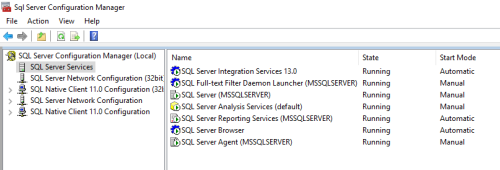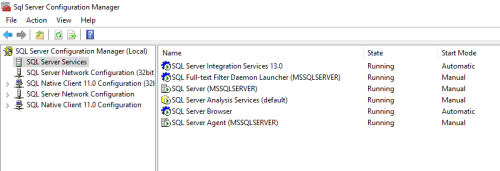SQL 2016 SSRS failover cluster install
-
July 20, 2017 at 12:33 pm
I installed A without incident, including SSRS, using the install new failover cluster option
I installed B as a node and everything seemed good, but SSRS just isn't there.When A is the active node:

When B is the active node:

What should I do? I've struggled with SSIS in a failover cluster, but not SSRS.
-
July 20, 2017 at 1:28 pm
Did you install it on each node and then configure it on each node with Reporting Services Configuration Manager?
SSRS is not cluster aware.Sue
-
July 20, 2017 at 5:28 pm
As Sue suggested I believe you would need to install the component on server B then configure a new role for the service. I believe you can then add it to the scale out deployment tab in the Reporting Configuration Manager.
Alternatively to the scale-out deployment you may be able to accomplish the same by putting the ReportServer and ReportServerTempDB databases in an AlwaysOn Availability Group and pointing the SSRS Config to the Listener name...but I've never tested doing so.
Owner & Principal SQL Server Consultant
Im Your DBA, Inc.
https://www.imyourdba.com/ -
July 21, 2017 at 5:27 am
robin.pryor - Thursday, July 20, 2017 12:33 PMI installed A without incident, including SSRS, using the install new failover cluster option
I installed B as a node and everything seemed good, but SSRS just isn't there.When A is the active node:

When B is the active node:

What should I do? I've struggled with SSIS in a failover cluster, but not SSRS.
SSRS is not cluster aware and should not be installed as a feature included in a clustered instance install.
You would re run the installer and select a different instance name for your new SSRS instance-----------------------------------------------------------------------------------------------------------
"Ya can't make an omelette without breaking just a few eggs" 😉
-
July 21, 2017 at 7:07 am
On the A install, I used:

For features:

For SSRS, I used "Install Only". It all installed fine. Business as usual. I've done this exact install (clustered and non) many times before. After install, I rebooted and drained the cluster roles back to A before moving on to B. I double checked SQL config manager to make sure all the services were there. I did not configure SSRS at this time.
On B:

Again, the install went off without a hitch. I rebooted, then drained roles to back to B.Looking at Failover Cluster Manager, everything looks fine. The drives move back and forth without incident. All services except SSRS move back and forth without incident. On B, it's not that SSRS isn't working. It's just not there.
I tried a couple things already, but they didn't work:
I ran the following cmd on B, trying to manually force SSRS - Setup.exe /SkipRules=StandaloneInstall_HasClusteredOrPreparedInstanceCheck /Action=Install . This seemed like it was working, but at the end of the install, failed.
I went back to A, configured SSRS, then back to B and tried the cmd thing again. Same result. -
July 21, 2017 at 7:16 am
The error I get when trying the cmd prompt:

I don't want to create another instance, and I'm not sure why I would have to. I've never had to on previous clustered installs. Including clustered installs of 2016.
-
July 21, 2017 at 8:15 am
as i said above it's not cluster aware.
install clustered features separately to non clustered.
The installer doesnt stop you when creating the instance, when maybe it should, the add node will not add any standalone features.Read this link for more info
-----------------------------------------------------------------------------------------------------------
"Ya can't make an omelette without breaking just a few eggs" 😉
-
July 21, 2017 at 11:37 am
I opted to go a completely different way, but I do see enough evidence to assign the answer to Sue and Golden. Thanks guys.
-
July 24, 2017 at 4:34 am
robin.pryor - Friday, July 21, 2017 11:37 AMI opted to go a completely different way, but I do see enough evidence to assign the answer to Sue and Golden. Thanks guys.Their answers are more descriptive and complete, you are kidding aren't you?? :hehe:
Fact remains you're attempting to install against the product design, you can use the skiprules but if you ever need support from Microsoft and they see this has been run without direction from Microsoft support, you'll be left high and drySue_H - Thursday, July 20, 2017 1:28 PMDid you install it on each node and then configure it on each node with Reporting Services Configuration Manager?
SSRS is not cluster aware.Sue
GoldenDBA - Thursday, July 20, 2017 5:28 PMAs Sue suggested I believe you would need to install the component on server B then configure a new role for the service. I believe you can then add it to the scale out deployment tab in the Reporting Configuration Manager.Alternatively to the scale-out deployment you may be able to accomplish the same by putting the ReportServer and ReportServerTempDB databases in an AlwaysOn Availability Group and pointing the SSRS Config to the Listener name...but I've never tested doing so.-----------------------------------------------------------------------------------------------------------
"Ya can't make an omelette without breaking just a few eggs" 😉
Viewing 9 posts - 1 through 9 (of 9 total)
You must be logged in to reply to this topic. Login to reply