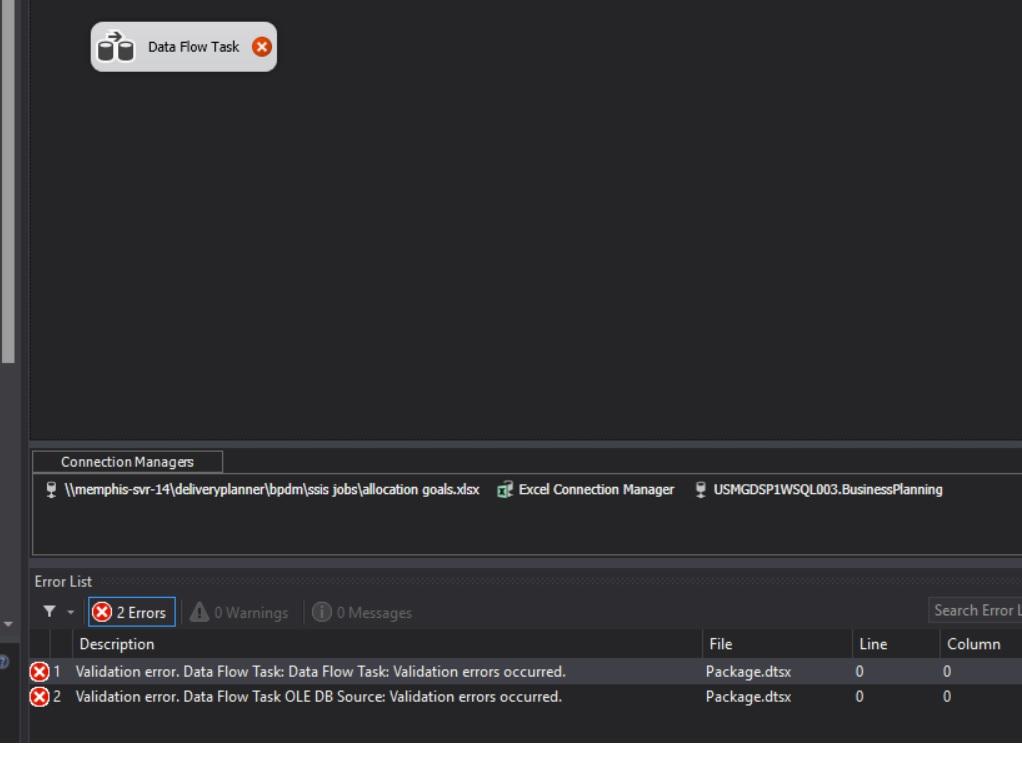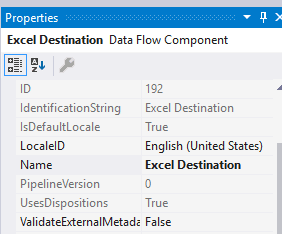SIS gets stuck on data flow task loading screen upon opening project
-
December 10, 2020 at 9:46 pm
I'd like to start by mentioning that I have searched for this topic, although there are similar solutions out there, I haven't found one specific to my case and others I've tried haven't worked, so I am seeking any help relating to my issue.
In SSIS, Anytime I open a project, whether I import it from the server or open a project thats saved on my computer, it opens to the control flow screen, and the data flow task has a red X on it with errors at the bottom stating "Validation Error. Data flow task: Validation errors occurred" (see screenshot below). I've tried all sorts of solutions on the internet, but none of them seem to work. Whenever I click on the Data Flow Task, it shows the "Loading..." and just gets stuck there forever. I thought maybe it was some corrupt files so I uninstalled every application related to sql server and visual studio, temp files etc. And then did a clean install, yet I have the same issue. I thought it may be due to the "Excel connection manager" or other connection managers, but those seem to work fine when I go to edit them, they open. No errors there. Any help regarding this would be great.

-
December 10, 2020 at 10:20 pm
If you are using the Excel connection as a destination - it expects to find a file with the specified name in the directory. If that file does not exist you will get this type of error.
To get rid of that error you can disable 'ValidateExternalMetadata' on the destination.
This probably works the same for an Excel source - where it expects to find a source file in the location defined.
Jeffrey Williams
“We are all faced with a series of great opportunities brilliantly disguised as impossible situations.”― Charles R. Swindoll
How to post questions to get better answers faster
Managing Transaction Logs -
December 10, 2020 at 10:26 pm
This is a wild stab, but have you updated VS recently? I had a similar experience a couple days ago, updated VS to 16.8.2, then 16.8.3, which was apparently released a couple hours after I installed 16.8.2. When I installed 16.8.2, I could no longer open scripts for editing in script tasks. I installed 16.8.3, hoping the issue was fixed, but it wasn't.
There had been a notice for updated version of the SSIS project extension hanging around for a while, but I hadn't installed it as my current version was working fine. I went ahead and installed it; afterwards, I was able to open the script editor.
Long way of saying if there's an updated SSIS extension available, installing it may help.
-
December 10, 2020 at 10:29 pm
I clicked on "Delay Validation = true" and that got me through to the data flow task page, but then trying to change the "Validate External Metadata" on the connection manager just froze up VS. I couldn't even change anything.
-
December 10, 2020 at 10:29 pm
I did do a fresh installation, nothing worked. I created a new project, saved it, tried opening again and the same thing happened.
Viewing 5 posts - 1 through 5 (of 5 total)
You must be logged in to reply to this topic. Login to reply