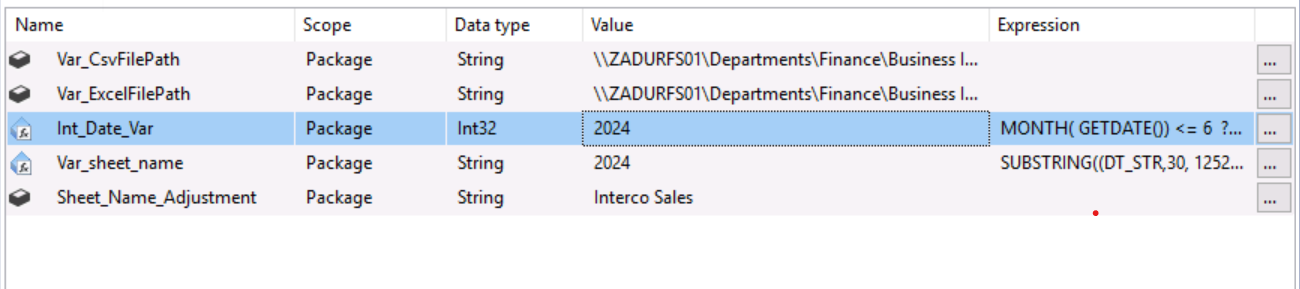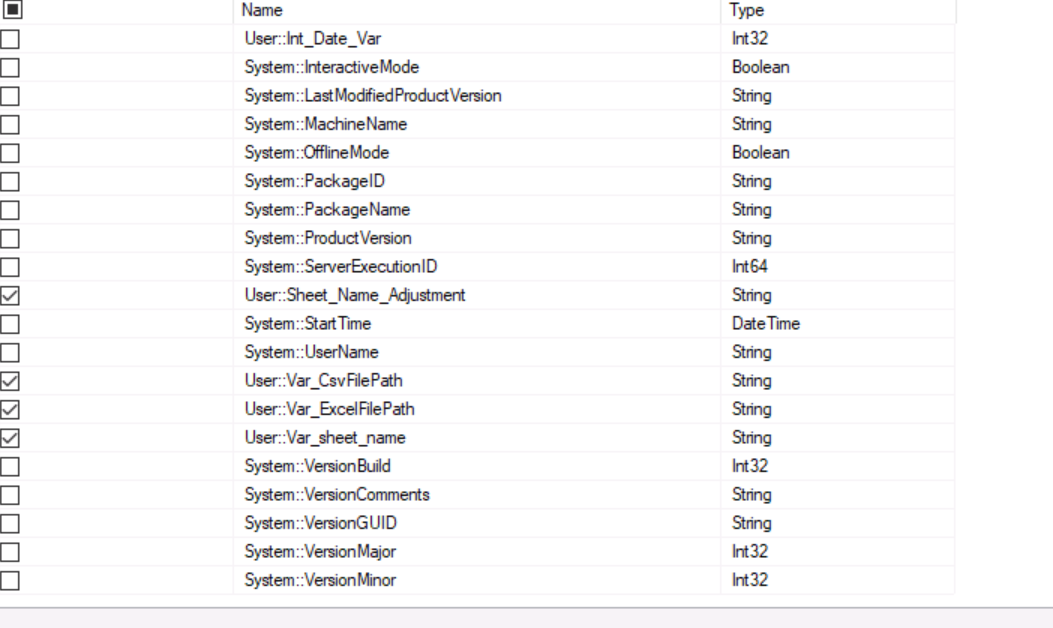Run Time Error - at System.RuntimeMethodHandle.InvokeMethod
-
March 14, 2024 at 10:02 am
I am getting an error when running an SSIS ETL, converting aN Excel to CSV. Please assist.
at System.RuntimeMethodHandle.InvokeMethod(Object target, Object[] arguments, Signature sig, Boolean constructor)
at System.Reflection.RuntimeMethodInfo.UnsafeInvokeInternal(Object obj, Object[] parameters, Object[] arguments)
at System.Reflection.RuntimeMethodInfo.Invoke(Object obj, BindingFlags invokeAttr, Binder binder, Object[] parameters, CultureInfo culture)
at System.RuntimeType.InvokeMember(String name, BindingFlags bindingFlags, Binder binder, Object target, Object[] providedArgs, ParameterModifier[] modifiers, CultureInfo culture, String[] namedParams)
at Microsoft.SqlServer.Dts.Tasks.ScriptTask.VSTATaskScriptingEngine.ExecuteScript()Csv output is exactly the same as Excel
Attachments:
You must be logged in to view attached files. -
March 14, 2024 at 10:13 am
Step-by-step debugging is what I would suggest.
-
March 15, 2024 at 3:46 am
You try to refer to the steps in this article Export SQL Server Table to CSV
-
March 15, 2024 at 6:50 am
I found a code that works:
#region Help: Introduction to the script task
/* The Script Task allows you to perform virtually any operation that can be accomplished in
* a .Net application within the context of an Integration Services control flow.
*
* Expand the other regions which have "Help" prefixes for examples of specific ways to use
* Integration Services features within this script task. */#endregion
#region Namespaces
using System;
using System.Data;
using Microsoft.SqlServer.Dts.Runtime;
using System.Windows.Forms;
using System.Data.OleDb;
using System.IO;
#endregion
namespace ST_2b47b8ac8e2c4267bda654e8a458e33e
{
/// <summary>
/// ScriptMain is the entry point class of the script. Do not change the name, attributes,
/// or parent of this class.
/// </summary>
[Microsoft.SqlServer.Dts.Tasks.ScriptTask.SSISScriptTaskEntryPointAttribute]
public partial class ScriptMain : Microsoft.SqlServer.Dts.Tasks.ScriptTask.VSTARTScriptObjectModelBase
{
#region Help: Using Integration Services variables and parameters in a script
/* To use a variable in this script, first ensure that the variable has been added to
* either the list contained in the ReadOnlyVariables property or the list contained in
* the ReadWriteVariables property of this script task, according to whether or not your
* code needs to write to the variable. To add the variable, save this script, close this instance of
* Visual Studio, and update the ReadOnlyVariables and
* ReadWriteVariables properties in the Script Transformation Editor window.
* To use a parameter in this script, follow the same steps. Parameters are always read-only.
*
* Example of reading from a variable:
* DateTime startTime = (DateTime) Dts.Variables["System::StartTime"].Value;
*
* Example of writing to a variable:
* Dts.Variables["User::myStringVariable"].Value = "new value";
*
* Example of reading from a package parameter:
* int batchId = (int) Dts.Variables["$Package::batchId"].Value;
*
* Example of reading from a project parameter:
* int batchId = (int) Dts.Variables["$Project::batchId"].Value;
*
* Example of reading from a sensitive project parameter:
* int batchId = (int) Dts.Variables["$Project::batchId"].GetSensitiveValue();
*/ #endregion
#region Help: Firing Integration Services events from a script
/* This script task can fire events for logging purposes.
*
* Example of firing an error event:
* Dts.Events.FireError(18, "Process Values", "Bad value", "", 0);
*
* Example of firing an information event:
* Dts.Events.FireInformation(3, "Process Values", "Processing has started", "", 0, ref fireAgain)
*
* Example of firing a warning event:
* Dts.Events.FireWarning(14, "Process Values", "No values received for input", "", 0);
*/ #endregion
#region Help: Using Integration Services connection managers in a script
/* Some types of connection managers can be used in this script task. See the topic
* "Working with Connection Managers Programmatically" for details.
*
* Example of using an ADO.Net connection manager:
* object rawConnection = Dts.Connections["Sales DB"].AcquireConnection(Dts.Transaction);
* SqlConnection myADONETConnection = (SqlConnection)rawConnection;
* //Use the connection in some code here, then release the connection
* Dts.Connections["Sales DB"].ReleaseConnection(rawConnection);
*
* Example of using a File connection manager
* object rawConnection = Dts.Connections["Prices.zip"].AcquireConnection(Dts.Transaction);
* string filePath = (string)rawConnection;
* //Use the connection in some code here, then release the connection
* Dts.Connections["Prices.zip"].ReleaseConnection(rawConnection);
*/ #endregion
/// <summary>
/// This method is called when this script task executes in the control flow.
/// Before returning from this method, set the value of Dts.TaskResult to indicate success or failure.
/// To open Help, press F1.
/// </summary>
public void Main()
{
// TODO: Add your code here
string ConnString;
ConnString = "Provider=Microsoft.ACE.OLEDB.12.0;Data Source=" + Dts.Variables["User::Var_ExcelFilePath"].Value.ToString() +
";Extended Properties=\"Excel 12.0;HDR=No;IMEX=1\";";
var conn = new OleDbConnection(ConnString);
conn.Open();
string query;
query = "SELECT * FROM [" + Dts.Variables["User::Var_sheet_name"].Value.ToString() + "$]";
var command = new OleDbCommand(query, conn);
OleDbDataAdapter adap = new OleDbDataAdapter(command);
var datatable = new DataTable();
adap.Fill(datatable);
// Create CSV file
using (var sw = new StreamWriter(Dts.Variables["User::Var_CsvFilePath"].Value.ToString()))
{
for (int row = 0; row < datatable.Rows.Count; row++)
{
var strRow = "";
for (int col = 0; col < datatable.Columns.Count; col++)
{
strRow += datatable.Rows[row][col].ToString() + "|";
}
// Remove last '|' from row
strRow = strRow.Remove(strRow.Length - 1);
// Write row to file
sw.WriteLine(strRow);
}
}
Dts.TaskResult = (int)ScriptResults.Success;
}
#region ScriptResults declaration
/// <summary>
/// This enum provides a convenient shorthand within the scope of this class for setting the
/// result of the script.
///
/// This code was generated automatically.
/// </summary>
enum ScriptResults
{
Success = Microsoft.SqlServer.Dts.Runtime.DTSExecResult.Success,
Failure = Microsoft.SqlServer.Dts.Runtime.DTSExecResult.Failure
};
#endregion
}
}My code:
using System;
using System.Data;
using Microsoft.SqlServer.Dts.Runtime;
using System.Windows.Forms;
using System.Data.OleDb;
using System.IO;
namespace ST_a916a8b3a6d640be9f6302fae0a06c8e
{
[Microsoft.SqlServer.Dts.Tasks.ScriptTask.SSISScriptTaskEntryPointAttribute]
public partial class ScriptMain : Microsoft.SqlServer.Dts.Tasks.ScriptTask.VSTARTScriptObjectModelBase
{
public void Main()
{
// TODO: Add your code here
string ConnString;
ConnString = "Provider=Microsoft.ACE.OLEDB.12.0;Data Source=" + Dts.Variables["User::Var_ExcelFilePath"].Value.ToString() +
";Extended Properties=\"Excel 12.0;HDR=No;IMEX=1\";";
var conn = new OleDbConnection(ConnString);
conn.Open();
string query;
query = "SELECT * FROM [" + Dts.Variables["User::Var_sheet_name"].Value.ToString() + "$]";
var command = new OleDbCommand(query, conn);
OleDbDataAdapter adap = new OleDbDataAdapter(command);
var datatable = new DataTable();
adap.Fill(datatable);
// Create CSV file
using (var sw = new StreamWriter(Dts.Variables["User::vr_csv_path"].Value.ToString()))
{
for (int row = 0; row < datatable.Rows.Count; row++)
{
var strRow = "";
for (int col = 0; col < datatable.Columns.Count; col++)
{
strRow += datatable.Rows[row][col].ToString() + "|";
}
// Remove last '|' from row
strRow = strRow.Remove(strRow.Length - 1);
// Write row to file
sw.WriteLine(strRow);
}
}
Dts.TaskResult = (int)ScriptResults.Success;
}
enum ScriptResults
{
Success = Microsoft.SqlServer.Dts.Runtime.DTSExecResult.Success,
Failure = Microsoft.SqlServer.Dts.Runtime.DTSExecResult.Failure
}
}
}
The SSIS is running very long. The data that is being written is not a lot. Have i missed something?
If i modify my Variables to:

, i am getting this error:
Error: '2024' is not a valid name. Make sure that it does not include invalid characters or punctuation and that it is not too long.
- This reply was modified 1 years, 11 months ago by yrstruly.
- This reply was modified 1 years, 11 months ago by yrstruly.
Attachments:
You must be logged in to view attached files.
Viewing 4 posts - 1 through 4 (of 4 total)
You must be logged in to reply to this topic. Login to reply