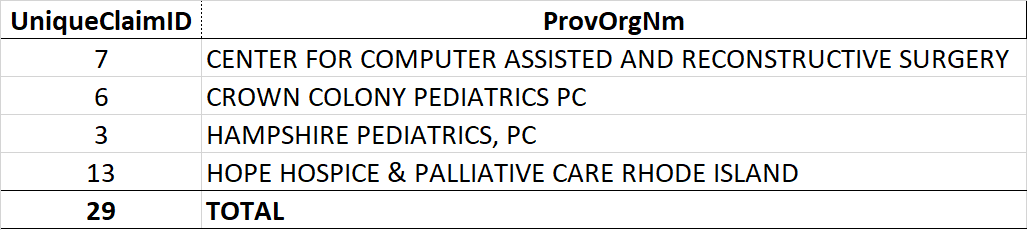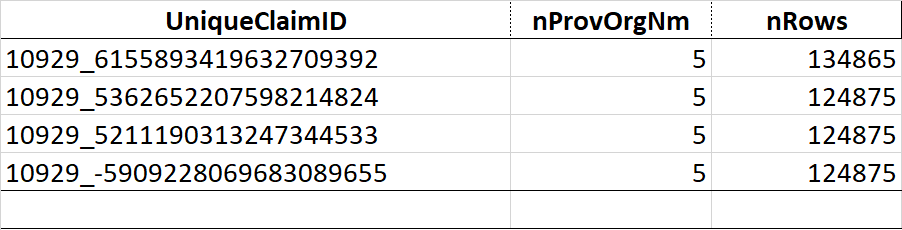Query data not tying out
-
October 29, 2021 at 12:24 am
Hello all
I have written to short and basic queries that should tie, but for some reason they do not for some reason. Here is the first simple query. With this query I get a count of 58,654
SELECT COUNT (DISTINCT [UniqueClaimID]) AS UniqueClaimID
FROM [phm_db].[dbo].[PCP2Final]The second query is:
SELECT COUNT (DISTINCT [UniqueClaimID]) AS UniqueClaimID, ProvOrgNm
FROM [phm_db].[dbo].[PCP2Final]
GROUP BY ProvOrgNmWhen I run this query, the total count when I add the UniqueClaimID's for each of the ProOrgNm, I end up with 211,501. How is that possible? Any and all assistance would be greatly appreciated.
-
October 29, 2021 at 6:28 am
GROUP BY/COUNT DISTINCT ignores NULL in a column, so you probably have NULLs in your UniqueClaimID column.
Try this
SELECT COUNT (DISTINCT ISNULL([UniqueClaimID], '0')) AS UniqueClaimID, ProvOrgNm AS ProvOrgNm
FROM [phm_db].[dbo].[PCP2Final]
GROUP BY ProvOrgNm
I'm on LinkedIn -
October 29, 2021 at 12:18 pm
-- try
SELECT [UniqueClaimID], count(distinct ProvOrgNm) nProvOrgNm, count(*) nRows
FROM [phm_db].[dbo].[PCP2Final]
group by [UniqueClaimID]
having count(*) > 1
order by nRows desc
;Johan
Learn to play, play to learn !Dont drive faster than your guardian angel can fly ...
but keeping both feet on the ground wont get you anywhere :w00t:- How to post Performance Problems
- How to post data and code to get the best help- How to prevent a sore throat after hours of presenting ppt
press F1 for solution, press shift+F1 for urgent solution 😀
Who am I ? Sometimes this is me but most of the time this is me
-
October 29, 2021 at 1:33 pm
Thanks PB
That gives me the exact count I am currently getting with my code.
-
October 29, 2021 at 1:40 pm
-
October 29, 2021 at 2:57 pm
What I wanted to point to is that a given UniqueClaimID e.g. 10929_6155... is being counted 5 times as there are 5 ProvOrgNm using it, on a total of 134865 rows for that given UniqueClaimID .
So counting the individual ProvOrgNm for distinct UniqueClaimID may indeed produce a different total if a given ProvOrgNm can reference more than on UniqueClaimID in the total set.
Johan
Learn to play, play to learn !Dont drive faster than your guardian angel can fly ...
but keeping both feet on the ground wont get you anywhere :w00t:- How to post Performance Problems
- How to post data and code to get the best help- How to prevent a sore throat after hours of presenting ppt
press F1 for solution, press shift+F1 for urgent solution 😀
Who am I ? Sometimes this is me but most of the time this is me
Viewing 6 posts - 1 through 6 (of 6 total)
You must be logged in to reply to this topic. Login to reply