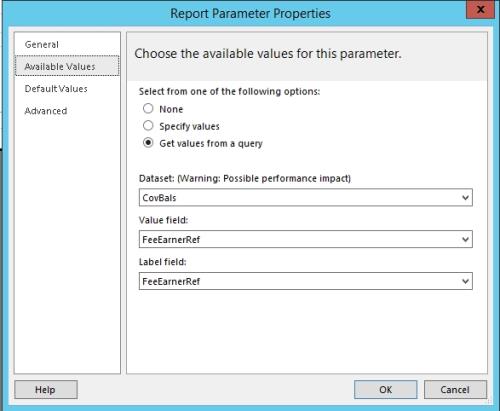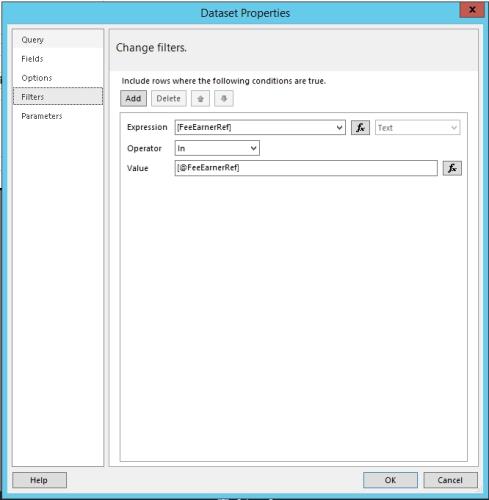Problems using a report parameter as a filter "Forward dependencies are not valid"
-
September 21, 2018 at 7:15 am
I am building a report that lists fee earners and the unpaid bills that they have outstanding. I am trying to allow users to filter which fee earners they see by creating a report parameter then using that report parameter as a dataset filter. The parameter works fine but when I then configure the dataset filter I get an error message " 'FeeEarnerRef' has a DefaultValue or ValidValue that depends on the report parameter "FeeEarnerRef". Forward dependencies are not valid"My parameter uses a field from my dataset for the available values and default values (I want "Select all" to be a default).

I am then trying to filter fee earners using the FeeEarner Ref expression.
Firstly, can you see what I am trying to do?
Secondly, am I going about this the right way? If not what am I doing wrong? -
September 21, 2018 at 7:30 am
Hi There,
You shouldn't need to filter the dataset, that should be handled with a WHERE clause in your query. The user then selects from a list of Fee Earners which is to your parameter and this passed to your query.
For Example
SELECT
FeeEarner,
OutstandingBills
FROM 'YourTable'
WHERE FeeEarner IN (@FeeEarner)This automatically create the FeeEarner parameter in SSRS. You can then assign a query to get a distinct list of FeeEarners and a Select all option.
Regards
Mark -
September 28, 2018 at 3:43 am
You also need to ensure your parameters are set in order that they are needed, that is to say if a parameter is being filtered by the result of another parameter, you need to ensure that this parameter is set before the 2nd one.
Gordon Barclay
-
September 28, 2018 at 3:48 am
I've actually managed to sort this out for myself, I created a separate dataset that just returned the values that I wanted for my parameter and then used that.
It all works now, thanks for the help guys 🙂
Viewing 4 posts - 1 through 4 (of 4 total)
You must be logged in to reply to this topic. Login to reply