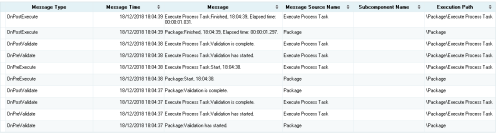Powershell Script in SSIS not downloading the file when run from SQL Server Agent
-
December 18, 2018 at 11:27 am
/*
Hi, I have an SSIS Package which uses the Execute Process task to run a PowerShellScript.
The PowerShell Script just downloads a file from the Internet.
I ran from the Visual Studio and everything is running well.
I deployed it on the Server, Scheduled a SQL Server Agent Job and ran from there and It runs good from there but I don't see any file getting downloaded.
Not sure where it is going wrong since I don't see any error.
Below Pic/ Code will show how I did. Can you please tell me what is going on here.FYI... My power shell Script
param (
[string]$filename = "AnnualProductionSummaryData.zip"
)Start-BitsTransfer -source "http://cogcc.state.co.us/documents/data/downloads/production/co%202018%20Annual%20Production%20Summary-xp.zip" -destination "\\TILOKDPSQLS73\WellData\Temp\Temp_Delete\$filename"
Pics:

-
December 18, 2018 at 11:53 am
Are you sure the service account has access to the directories? You can try adding this to the end of the script to see if any errors are actually being raised, just set the $log_dir variable to a path the service account definitely has access to.
If($error.Count -ge 1)
{
If(Test-Path $log_dir)
{
Remove-Item $log_dir
}
$error.ForEach({(Add-Content $log_dir ($_.ToString() + "`n" + $_.Exception + "`n" + $_.ErrorDetails.Message + "`n" + $_.InvocationInfo.PositionMessage + "`n"))})
} -
December 18, 2018 at 1:23 pm
Thank you Zartin.
I got the below error when I appended your code.
Sorry I cannot understand this. Can you help me with this?The operation being requested was not performed because the user has not logged on to the network. The specified service does not exist. (Exception from HRESULT: 0x800704DD)
System.Runtime.InteropServices.COMException (0x800704DD): The operation being requested was not performed because the user has not logged on to the network. The specified service does not exist. (Exception from HRESULT: 0x800704DD)
at System.Runtime.InteropServices.Marshal.ThrowExceptionForHRInternal(Int32 errorCode, IntPtr errorInfo)
at Microsoft.BackgroundIntelligentTransfer.Management.Interop.Job.Cancel()
at Microsoft.BackgroundIntelligentTransfer.Management.NewBitsTransferCommand.ProcessRecord()
at System.Management.Automation.CommandProcessor.ProcessRecord()At \\TILOKDPSQLS73\WellData\Temp\Temp_Delete\downloadfileParam.ps1:6 char:1
+ Start-BitsTransfer -source "http://cogcc.state.co.us/documents/data/d ...
+ ~~~~~~~~~~~~~~~~~~~~~~~~~~~~~~~~~~~~~~~~~~~~~~~~~~~~~~~~~~~~~~~~~~~~~ -
December 18, 2018 at 1:46 pm
What kind of authentication does the source require?
-
December 18, 2018 at 2:03 pm
I am trying to download a zipped file from a state website. ( It is a public website and anyone can get it.)
The source file path is:
http://cogcc.state.co.us/documents/data/downloads/production/co%202018%20Annual%20Production%20Summary-xp.zip -
December 18, 2018 at 2:12 pm
SQL Server agent needs to run as a Domain user most likely - and with access to the internet (which in may companies is blocked on the servers)
-
December 18, 2018 at 2:36 pm
I do have access to the Internet on the Server Frederico.
I am running the Job using a proxy account. -
December 18, 2018 at 4:38 pm
ahhh.. bitstransfer - there is a know issue with that.
see https://stackoverflow.com/questions/22457548/bits-transfer-file-with-multi-domain
although not exactly the same situation it is the most likely reasonyou will need to adapt your code
-
December 18, 2018 at 7:36 pm
Thank you frederico/Zartin.
I was able to get it using the below link. (Was able to get it done using Method1 and Methond2)
https://blog.jourdant.me/post/3-ways-to-download-files-with-powershell
Viewing 9 posts - 1 through 9 (of 9 total)
You must be logged in to reply to this topic. Login to reply