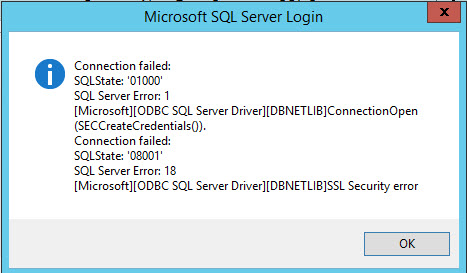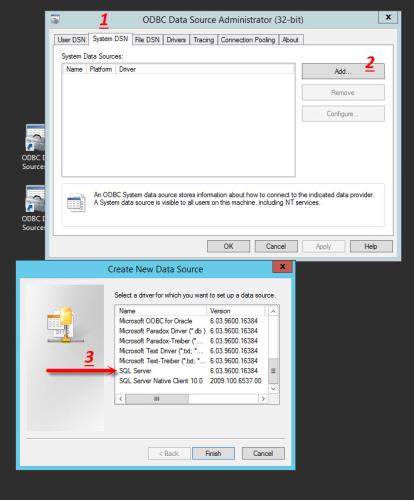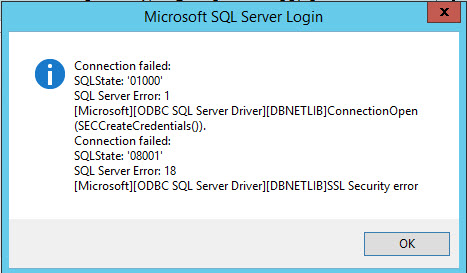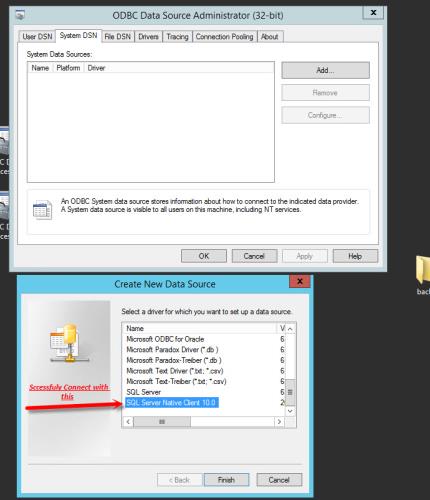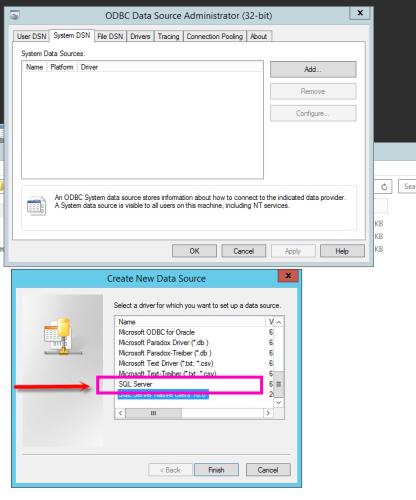MS SQL Server 2014 and TLS 1.2 settings
-
October 8, 2018 at 11:10 pm
Dear Gurus,
I have a situation here and need your kind help.
1) ONE DB SERVER with following details:
OS : MS Windows 2012 R2 Standard Edition 64 Bit
DATABASE : MS SQL 2014
TLS Settings : TLS 1.0 DISABLED, TLS 1.1 ENABLED, TLS 1.2 ENABLED2) ONE APP SERVER with following details:
OS : MS Windows 2012 R2 Standard Edition 64 Bit
TLS Settings : TLS 1.0 DISABLED, TLS 1.1 ENABLED, TLS 1.2 ENABLEDI am unable to connect ODBC 64 bit connection to DB from APP.
Thanks
Malik Adeel Imtiaz -
October 9, 2018 at 4:14 am
What error messages are you getting when you try to connect?
Thanks
-
October 9, 2018 at 4:47 am

-
October 9, 2018 at 4:54 am
I have observed one thing.
When i create ODBC connection from below steps

It gives me below error.

But when i connect with below steps it successfully connects.

What is the difference between Server and SQL Server Native Client 10.0
I know SQL Server NC 10.0 is client and can be seen in Program and Features.
But when i remove it only SQL Server left.On DB server i follow below steps on MS SQL 2014 RTM server
FIRST 1) SQL Server 2014SP1 - KB3058865 -x64 ENU
SECOND 2) SQL Server 2014 - KB4019099-x64
THIRD 3) SQL Server 2014 SP2 -KB3171021 -x64 ENUThanks
Malik Adeel Imtiaz -
October 9, 2018 at 5:20 am
I believe SQL Server Driver is an older version of the driver. As you are able to connect using using the Native Client can you just continue to use it?
Thanks
-
October 9, 2018 at 5:27 am
Its Microsoft Windows 2012 R2 EE. So how can i know which SQL Driver i am using is there any steps to identify. ?

Thanks
Malik Adeel Imtiaz -
October 18, 2018 at 4:42 am
adeel.imtiaz - Monday, October 8, 2018 11:10 PMDear Gurus,I have a situation here and need your kind help.
1) ONE DB SERVER with following details:
OS : MS Windows 2012 R2 Standard Edition 64 Bit
DATABASE : MS SQL 2014
TLS Settings : TLS 1.0 DISABLED, TLS 1.1 ENABLED, TLS 1.2 ENABLED2) ONE APP SERVER with following details:
OS : MS Windows 2012 R2 Standard Edition 64 Bit
TLS Settings : TLS 1.0 DISABLED, TLS 1.1 ENABLED, TLS 1.2 ENABLEDI am unable to connect ODBC 64 bit connection to DB from APP.
Thanks
Malik Adeel ImtiazCheck the exact version of the sql server instance and update to the required version if necessary from the link below
Install the latest odbc driver kit onto the app server, also from the following link
https://support.microsoft.com/en-gb/help/3135244/tls-1-2-support-for-microsoft-sql-server
-----------------------------------------------------------------------------------------------------------
"Ya can't make an omelette without breaking just a few eggs" 😉
-
October 19, 2018 at 3:46 am
You must change application connection string to chose the driver that support TSL1.2 eg. ODBC 11. Many application use by default "SQL Server" driver that are present on all Windows machines but this driver don't support TLS1.2.
Viewing 8 posts - 1 through 8 (of 8 total)
You must be logged in to reply to this topic. Login to reply