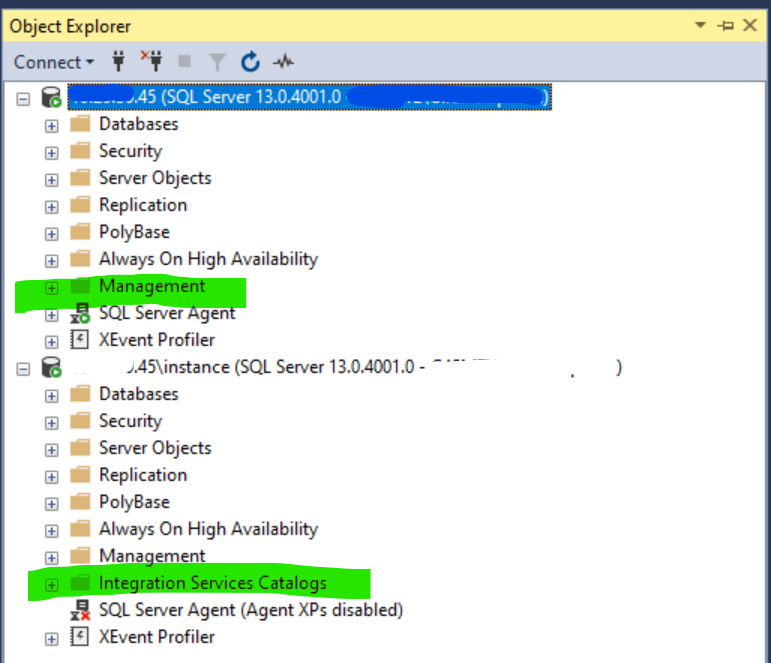Missing Integration Services Catalogs folder in SSMS
-
March 5, 2021 at 3:06 pm
I've developed an SSIS Package that I need to deploy to a remote server, in this example it was simply a test server but I'll need to do this to a live server next week.
The server didn't have Integration Services installed, so using the SQL Server installation media I added Integration Services to it.
However the Integration Services Catalogs folder didn't appear in SSMS, the folder on my Development Server appeared OK so this is not an issue with SSMS.
I've been reading through a few articles and one mentioned to install a new Instance on the same server, that worked in as much as I got the Integration Services Catalogs folder in that instance, and I was able to install the package (see image of the two instances).
I understand that all instances share a single SSIS Service (do they share the same objects?) but this isn't going to be a viable option should I experience the same problem when I come to install it in the Live environment.
If anyone can give me some guidance on what went wrong when I installed it and/or any corrective action then I would be very appreciative.
Default Instance: Microsoft SQL Server 2016 (SP1) (KB3182545) - 13.0.4001.0 (X64) Oct 28 2016 18:17:30 Copyright (c) Microsoft Corporation Web Edition (64-bit) on Windows Server 2016 Standard 6.3 <X64> (Build 14393: ) (Hypervisor)
Named Instance: Microsoft SQL Server 2016 (SP1) (KB3182545) - 13.0.4001.0 (X64) Oct 28 2016 18:17:30 Copyright (c) Microsoft Corporation Standard Edition (64-bit) on Windows Server 2016 Standard 6.3 <X64> (Build 14393: ) (Hypervisor)
SQL Service Integration Services 13.0

-
March 6, 2021 at 3:10 pm
Thanks for posting your issue and hopefully someone will answer soon.
This is an automated bump to increase visibility of your question.
Viewing 2 posts - 1 through 2 (of 2 total)
You must be logged in to reply to this topic. Login to reply