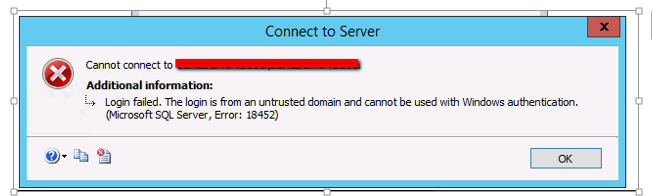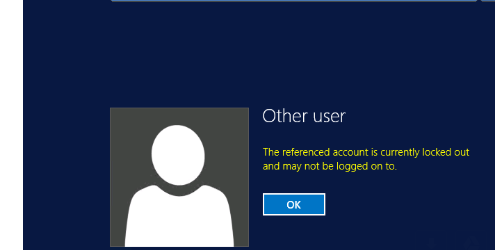Login issue for one Instance on failover node
-
April 12, 2019 at 4:43 pm
Hello,
We have two fail-over node 01 and 02 and three instances (Ins1, Ins2 and Ins3) on these two nodes.
I can able to login to all three instances from node 02 using my windows authentication but i can't login to only Ins3 on node 01.
I am receiving error as below while trying to connect to Ins3 on node 01. After that error i can't login to node 01 and my reference account get locked as well. Any help would be greatly appreciated.


- This topic was modified 6 years, 10 months ago by EasyBoy.
-
April 12, 2019 at 5:38 pm
The error didn't come across if that was an attachment - could you type out the exact error message and error number?
Sue
-
April 12, 2019 at 5:42 pm
Cannot connect to the server.
------------------------------
ADDITIONAL INFORMATION:
Login failed. The login is from an untrusted domain and cannot be used with Windows authentication. (Microsoft SQL Server, Error: 18452)
-
April 12, 2019 at 6:08 pm
Thanks...they show up now. You can find more information for the error in the SQL Server error log or clicking on the Technical Details on the bottom left of the error message box, the third icon. You want to get the state code for login failures.
Sue
-
April 12, 2019 at 8:23 pm
Login failed. The login is from an untrusted domain and cannot be used with Windows authentication. [CLIENT: 10.11.12.13]
Error: 18452, Severity: 14, State: 1.
SSPI handshake failed with error code 0x8009030c, state 14 while establishing a connection with integrated security; the connection has been closed. Reason: AcceptSecurityContext failed. The Windows error code indicates the cause of failure. The logon attempt failed 10.11.12.13
-
April 14, 2019 at 6:53 pm
EasyBoy wrote:Login failed. The login is from an untrusted domain and cannot be used with Windows authentication. [CLIENT: 10.11.12.13] Error: 18452, Severity: 14, State: 1. SSPI handshake failed with error code 0x8009030c, state 14 while establishing a connection with integrated security; the connection has been closed. Reason: AcceptSecurityContext failed. The Windows error code indicates the cause of failure. The logon attempt failed 10.11.12.13
For SSPI handshake failed errors, you want to check the security event log on the server as it will provide more information on the specifics for the failure. Also make sure your password hasn't expired. The blog has more information and checking the security event log related to this error:
Sue
Viewing 7 posts - 1 through 7 (of 7 total)
You must be logged in to reply to this topic. Login to reply