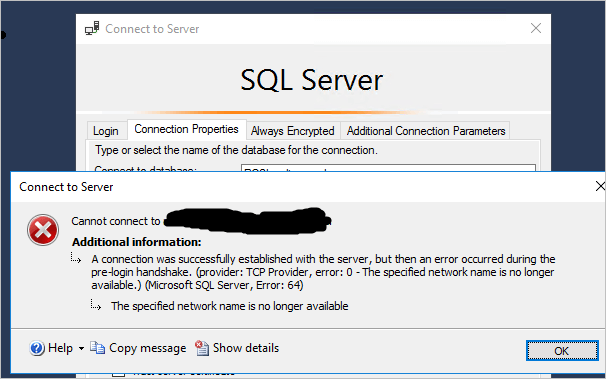Issues connecting to Azure SQL db with OLEDB 19 drivers for SQL Server
-
August 3, 2023 at 9:15 pm
A vendor has a SQL azure database I need to connect to.
They advised I will need the oledb 19 drivers, which i installed. The documentation says the 64 bit installer installs both 32 and 64 bit drivers, and done a restart.
I can connect to the vendors azure sql database from Visual Studio, and from SSMS v17.9.1.
I cannot however connect via a UDL file, SSMS 19.1 or azure data studio.
This leads me to think it could be a 32 bit / 64 bit issue.
I believe older SSMS uses 32 bit drivers, as does Visual Studio, but Azure Data Studio & UDL both use the 64 bit driver.
The error I am getting is as follows:
A connection was successfully established with the server, but then an error occurred during the pre-login handshake. (provider: TCP Provider, error: 0 - The specified network name is no longer available.) (Microsoft SQL Server, Error: 64)
Appreciate any advice on how to resolve this as it has eaten up a lot of time.
- This topic was modified 2 years, 6 months ago by winston Smith.
-
August 4, 2023 at 10:10 pm
Thanks for posting your issue and hopefully someone will answer soon.
This is an automated bump to increase visibility of your question.
Viewing 2 posts - 1 through 2 (of 2 total)
You must be logged in to reply to this topic. Login to reply