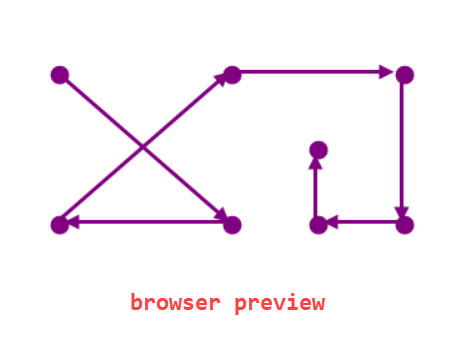Issue in png images when exporting SSRS report to PDF format
-
November 5, 2018 at 12:41 am
Hi Everyone,
I have an issue in PDF exporting functionality in SSRS report.The report contains a PNG image with several lines.When I preview the report in browser(Both IE and Chrome) that image is displaying correctly but when I exported it to the PDF and open the file in PDF viewer software, the lines inside the image are getting blurry. Please see the below two images.


The image is loaded to a standard image control in SSRS report.I already have tried all the image size properties inside the image controller(like Original Size / Fit to size etc) and images with different resolutions, but still the issue is there. Please note that I can't change the image format from PNG to other one since I want to keep the image background as transparent.
Can someone help me to resolve this issue please?
-
November 5, 2018 at 9:32 am
When an image is exported, SSRS does not preserve the size of the image you set it to in the report. it reverts it back to the original size of it. if you can, resize the image in an image editor before using it in your report.
I've seen it many times where I would import an image and shrink it down in the report, only to have it blown up to its original size when exported.
Viewing 2 posts - 1 through 2 (of 2 total)
You must be logged in to reply to this topic. Login to reply