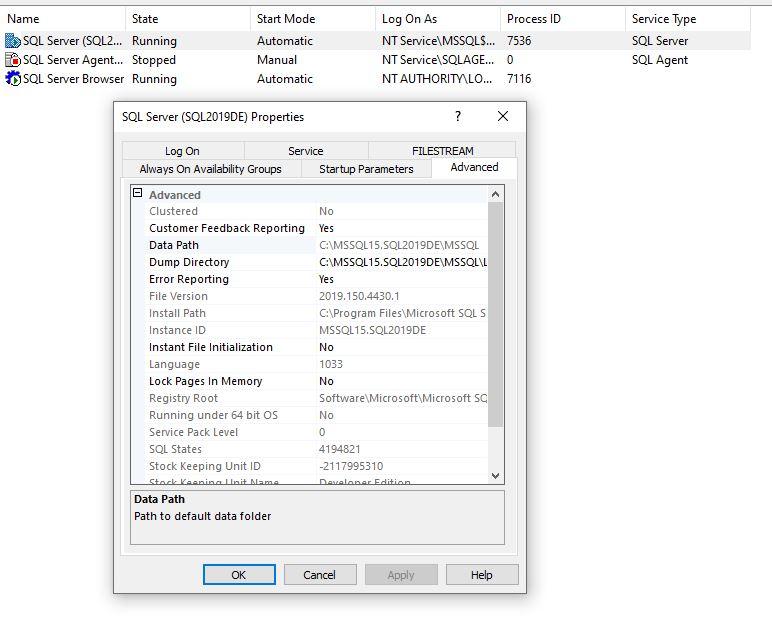install sql express
-
I yesterday dowload a sqlexpress and intalled on one of a testing database for one of my test applications.
After Install I found i n sql server configuration manager there are two intances installed, one is called sqlexpress, one is called MSSQLServer.
Both of them are sqlexpress Edition, I cannot remember how comes it installed two instances, I just click on all the default installation wizard. I suppose it only installed the .\sqlexpress, but now I can connect to both, one is .\sqlexpress, the other is default instance meaning by servername.
How come it installed two instances.
and I found the .sqlexpress is using TCP dynmcic ports 55212, no tcp port. The default instance is using TCP port 1433.
On local I can connect both using SSMS, but in remote using SSMS, I can only connect to .\sqlexpress, but not defautl instance that is by serverName, it gives an error The target principal name is incorrect. Cannot generate SSPI context. (Framework Microsoft SqlClient Data Provider)
What could be wrong, I enabled browser too. Both SQL instances are running in configuration manager.
when I tried to migrate a database from an HSQL db to this connection string:
connectionUrl=jdbc:sqlserver://myservername\\sqlexpress:1433;databaseName=TeamCity1;integratedSecurity=true
when the migration completed I see from SSMS the tables are created in the default instance but not the .sqlexpress database, how strange is this?
I really confused about this two instances. both sqlexpress editions
Thanks
- This topic was modified 10 months, 2 weeks ago by sqlfriend.
-
In "C:\Program Files\Microsoft SQL Server\nnn\Setup Bootstrap\Log" you can find more installation related information.
Using SQL Server Configuration Manager, you can check "SQL Server Network Configuration" for both instances and see if they have TCP/IP enabled ( and bound to which port in the tcp/ip details )
double check the install dates for both instances in program files.
You can use SQL Server Configuration manager to figure out where your instances are to be found.

Check their versions !
Using the connection you specified, you will connect to the default instance ( via port number ).
When you specify a port number in a connection string, it will always use that port number ! (no matter the instance name you provide!!)
When you do not specify a port number, it will check with the running SQLBrowser for the given instance name.
SQL Browser will hand over the actual port to use.
Johan
Learn to play, play to learn !Dont drive faster than your guardian angel can fly ...
but keeping both feet on the ground wont get you anywhere :w00t:- How to post Performance Problems
- How to post data and code to get the best help- How to prevent a sore throat after hours of presenting ppt
press F1 for solution, press shift+F1 for urgent solution 😀
Who am I ? Sometimes this is me but most of the time this is me
Viewing 2 posts - 1 through 2 (of 2 total)
You must be logged in to reply to this topic. Login to reply