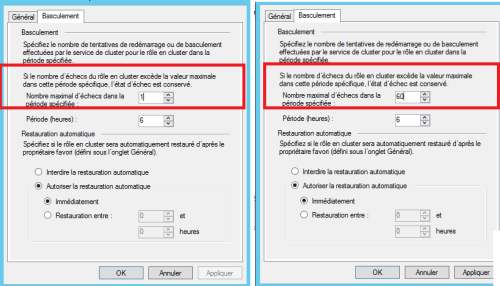increase the number of failover in case of failure
-
February 4, 2019 at 3:12 pm
hello everyone
what will be the impact on my cluster alwayson if i proceed to change the default number allowed for failover
in case of the problem by default on 2 nodes it is allowed to have a single failover in 6 hours
thank you for your advice
-
February 4, 2019 at 11:38 pm
Hi,
by default, your cluster is allowed to take 1 failover in 6 hours.
If you change the value to 4, your cluster is allowed to take 4 failover in 6 hours?But remember, if you start your failover via GUI oder script, it would not count as a failover, because it is startet and not the result of a failure.
And, if there are some reasons for a failover in your cluster, would you allow your cluster to take more than 1 failover, if you do not no the reason for the failover?
Kind regards,
Andreas -
February 6, 2019 at 1:45 am
BUT I try to restart the sql server service in graphical mode through SSMS
this restarted it is considered a failover with fail
and I only have the possibility of having only one failover
-
February 6, 2019 at 1:56 am
Hi,
yep, and this is your fault.
If you start the sql service in the SSMS, this is a failover .Try to initiate the failover with the cluster server manager, or via powershell.
If you stop a service, this is a kind of failover which will count , and you are not able to start the cluster within the next 6 hours.
Avoid to start services in a cluster via services app. This is the job of the cluster manager.
Kind regards
Andreas
Viewing 4 posts - 1 through 4 (of 4 total)
You must be logged in to reply to this topic. Login to reply