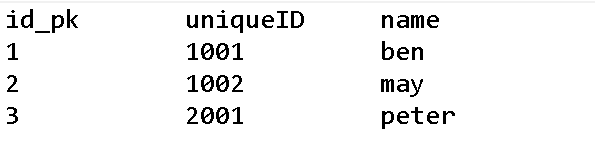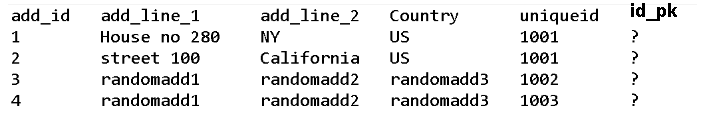Importing XML into SQL Tables using SSIS package
-
Hi everyone,
I have a XML file which consists of data like this:
<Individuals>
<Individual>
<UniqueID>1001</UniqueID>
<Name>Ben</Name>
</Individual>
<Addresses>
<Address>
<Address_Line_1>House no 280</Address_Line_1>
<Address_Line_2>NY</Address_Line_2>
<Country>US</Country>
</Address>
<Address>
<Address_Line_1>street 100</Address_Line_1>
<Address_Line_2>California</Address_Line_2>
<Country>US</Country>
</Address>
</Addresses>
</Individuals>I have designed ssis package and
Now I am able to move Individual data to Individual table.
And Address data to Address table during the import process.
I have a primary key in my Individual table (id_pk) which is auto-generated:
Address table in SQL:
I am having trouble moving the main id_pk from individual into address table.
I have designed a update query but its taking too long to update in to address table.
What would be the best solution?
-
June 24, 2022 at 7:50 am
Updating the column by matching on UniqueId should not take such a long time. Can you show us your UPDATE query? Approximately how many rows of data need to be updated?
-
June 24, 2022 at 8:50 am
Above XML data and SQL tables are just sample.
The XML files are multiple and way too big. Records are in millions.
Here is my query:
DECLARE @VAR1 INT = 1;
DECLARE @VAR2 INT = (SELECT COUNT(ADD_ID) FROM ADDRESS
);
SELECT @VAR2;
WHILE (@VAR2 > 0)
BEGIN -- BEGIN OF 1ST WHILE LOOP
IF(
(SELECT Address_UniqueID_FK FROM Address
WHERE ADD_ID = @VAR1 ) IS NULL
)
BEGIN; --BEGIN OF FIRST IF
UPDATE Address
SET Address_UniqueID_FK = (
SELECT IND.UNIQUEID
FROM Individual IND
INNER JOIN Address ADDR
ON IND.RECORD_ID = ADDR.Address_Record_ID_FK
WHERE ADDR.Add_Id = @VAR1
)
WHERE Add_Id = @VAR1
END; -- BEGIN OF FIRST IF
SET @VAR2=@VAR2-1;
SET @VAR1=@VAR1+1;
END; -- END OF FIRST WHILE LOOPI basically first transfer all the data of individual and address nodes of XML in to their respective tables and columns, then I try to update the UniqueID from Individual table to Address table based on Record_ID in both tables. Which takes way too long. I let this query run for 1 hour and still it wasnt completed.
Rows are around 100,000 for 1 file.
ALSO NOTE THAT ABOVE QUERY CONTAINS THE ACTUAL NAMES OF THE COLUMNS, AND IN OP I SIMPLIFIED AND POSTED THE ISSUE WITH SIMPLE NAMES....
-
Yikes, a WHILE loop. No wonder it's slow.
The following query should do the UPDATE in a single hit. But please test it thoroughly before running it anywhere important.
UPDATE a
SET Address_UniqueID_FK = i.id_pk
FROM address a
JOIN individual i
ON a.Address_Record_ID_FK = i.RECORD_ID
WHERE a.Address_UniqueID_FK IS NULL; -
June 30, 2022 at 6:23 am
I will endeavor to figure it out for extra.
- This reply was modified 3 years, 7 months ago by Matthew145.
-
June 30, 2022 at 6:51 am
spam again - we really should block this thing
Viewing 6 posts - 1 through 6 (of 6 total)
You must be logged in to reply to this topic. Login to reply