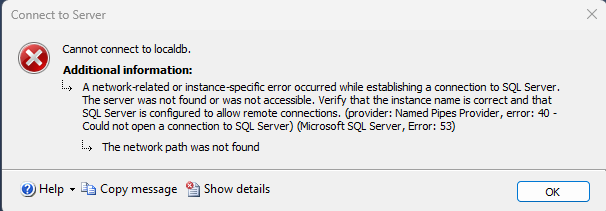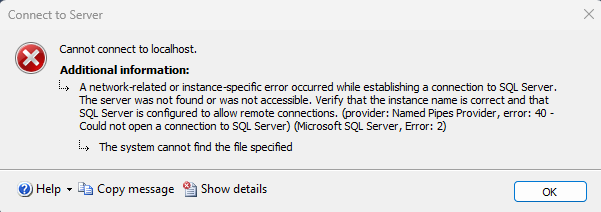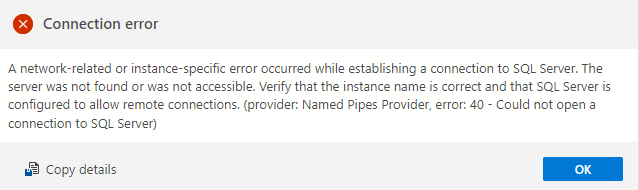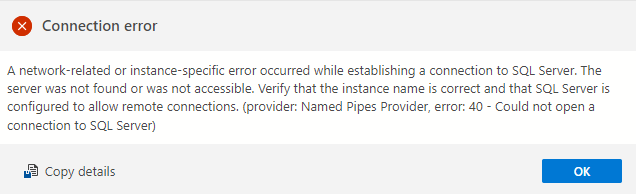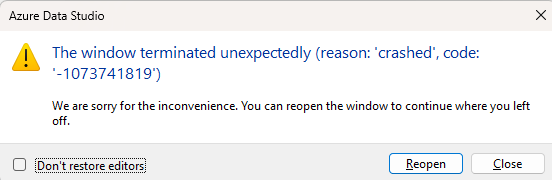I need help accessing my local SQLExpress
-
January 10, 2025 at 5:17 pm
My PC has been causing me problems for months. I've told my desktop support team. They reimaged my machine, but it hasn't helped. I cannot run SSMS against the LocalDB I get this error:

and that's as far as that goes. If I try to connect to LocalDB I get this error:

and that ends that.
If I try connecting to localhost I get this error:

And so, for the third time, I am blocked.
If I try to use Azure Data Studio to connect to localhost I get this error:

If I try connecting to LocalDB I get this error:

I have even repaired both SSMS and ADS, which has NOT HELPED AT ALL.
I've told my desktop support team. Their solution, uninstall SSMS and ADS and leave them off.
I hate this FU attitude from my support, but that's what I have to deal with.
What can I do to try to make it possible for me to do my job???????????????????????????????????????
Kindest Regards, Rod Connect with me on LinkedIn.
-
January 10, 2025 at 5:33 pm
I forgot to mention that if I try to use ADS against a different database, a regular SQL Server database, it allows me to use it for a couple minutes then it crashes with this error:

it does that over and over and over and over and over and over and over and over and over and over and over and over and over again, very rapidly.
Kindest Regards, Rod Connect with me on LinkedIn.
-
January 13, 2025 at 10:12 pm
Hi Rod,
Some weeks ago I had exactly the same thing with the usersettings-error and found the solution here: https://learn.microsoft.com/en-us/answers/questions/1848448/unable-to-process-the-existing-user-settings-and-w
Basically throw away the usersettings file and restart ssms.
Regards,
Danny
-
January 15, 2025 at 3:04 pm
Quick question, have you enabled TCP in the network settings for the server instance?
😎
-
January 15, 2025 at 4:38 pm
Eirikur Eiriksson wrote:Quick question, have you enabled TCP in the network settings for the server instance? 😎
No. However, I don't have permissions on the server to do that. (I'm talking about one of our SQL Server servers, not my dev box.) I'm checking with the DBAs.
Addendum
The DBAs assured me that TCP is enabled in the network settings on the server instance.
- This reply was modified 1 years ago by Rod at work.
- This reply was modified 1 years ago by Rod at work.
Kindest Regards, Rod Connect with me on LinkedIn.
-
January 15, 2025 at 5:15 pm
Are there any firewall TCP port restrictions?
😎
Another thought, can anyone else access the server remotely?
-
January 16, 2025 at 3:16 pm
-
January 17, 2025 at 5:57 am
Please apply firewall rule for inbound/outbound port 1433 (on the server and your computer).
It is best to use more secure ports / certificate. DO you have connect database connect permission granted?
You may need data-reader / data-writer access settings depending on your needs.
DBASupport
Viewing 8 posts - 1 through 8 (of 8 total)
You must be logged in to reply to this topic. Login to reply