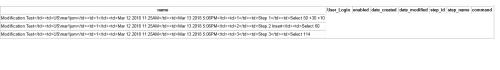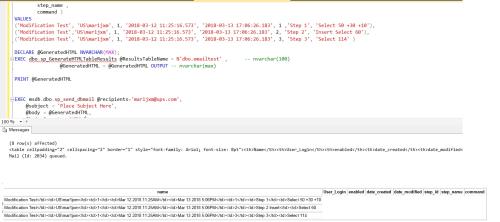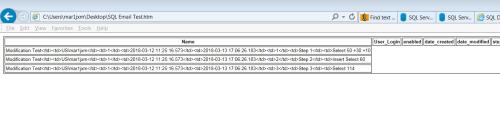HTML Table Results For Email
-
February 9, 2018 at 6:45 pm
Comments posted to this topic are about the item HTML Table Results For Email
-
February 19, 2018 at 7:55 am
This was interesting and it generated an interesting result in my case.
Excellent header, but strange rows.....
Thanks!
Ken
kbaker20@humana.com -
February 19, 2018 at 1:40 pm
A great way to do this! One thing I noticed is that the consecutive REPLACE functions at the end of the SP don't really do anything (i.e. they replace '<' with itself). I changed the code to this and it seemed to work:
... + REPLACE(
REPLACE(@BodyHTML, '<', '<') ,
'>' ,
'>') ...Note: I have not fully tested this so use at your own risk 🙂
Thanks for the innovative approach 🙂
-
February 19, 2018 at 2:05 pm
I suspect posting it replaced the < and > with the HTML replacements. I also added a <TR> tag for the header which I believe is required for proper HTML form. I also noticed it's not fond of timestamp columns, but then again who is 🙂
set @ColumnHeader
= '<table cellpadding="2" cellspacing="2" border="1" style="font-family: Arial; font-size: 8pt"><TR>'
+ @ColumnHeader + '</TR>'; -
February 20, 2018 at 1:03 am
Thank you for this article. It works but the final HTML output is broken. I guess it has to do with the tags and since I am not well versed with HTML, I am having a hard time fixing this.
Here is how it looks in my email message:

Can anyone please help?
-
February 20, 2018 at 8:15 am
hoolash - Tuesday, February 20, 2018 1:03 AMThank you for this article. It works but the final HTML output is broken. I guess it has to do with the tags and since I am not well versed with HTML, I am having a hard time fixing this.Here is how it looks in my email message:

Can anyone please help?
Are you able to supply the table spec and some sample data?
-
February 20, 2018 at 8:17 am
kbaker91 - Monday, February 19, 2018 7:55 AMThis was interesting and it generated an interesting result in my case.Excellent header, but strange rows.....
Thanks!
Ken
kbaker20@humana.comWould be keen to see the table and some sample data. May have missed something. Whilst no help to you, it works for the example we threw at it 🙂
-
March 14, 2018 at 7:53 am
I am having the same issue

Here is the data for your reviewname User_Login enabled date_created date_modified step_id step_name command
Modification Test US\mar1jxm 1 2018-03-12 11:25:16.573 2018-03-13 17:06:26.183 1 Step 1 Select 50 +30 +10
Modification Test US\mar1jxm 1 2018-03-12 11:25:16.573 2018-03-13 17:06:26.183 2 Step 2 Insert Select 60
Modification Test US\mar1jxm 1 2018-03-12 11:25:16.573 2018-03-13 17:06:26.183 3 Step 3 Select 114
Jacob Milter -
March 14, 2018 at 9:18 am
mar1jxm - Wednesday, March 14, 2018 7:53 AMI am having the same issue
Here is the data for your reviewname User_Login enabled date_created date_modified step_id step_name command
Modification Test US\mar1jxm 1 2018-03-12 11:25:16.573 2018-03-13 17:06:26.183 1 Step 1 Select 50 +30 +10
Modification Test US\mar1jxm 1 2018-03-12 11:25:16.573 2018-03-13 17:06:26.183 2 Step 2 Insert Select 60
Modification Test US\mar1jxm 1 2018-03-12 11:25:16.573 2018-03-13 17:06:26.183 3 Step 3 Select 114Can you supply the table definition? As it work for me.
CREATE TABLE emailtest
(
Name NVARCHAR(100) ,
User_Login NVARCHAR(100) ,
enabled BIT ,
date_created DATETIME2 ,
date_modified DATETIME2 ,
step_id INT ,
step_name NVARCHAR(100) ,
command NVARCHAR(MAX)
)INSERT INTO emailtest ( Name ,
User_Login ,
enabled ,
date_created ,
date_modified ,
step_id ,
step_name ,
command )
VALUES
('Modification Test', 'US\mar1jxm', 1, '2018-03-12 11:25:16.573', '2018-03-13 17:06:26.183', 1 ,'Step 1', 'Select 50 +30 +10'),
('Modification Test','US\mar1jxm', 1, '2018-03-12 11:25:16.573', '2018-03-13 17:06:26.183', 2, 'Step 2', 'Insert Select 60'),
('Modification Test', 'US\mar1jxm', 1, '2018-03-12 11:25:16.573', '2018-03-13 17:06:26.183', 3, 'Step 3', 'Select 114' )DECLARE @GeneratedHTML NVARCHAR(MAX);
EXEC dbo.sp_GenerateHTMLTableResults @ResultsTableName = N'dbo.emailtest' , -- nvarchar(100)
@GeneratedHTML = @GeneratedHTML OUTPUT -- nvarchar(max)PRINT @GeneratedHTML
-
March 14, 2018 at 1:58 pm
Thank you very much for your reply.
I ran your script AS IS and got the same result.
Any ideas?
Jacob Milter -
March 14, 2018 at 2:13 pm

Hi again!
As a test I created a html file and opened it in IE.
Same result!
Jacob Milter
Viewing 11 posts - 1 through 11 (of 11 total)
You must be logged in to reply to this topic. Login to reply