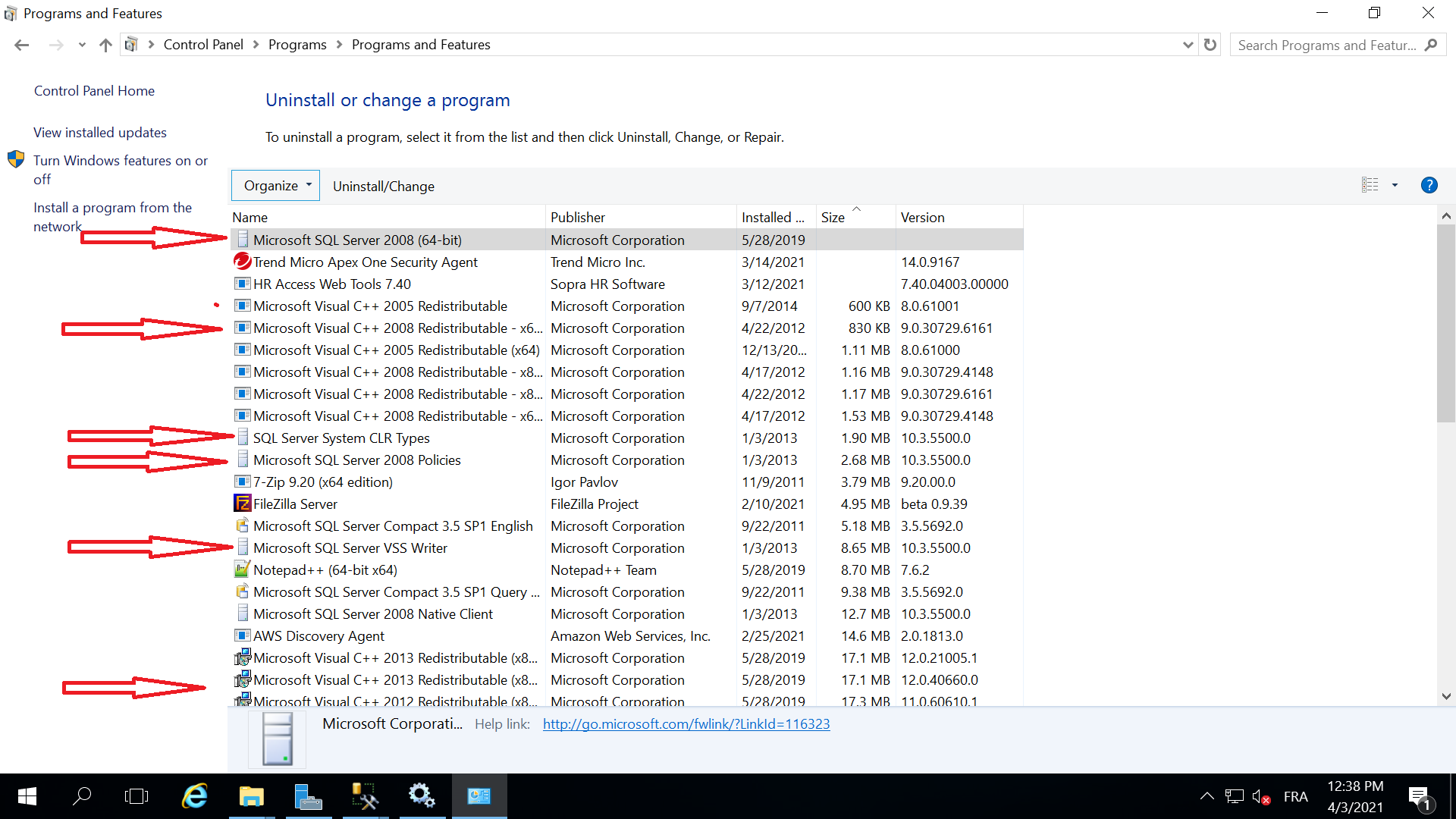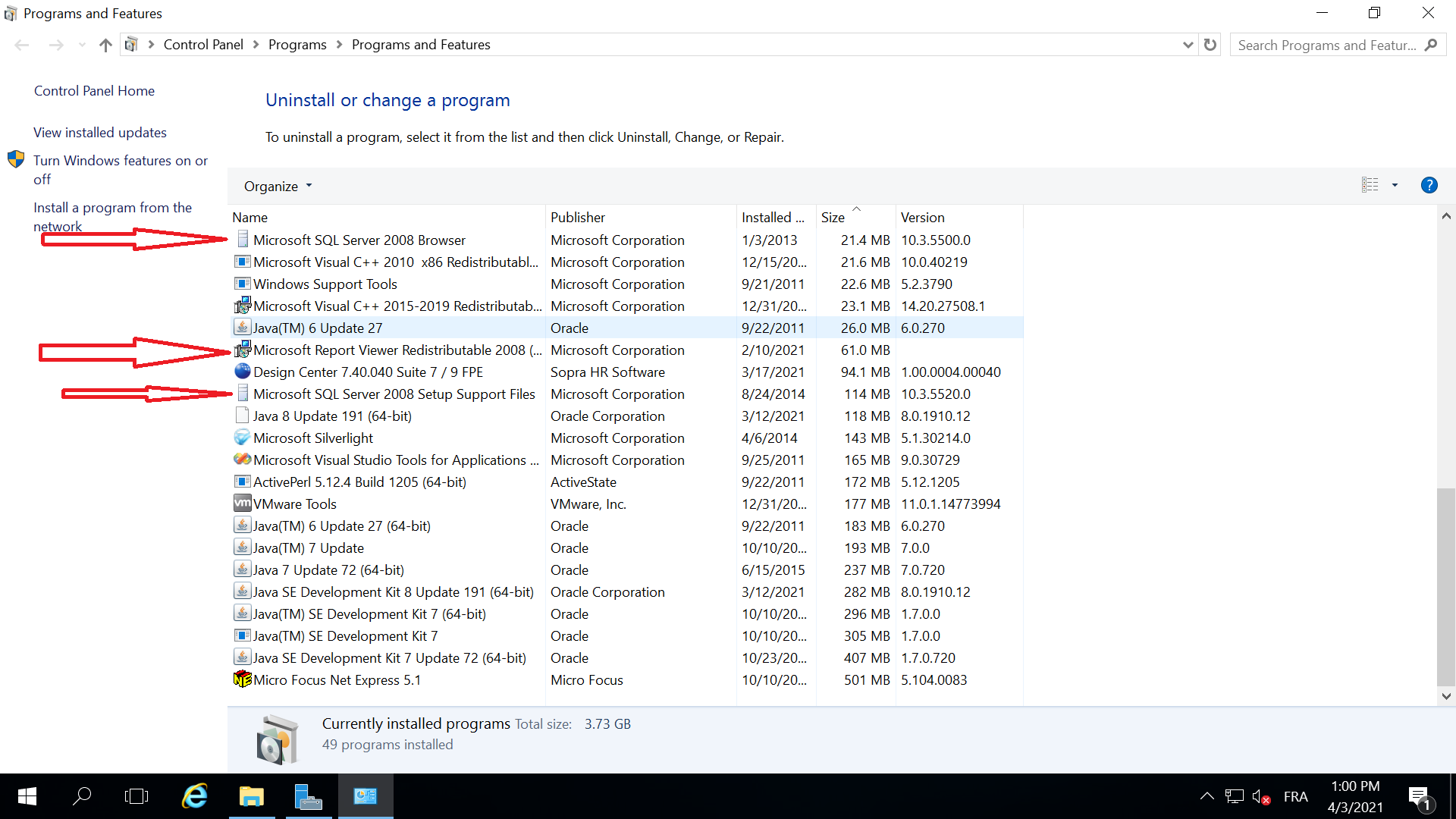how to properly uninstall SQL server 2008 ?
-
April 3, 2021 at 11:04 am
Hello ,
I will proceed to install SQL server 2016
after deleting SQL server 2008 properly
I saw several programs that depend on SQL server
all these propragrams must be uninstalled (Microsoft visual c++ 2008 redistrubutable , Microsoft SQL server CLR Type,SQL server Native client ...)


-
April 4, 2021 at 11:10 am
Thanks for posting your issue and hopefully someone will answer soon.
This is an automated bump to increase visibility of your question.
-
April 5, 2021 at 6:57 pm
My opinion, anything labeled "redistributable" is safe to leave as is.
What I would look for is "what was installed at the same time as SQL Server?". In your screenshots, you can see that the redistributable packages have an older install date (by several years in some cases) than SQL Server 2008.
My first step, reproduce the setup in a test environment. Then uninstall all of the stuff containing the text "SQL Server 2008" and don't remove any "redistributable" packages. Then see if things work how you expect. Next, install 2016 and test everything you need to. Once you are confident and comfortable that 2008 was removed and 2016 is working, repeat the process on live.
My advice - never ever do upgrades on live without first doing it in a test/dev/sandbox environment. Also, removal of "redistributable" packages will often lead to errors in other tools, so I tend to leave those alone.
The above is all just my opinion on what you should do.
As with all advice you find on a random internet forum - you shouldn't blindly follow it. Always test on a test server to see if there is negative side effects before making changes to live!
I recommend you NEVER run "random code" you found online on any system you care about UNLESS you understand and can verify the code OR you don't care if the code trashes your system. -
April 7, 2021 at 10:19 am
Why do you want to uninstall SQL Server 2008. Also why do you want to install SQL Server 2016, it is now 5 years old and definitely inferior to SQL Server 2019. If you are concerned about keeping the same windows instance then again I ask the question why, because that means you are running either Windows 2012 R2 or Windows 2012 which are 7 or 9 years old and definitely inferior to Windows 2019. Also, uninstalling and reinstalling SQL Server is a risky thing to do, especially on a Production server - your contingency plan must include the possibility that the Windows instance will become unusable and that a new Windows instance will need to be built. If you do suceed you will end up with a system that is within a small number of years of going out of support.
Your management should be made aware of these issues. By far the best technical solution would be to build a new Windows 2019 guest server on a VM host and install SQL 2019. This gives you the best available Microsoft technology with the longest possible support lifetime.
However, if you really want to install ot of date SQL 2016 on out of date Windows 2012 then go ahead and do so, and then set the SQL2008 services to Disabled.
Original author: https://github.com/SQL-FineBuild/Common/wiki/ 1-click install and best practice configuration of SQL Server 2019, 2017 2016, 2014, 2012, 2008 R2, 2008 and 2005.
When I give food to the poor they call me a saint. When I ask why they are poor they call me a communist - Archbishop Hélder Câmara
Viewing 4 posts - 1 through 4 (of 4 total)
You must be logged in to reply to this topic. Login to reply