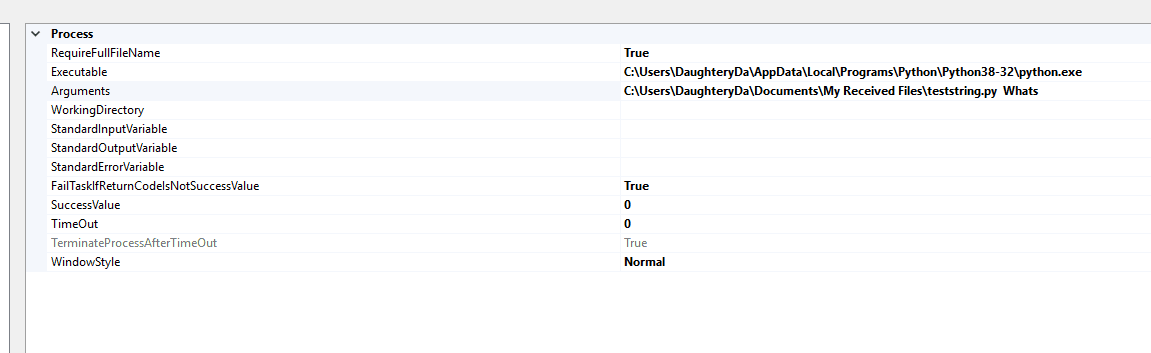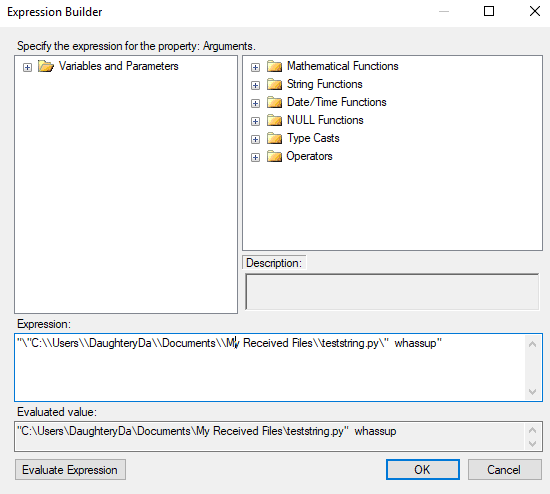How to post argument to python script being called in SSIS Execute Process Task?
-
February 12, 2020 at 5:43 pm
Hey Guys, I have an execute process task in ssis that is calling a python script. Execute process settings I have set as follows.
RequireFullFileName: True
Executable: C:\Users\Me\AppData\Local\Programs\Python\Python38-32\python.exe
Arguments: "C:\Users\Me\Documents\My Received Files\teststring.py HelloWorld"
FailTaskIfreturnCodeIsNotSuccessValue: True
SuccessValue: 0
TimeOut:0
Im getting the following error when I run it
[Execute Process Task] Error: In Executing "C:\Users\Me\AppData\Local\Programs\Python\Python38-32\python.exe" ""C:\Users\Me\Documents\My Received Files\teststring.py HelloWorld"" at "", The process exit code was "2" while the expected was "0".
How do I handle passing in an parameter?
- This topic was modified 6 years ago by dndaughtery.
-
February 12, 2020 at 6:38 pm
Can you try the same thing, but using a file path which does not contain spaces?
-
February 12, 2020 at 6:43 pm
-
February 12, 2020 at 7:07 pm
-
February 12, 2020 at 8:41 pm
I created an expression for Argument and that worked
Good idea, well done.
Viewing 5 posts - 1 through 5 (of 5 total)
You must be logged in to reply to this topic. Login to reply