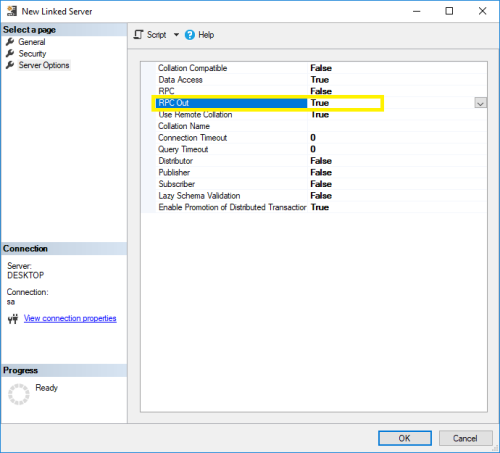How to execute sql agent job using wildcard?
-
July 27, 2018 at 7:14 am
Hi experts,
How to execute an sql angent job using wildcard?
From this: EXEC MSDB.dbo.sp_start_job @Job_Name = 'JobName'
To This: EXEC MSDB.dbo.sp_start_job @Job_Name like 'MyJobEvery%'
Is there another way to call the job WITHOUT exact name but using '%%'
Thanks -
July 27, 2018 at 7:44 am
In this case, the equal sign is being used as an assignment operator, not a comparison operator. In other words, you're assigning the value to the parameter, not checking to see whether the parameter equals the value. LIKE cannot be used as an assignment operator.
Also, I don't think you've thought through the ramifications of doing so. It's entirely too easy for someone to set up a malicious job that you would blithely execute, because it just happens to meet the pattern you've set up Sounds like a disaster waiting to happen.
Drew
J. Drew Allen
Business Intelligence Analyst
Philadelphia, PA -
July 27, 2018 at 8:24 am
Thank for your reply. I got it "LIKE cannot be used as an assignment operator". Main point of my question is, is there a WAY to call a sql agent job using wild card either using CMD, power shell, batch file........etc.
-
July 27, 2018 at 9:49 am
I want to create a store proc which execute the result of:
Select name from sysjobs where name like 'myjobABC%'
Another words just say the result of above is name = "myjobABC02018"
then I want
EXEC dbo.sp_start_job 'myjobABC02018' -
July 27, 2018 at 9:55 am
dan_27 - Friday, July 27, 2018 9:49 AMI want to create a store proc which execute the result of:
Select name from sysjobs where name like 'myjobABC%'
Another words just say the result of above is name = "myjobABC02018"
then I want
EXEC dbo.sp_start_job 'myjobABC02018'Yes, it is possible. Depending on what you are trying to accomplish would determine how it is approached. This could be done using a cursor for instance as you could get several job names returned by the query you posted.
-
July 27, 2018 at 10:17 am
dan_27 - Friday, July 27, 2018 8:24 AMThank for your reply. I got it "LIKE cannot be used as an assignment operator". Main point of my question is, is there a WAY to call a sql agent job using wild card either using CMD, power shell, batch file........etc.Yes, and this is actually one of the valid use cases for a cursor.
DECLARE @job_name varchar(100)DECLARE job_cursor CURSOR FOR
SELECT name FROM msdb.dbo.sysjobs WHERE name LIKE 'Test_S%'
OPEN job_cursor
FETCH NEXT FROM job_cursor INTO @job_name
WHILE @@FETCH_STATUS = 0
BEGIN
SELECT @job_name
EXEC MSDB.dbo.sp_start_job @Job_Name = @job_name
FETCH NEXT FROM job_cursor INTO @job_name
END
CLOSE job_cursor
DEALLOCATE job_cursor -
July 27, 2018 at 10:24 am
You don't really need a cursor for what you're described.
DECLARE @job_name_pattern nvarchar(128)
DECLARE @sql nvarchar(max)SET @job_name_pattern = 'MyJobEvery%'
SELECT @sql = CAST((
SELECT 'EXEC msdb.dbo.sp_start_job @Job_Name = ''' + j.name + '''; '
FROM msdb.dbo.sysjobs j
WHERE j.name LIKE @job_name_pattern
FOR XML PATH(''), TYPE
) AS nvarchar(max))PRINT @sql
EXEC(@sql)SQL DBA,SQL Server MVP(07, 08, 09) "It's a dog-eat-dog world, and I'm wearing Milk-Bone underwear." "Norm", on "Cheers". Also from "Cheers", from "Carla": "You need to know 3 things about Tortelli men: Tortelli men draw women like flies; Tortelli men treat women like flies; Tortelli men's brains are in their flies".
-
July 27, 2018 at 10:50 am
ScottPletcher - Friday, July 27, 2018 10:24 AMYou don't really need a cursor for what you're described.
DECLARE @job_name_pattern nvarchar(128)
DECLARE @sql nvarchar(max)SET @job_name_pattern = 'MyJobEvery%'
SELECT @sql = CAST((
SELECT 'EXEC msdb.dbo.sp_start_job @Job_Name = ''' + j.name + '''; '
FROM msdb.dbo.sysjobs j
WHERE j.name LIKE @job_name_pattern
FOR XML PATH(''), TYPE
) AS nvarchar(max))PRINT @sql
EXEC(@sql)Maybe, maybe not. Really depends on the use case doesn't. For instance, since msdb.dbo.sp_start_job is asynchronous, you may not want to start all the jobs that start with MyJobEvery all at once.
-
July 27, 2018 at 11:11 am
Lynn Pettis - Friday, July 27, 2018 10:50 AMScottPletcher - Friday, July 27, 2018 10:24 AMYou don't really need a cursor for what you're described.
DECLARE @job_name_pattern nvarchar(128)
DECLARE @sql nvarchar(max)SET @job_name_pattern = 'MyJobEvery%'
SELECT @sql = CAST((
SELECT 'EXEC msdb.dbo.sp_start_job @Job_Name = ''' + j.name + '''; '
FROM msdb.dbo.sysjobs j
WHERE j.name LIKE @job_name_pattern
FOR XML PATH(''), TYPE
) AS nvarchar(max))PRINT @sql
EXEC(@sql)Maybe, maybe not. Really depends on the use case doesn't. For instance, since msdb.dbo.sp_start_job is asynchronous, you may not want to start all the jobs that start with MyJobEvery all at once.
Then add a WAITFOR DELAY '00:00:0n.nnn' statement between each EXEC, like this:
SELECT 'EXEC msdb.dbo.sp_start_job @Job_Name = ''' + j.name + '''; WAITFOR DELAY ''00:00:02.000''; '
SQL DBA,SQL Server MVP(07, 08, 09) "It's a dog-eat-dog world, and I'm wearing Milk-Bone underwear." "Norm", on "Cheers". Also from "Cheers", from "Carla": "You need to know 3 things about Tortelli men: Tortelli men draw women like flies; Tortelli men treat women like flies; Tortelli men's brains are in their flies".
-
July 27, 2018 at 11:32 am
ZZartin - Friday, July 27, 2018 10:17 AMdan_27 - Friday, July 27, 2018 8:24 AMThank for your reply. I got it "LIKE cannot be used as an assignment operator". Main point of my question is, is there a WAY to call a sql agent job using wild card either using CMD, power shell, batch file........etc.Yes, and this is actually one of the valid use cases for a cursor.
Yes a good bit of common sense. The fact that you might not want to start the jobs at the same time aside. You might save a hundredth of a second by not using a cursor but the jobs might take minutes to run so it wouldn't make much difference in the big scheme of things.
-
July 27, 2018 at 12:08 pm
ScottPletcher - Friday, July 27, 2018 11:11 AMLynn Pettis - Friday, July 27, 2018 10:50 AMScottPletcher - Friday, July 27, 2018 10:24 AMYou don't really need a cursor for what you're described.
DECLARE @job_name_pattern nvarchar(128)
DECLARE @sql nvarchar(max)SET @job_name_pattern = 'MyJobEvery%'
SELECT @sql = CAST((
SELECT 'EXEC msdb.dbo.sp_start_job @Job_Name = ''' + j.name + '''; '
FROM msdb.dbo.sysjobs j
WHERE j.name LIKE @job_name_pattern
FOR XML PATH(''), TYPE
) AS nvarchar(max))PRINT @sql
EXEC(@sql)Maybe, maybe not. Really depends on the use case doesn't. For instance, since msdb.dbo.sp_start_job is asynchronous, you may not want to start all the jobs that start with MyJobEvery all at once.
Then add a WAITFOR DELAY '00:00:0n.nnn' statement between each EXEC, like this:
SELECT 'EXEC msdb.dbo.sp_start_job @Job_Name = ''' + j.name + '''; WAITFOR DELAY ''00:00:02.000''; '
Going to continue being contrarian, and if that delay is wrong? Sometimes a cursor is the right choice. It is a tool and as a tool it can be used for good or evil.
-
July 27, 2018 at 12:17 pm
Thanks ScottPletche and thanks all, it worked!!!!
-
February 11, 2019 at 1:40 pm
How can I execute the script from another server using 'Linked server'? I added 'linked server ' below after EXEC but not working!!! Another word I have a below sql agent job on SERVER1 but like to run from SERVER2 using exact same WILDCARD.
PS. I am NOT asking for like "Mylinkedserver.Adventureworks.person.person"DECLARE @job_name_pattern nvarchar(128)
DECLARE @sql nvarchar(max)SET @job_name_pattern = 'MyJobEvery%'
SELECT @sql = CAST((
SELECT 'EXEC Mylinkedserver.msdb.dbo.sp_start_job @Job_Name = ''' + j.name + '''; '
FROM msdb.dbo.sysjobs j
WHERE j.name LIKE @job_name_pattern
FOR XML PATH(''), TYPE
) AS nvarchar(max))PRINT @sql
EXEC(@sql) -
February 11, 2019 at 2:13 pm
Tac11 - Monday, February 11, 2019 1:40 PMHow can I execute the script from another server using 'Linked server'? I added 'linked server ' below after EXEC but not working!!! Another word I have a below sql agent job on SERVER1 but like to run from SERVER2 using exact same WILDCARD.
PS. I am NOT asking for like "Mylinkedserver.Adventureworks.person.person"DECLARE @job_name_pattern nvarchar(128)
DECLARE @sql nvarchar(max)SET @job_name_pattern = 'MyJobEvery%'
SELECT @sql = CAST((
SELECT 'EXEC Mylinkedserver.msdb.dbo.sp_start_job @Job_Name = ''' + j.name + '''; '
FROM msdb.dbo.sysjobs j
WHERE j.name LIKE @job_name_pattern
FOR XML PATH(''), TYPE
) AS nvarchar(max))PRINT @sql
EXEC(@sql)You can't.
Try simply running EXEC Mylinkedserver.msdb.dbo.sp_start_job @Job_Name = 'YourJob'. It will throw an error.You can create a procedure on the linked server, and pass in the name of the job. In that proc you can call sp_start_job, and it should work.
Michael L John
If you assassinate a DBA, would you pull a trigger?
To properly post on a forum:
http://www.sqlservercentral.com/articles/61537/ -
February 11, 2019 at 2:28 pm
Michael L John - Monday, February 11, 2019 2:13 PMTac11 - Monday, February 11, 2019 1:40 PMHow can I execute the script from another server using 'Linked server'? I added 'linked server ' below after EXEC but not working!!! Another word I have a below sql agent job on SERVER1 but like to run from SERVER2 using exact same WILDCARD.
PS. I am NOT asking for like "Mylinkedserver.Adventureworks.person.person"DECLARE @job_name_pattern nvarchar(128)
DECLARE @sql nvarchar(max)SET @job_name_pattern = 'MyJobEvery%'
SELECT @sql = CAST((
SELECT 'EXEC Mylinkedserver.msdb.dbo.sp_start_job @Job_Name = ''' + j.name + '''; '
FROM msdb.dbo.sysjobs j
WHERE j.name LIKE @job_name_pattern
FOR XML PATH(''), TYPE
) AS nvarchar(max))PRINT @sql
EXEC(@sql)You can't.
Try simply running EXEC Mylinkedserver.msdb.dbo.sp_start_job @Job_Name = 'YourJob'. It will throw an error.You can create a procedure on the linked server, and pass in the name of the job. In that proc you can call sp_start_job, and it should work.
You also would have needed to set up the linked server with RPC Out set to True:

Viewing 15 posts - 1 through 15 (of 15 total)
You must be logged in to reply to this topic. Login to reply