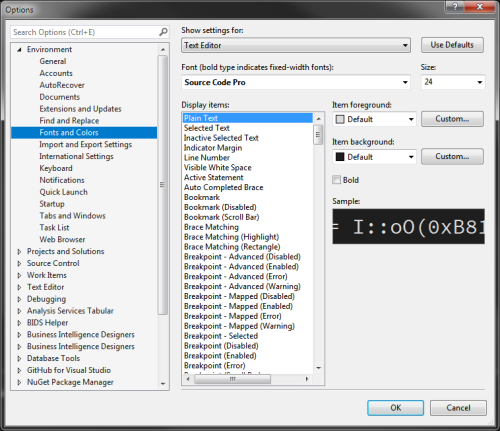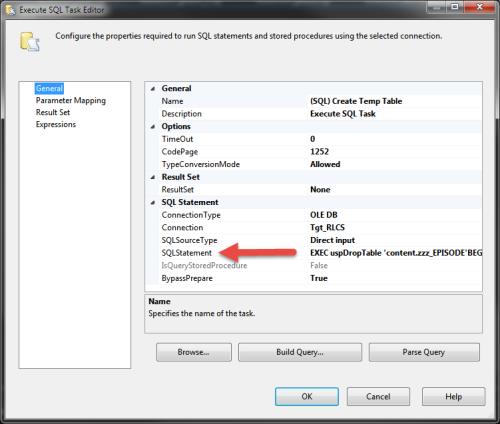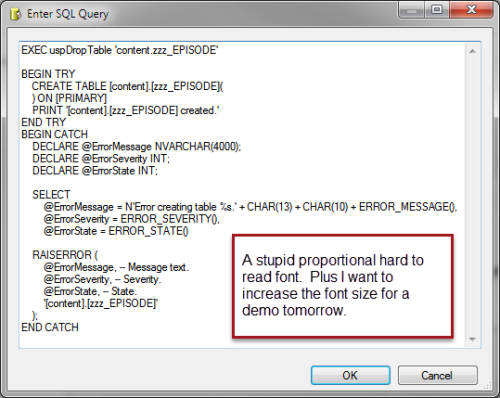How do I change the font in the Enter SQL Query window in SSDT
-
June 26, 2018 at 9:56 pm
Microsoft SQL Server Data Tools for Visual Studio 2017 (SSDT) Version 15.7.4 (Not full Visual Studio)
SQL Server 2014 (not that it matters)
Integration Services Project
Execute SQL Task
SQLSourceType: Direct input
SQLStatement
Click the ... button
Enter SQL Query windowHow do I change the font for the text of this query? I've gone through Tools -> Options -> Fonts and Colors, changed the fonts for some of the dropdown choices, and restarted SSDT.
Short of selecting every dropdown until I get it right, how do I set this? Is it even possible?
-
June 26, 2018 at 10:25 pm
Like this?
I am using, not that it should be different in 2017.Microsoft Visual Studio 2015 Shell (Integrated)
Version 14.0.23107.0 D14REL
Microsoft .NET Framework
Version 4.7.03062-----------------------------------------------------------------------------------------------------------------------------------------------------------------------------------------------------
This thing is addressing problems that dont exist. Its solution-ism at its worst. We are dumbing down machines that are inherently superior. - Gilfoyle -
June 26, 2018 at 11:13 pm
No: 1) I've changed Plain Text in the settings, 2) your example is a .sql file, mine is a .dtsx package.



-
June 26, 2018 at 11:19 pm
Oh I see.
I would be very surprised if you can change the font for the task SQL task editor.
Let us know if you manage to solve this.-----------------------------------------------------------------------------------------------------------------------------------------------------------------------------------------------------
This thing is addressing problems that dont exist. Its solution-ism at its worst. We are dumbing down machines that are inherently superior. - Gilfoyle -
December 5, 2019 at 6:37 pm
Scott, we are having the same issue. Have you found a way to resolve this? In our case, the font is somehow so small we can barely read it.
-
August 3, 2020 at 11:41 am
This is still an issue. With years and eye sight deteriorating, even worse.
Anyone solved this ?
Grega
-
July 14, 2021 at 2:08 pm
I too am frustrated with this and all such font options in the whole VS environment. Surely there must be some better facility coming, something like themes that allow you to set fixed-width fonts globally for all coding windows.
Viewing 7 posts - 1 through 7 (of 7 total)
You must be logged in to reply to this topic. Login to reply