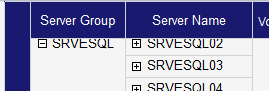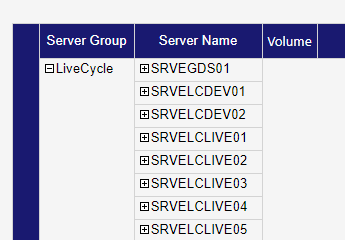How can I "stick" or freeze data within a table cell in SSRS?
-
February 24, 2020 at 8:30 pm
Hi,
In SSRS I have a report that has a group / drilldown that has a bunch of child rows. When you scroll down the group name scrolls off the page, however, I want to freeze it so that you can still see the group header when you scroll until you get to the next one. I'm not talking about column headers - I already have those frozen. Here is an image of what I mean.

You can see the 'SRVESQL' 'Server Group' is starting to go off the screen, I want to freeze that. I made this gif to illustrate (excuse poor frame rate, I created this manually).

I've searched online for a couple of days and have asked on several forums including msdn, Discord, Reddit, etc... but no answers so far.
I've made a quick JSfiddle mockup in HTML and CSS to better show what I'm looking for. See how the data within 'Group 1' and 'Group 2' scroll vertically within their cells until the bottom of the cell is reached using the position: sticky; property.
-
February 25, 2020 at 4:12 pm
There's an option to not allow the cell to break, you could use that. Might end up with some strange proportions on the prior/following page, but at least would give you a whole page worth of room on printout.
On-screen? Not sure you have an option there. Maybe align middle vertically, instead of top?
-------------------------------------------------------------------------------------------------------------------------------------
Please follow Best Practices For Posting On Forums to receive quicker and higher quality responses -
February 25, 2020 at 5:02 pm
It's going to be 100% on screen.
That's a real shame. It's so easy with CSS too. I hear that you can use limited HTML and CSS within SSRS but apparently it's very limited.
-
February 25, 2020 at 5:21 pm
I'm not sure that's really something that is normally needed, to have the *contents* of a cell float when you scroll, that may not be a very valid comparison to CSS. Aaaand now I'm going to go peruse CSSzengarden again, just for fun
-------------------------------------------------------------------------------------------------------------------------------------
Please follow Best Practices For Posting On Forums to receive quicker and higher quality responses -
February 25, 2020 at 5:25 pm
It just saves having to scroll far when a group has a lot of children, especially if you have multiple groups it can actually quite annoying to find the tiny collapse button.
Viewing 5 posts - 1 through 5 (of 5 total)
You must be logged in to reply to this topic. Login to reply