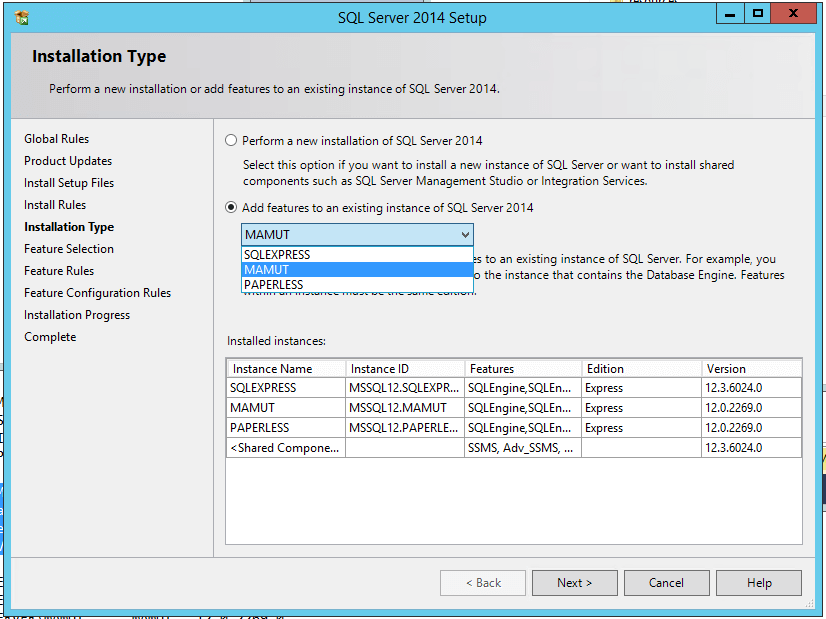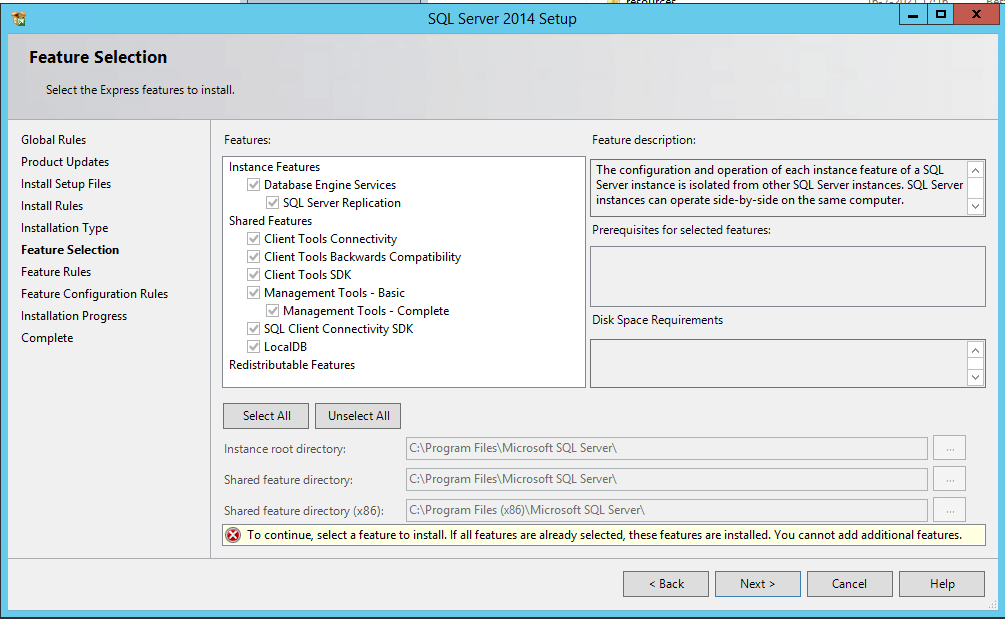How can I check that SP3 is really installed?
-
July 16, 2021 at 6:24 pm
I execute the upgrade to SP3 with SQLEXPRWT_x64_ENO.exe (1.143698Kb)
on the database server MAMUT-SERVER\SQLEXPRESS
The upgrade was performed with no error messages.
When I login to MAMUT-SERVER\SQLEXPRESS and I execute SELECT @@VERSION I get the result:
"Microsoft SQL Server 2014 (SP3) (KB4022619) - 12.0.6024.0 (X64) Sep 7 2018 01:37:51
"That looks good.
Thanks for your help.
On the same system we have another database-server: MAMUT_SERVER\MAMUT
When I login to MAMUT-SERVER\MAMUT and I execute SELECT @@VERSION I get the result:
"Microsoft SQL Server 2014 - 12.0.2269.0 (X64)"
That is still the old version.
I tried to repeat the upgrade but now on MAMUT-SERVER\MAMUT I get the message that no new features can be selected.
It it enough to install the SP3 upgrade to the database server MAMUT-SERVER\SQLEXPRESS to get all database-servers
on that system upgraded?
-
July 16, 2021 at 7:02 pm
When you go to install the upgrade, it should have listed all of the applicable instances that it can be applied to.
If I had to venture a guess, the MAMUT instance of SQL Server likely isn't express and as such the Express SP3 isn't applicable. A query similar to this one will tell you the version and edition you are on:
SELECT
SERVERPROPERTY('Edition') AS [Edition],
SERVERPROPERTY('ProductLevel') AS [Product Level] ,
SERVERPROPERTY('ProductUpdateLevel') AS [Update Level] ,
SERVERPROPERTY('ProductVersion') AS [Version Number] ;If possible, I would look at changing your instance name from SQLEXPRESS to something more meaningful. The reason being if in the future you find that the Express limitations are hitting you too hard (such as a 10 GB database), if you go to upgrade it to Standard or Enterprise, it is going to be confusing telling people "the instance named SQLEXPRESS is our SQL Server 2019 Enterprise Edition". The ONLY case where I'd use a name like SQLEXPRESS would be during testing and even then, I would have called it something like "ProdTest01" as I can tell the edition from within SQL Server without needing to rely on the instance name which may become inaccurate in the future.
The above is all just my opinion on what you should do.
As with all advice you find on a random internet forum - you shouldn't blindly follow it. Always test on a test server to see if there is negative side effects before making changes to live!
I recommend you NEVER run "random code" you found online on any system you care about UNLESS you understand and can verify the code OR you don't care if the code trashes your system. -
July 23, 2021 at 1:09 pm
The instance name SQLEXPRESS is indeed not meaningful.
The supplier of the Mamut package installed this system and chose the instance names.
In the beginning of the installation of the SP3 upgrade, it listed all the applicable instances.
I chose SQLEXPRESS to upgrade with SP3
That upgrade succeed.
The query:
SELECT SERVERPROPERTY('MachineName') AS [Machine Name],
SERVERPROPERTY('ServerName') AS [Server Name],
SERVERPROPERTY('InstanceName') AS [Instance Name],
SERVERPROPERTY('ProductVersion') AS [Version Number];
in the SQLEXPRESS instance give the result:
Machine Name Server Name Instance Name Version Number
MAMUT-SERVER MAMUT-SERVER\SQLEXPRESS SQLEXPRESS 12.0.6024.0
But the same query in the MAMUT instance on the same machine give the result:
Machine Name Server Name Instance Name Version Number
MAMUT-SERVER MAMUT-SERVER\MAMUT MAMUT 12.0.2269.0
So it seems that the instance MAMUT is not upgraded to SP3.
But when I try to install the SP3 upgrade also to the MAMUT instance
it indicates that all features are already installed.
The version number of instance PAPERLESS is also 12.0.2269.0
Is the SP3 upgrade installed for all instances of not?
-
July 23, 2021 at 5:28 pm
Looks like you have to do separate install for each instance, which I would expect.
-
July 23, 2021 at 7:16 pm
You shouldn't be trying to do an "INSTALL" of SQL Server. It's been a long while since I've had to be the one to do the CU updates but, IIRC, you download the CU package and then run that CU package.
--Jeff Moden
RBAR is pronounced "ree-bar" and is a "Modenism" for Row-By-Agonizing-Row.
First step towards the paradigm shift of writing Set Based code:
________Stop thinking about what you want to do to a ROW... think, instead, of what you want to do to a COLUMN.Change is inevitable... Change for the better is not.
Helpful Links:
How to post code problems
How to Post Performance Problems
Create a Tally Function (fnTally) -
July 24, 2021 at 2:24 pm
You cannot upgrade a standard/enterprise edition with the Express SP3 download. You need to download SP3 for standard/enterprise and run that against the other instances.
If you run the query that Brian provided, it will show you the edition and product level.
Jeffrey Williams
“We are all faced with a series of great opportunities brilliantly disguised as impossible situations.”― Charles R. Swindoll
How to post questions to get better answers faster
Managing Transaction Logs -
July 26, 2021 at 9:23 am
It is really an Express version.
SELECT SERVERPROPERTY('Edition') AS [Edition] result in
Edition
Express Edition (64-bit)
A separate install for each instance?
The installation on instance SQLSEXPRESS succeed and result in version 12.0.6024.0.
An later installation on instance MAMUT result in the message "you cannot add additional features"
All features are already installed. But the version in still 12.0.2269.0
-
July 28, 2021 at 8:30 am
I still managed to upgrade all instances with SP3.
I use SQLServer2014SP3-KB4022619-x64-ENU.exe
from https://www.microsoft.com/en-us/download/details.aspx?id=57474
Thanks everyone for your help
Viewing 8 posts - 16 through 22 (of 22 total)
You must be logged in to reply to this topic. Login to reply