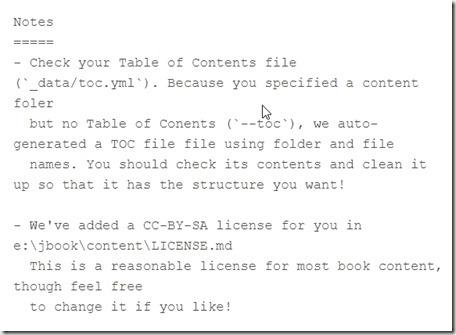Having problems trying to use Jupyter Notebooks in ADS
-
April 14, 2020 at 5:23 pm
I've written a simple SQL SELECT statement, which I might use again. So, I thought this might be a good time for me to try and use Jupyter notebooks in Azure Data Studio, which I've never done before. So I went to the Notebooks icon on the left menu. The choose to create a new notebook. It went through the process, I think, of creating some new notebook (I've never done this before so I don't really know what it was doing). This took a while, but when it was done I think it left me at step 3 "Open your Book!". So I hit the play button and immediately got this error:
NameError Traceback (most recent call last)
<ipython-input-1-bd90d64af1dd> in <module>
2 from IPython.display import *
3 if os.name == 'nt':
----> 4 bookPath = book_name.replace('\\', '\\\\')
5 display(HTML("
<b><font size=\"3\">Click here to open your Book in ADS</font></b>
"))
6 else:
NameError: name 'book_name' is not defined
OK, I am a real novice at Jupyter notebooks, so I've undoubtedly done something wrong, but I've no idea what, nor where, nor why. What have I done wrong?
- This topic was modified 5 years, 9 months ago by Rod at work.
Kindest Regards, Rod Connect with me on LinkedIn.
-
April 15, 2020 at 6:10 pm
Thanks for posting your issue and hopefully someone will answer soon.
This is an automated bump to increase visibility of your question.
-
September 14, 2020 at 9:25 am

https://www.devon-stairlifts.co.uk/reconditioned-stairlifts/
-
September 14, 2020 at 2:45 pm
A Jupyter book is a collection of notebooks.
If you just want a notebook (page), then just create the notebook and add the text or cells as needed.
Also, they're revving this often, so be sure you have the latest ADS.
Viewing 4 posts - 1 through 4 (of 4 total)
You must be logged in to reply to this topic. Login to reply