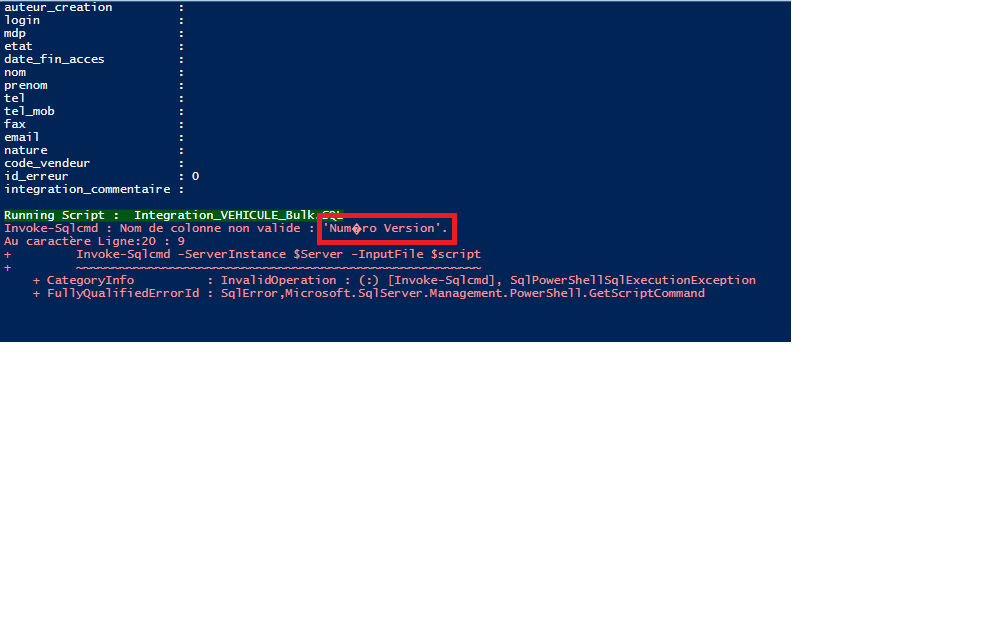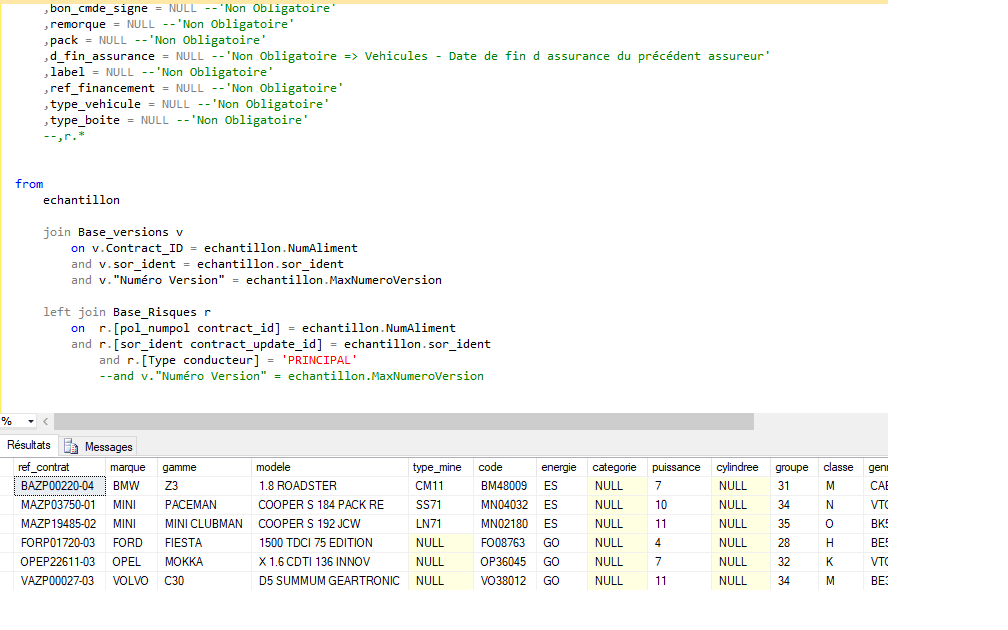encoding error powershell
-
November 21, 2019 at 1:18 pm
Hello everyone
I need to run existing * .sql files in a directory through powershell
the script is the following
Start-Process powershell.exe -Credential "A1\amdev"
IF (!(Get-Module -Name sqlps))
{
Write-Host 'Loading SQLPS Module' -ForegroundColor DarkYellow
Push-Location
Import-Module sqlps -DisableNameChecking
Pop-Location
}
$localScriptRoot = "C:\TSQL\Insertion Distind_importation_tampon"
$Server = "DWH"
$scripts = Get-ChildItem $localScriptRoot | Where-Object {$_.Extension -eq ".sql"}
foreach ($s in $scripts)
{
Write-Host "Running Script : " $s.Name -BackgroundColor DarkGreen -ForegroundColor White
$script = $s.FullName
Invoke-Sqlcmd -ServerInstance $Server -InputFile $script
}the execute script with this error

and v."Numéro Version" = echantillon.MaxNumeroVersion
while through ssms it spends corectly

Who has an idea how I can correct this encoding error
-
November 21, 2019 at 2:11 pm
Check the value of SET QUOTED_IDENTIFIER for the connection with PowerShell, or just alter your script so that it uses [ ] instead of " " for identifiers.
John
John
Viewing 2 posts - 1 through 2 (of 2 total)
You must be logged in to reply to this topic. Login to reply