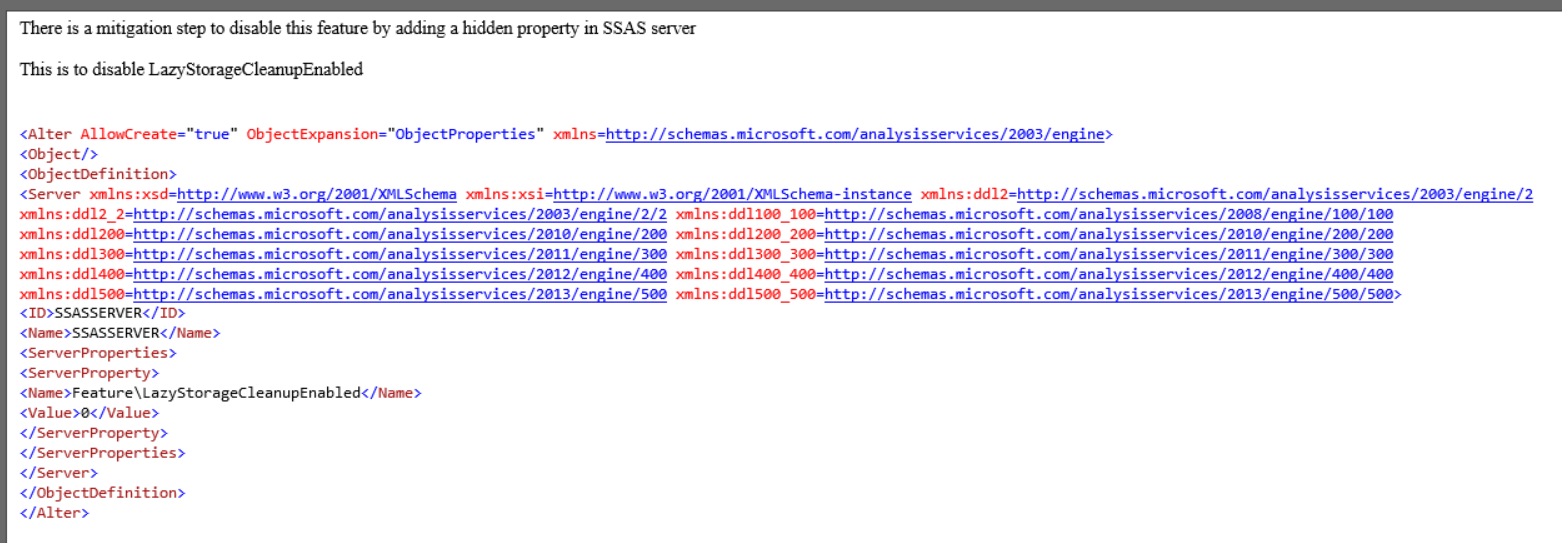Directory CleanupDir is filling up our drive
-
January 23, 2024 at 1:40 pm
We recently upgraded to SQL Server Analysis Services 2022 and noticed the CleanupDir has almost 3 million files. The location is H:\MSSQL\MSAS15.SSRSPRO\OLAP\Data\CleanupDir. We have tried to manually delete the files, but no progress.
There are files older than 30 days. Two questions. What is this directory used for in the SSAS instance? Is there a way to have the directory cleared faster.
Thanks,
-
January 23, 2024 at 4:11 pm
You could try a powershell script to delete items older than x days
https://stackoverflow.com/questions/17829785/delete-files-older-than-15-days-using-powershell
-
April 17, 2024 at 3:55 pm
We had exactly the same problem moving to SSAS on 2022. We found out that the drive our SSAS data was stored on was corrupt, and specifically the oldest folder in the CleanupDir folder. After resolving this problem the contents of the folder were deleted automatically following a reboot. I can only guess that it's supposed to clean up after itself automatically and does so by deleting the oldest folder first, but floundered because the oldest folder was corrupt. Just a theory but I can't find anything relevant in docs.
We logged a ticket with MSFT who offered the following mitigation - though we didn't end up needing it because we think corruption on the drive was causing our problem.

Viewing 3 posts - 1 through 3 (of 3 total)
You must be logged in to reply to this topic. Login to reply